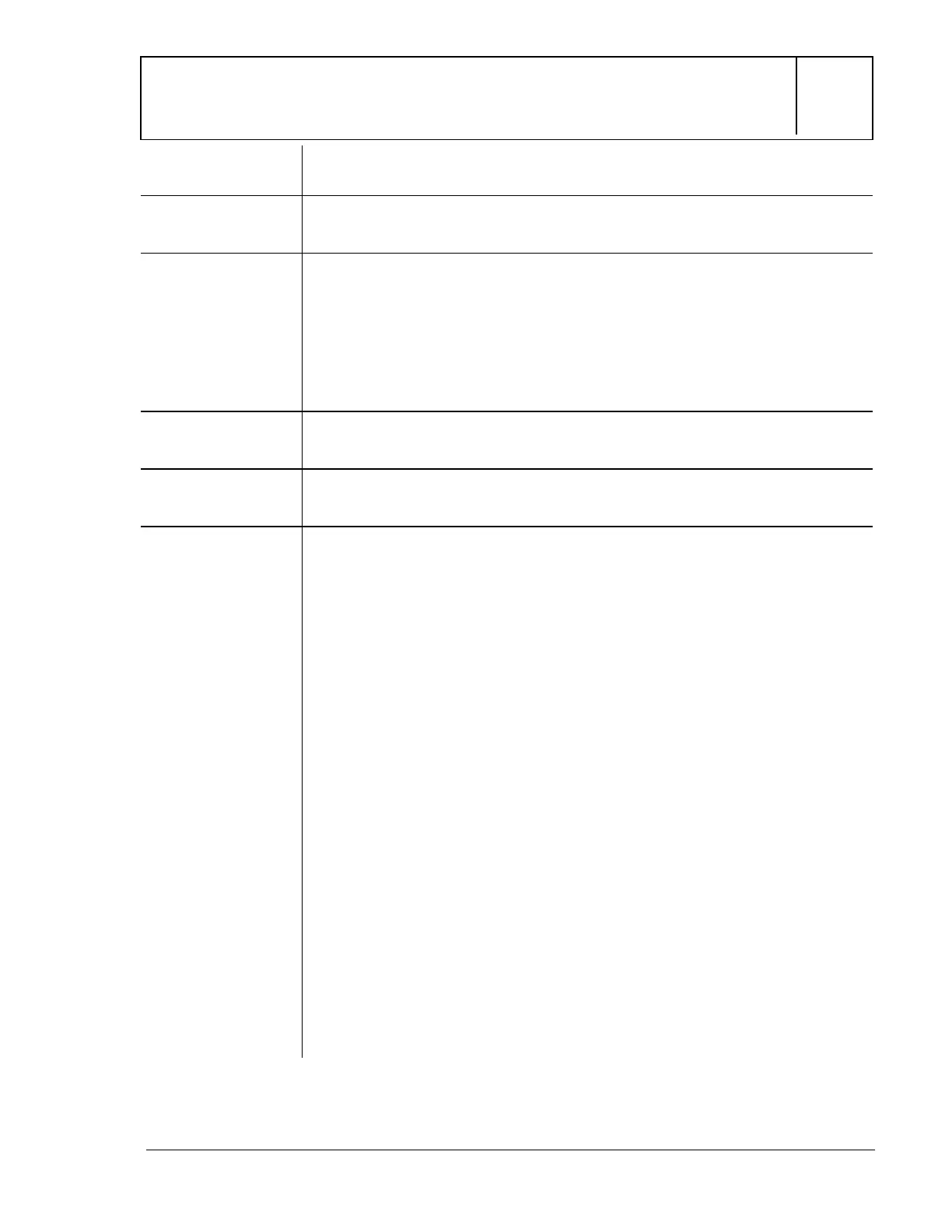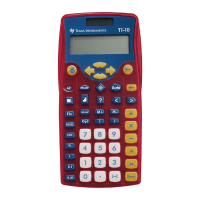© 2000 T
EXAS
I
NSTRUMENTS
I
NCORPORATED
TI-15: A Guide for Teachers
A
-
4
Quick Reference to Keys
(Continued)
A
Key Function
‹
Provides a set of electronic flash cards to challenge your skills in
addition, subtraction, multiplication, and division.
‹‡
Displays menu list to select
Auto
or
Manual
operation:
Auto Man
‹‡$
Displays menu list to select level of difficulty:
1 2 3
‹‡$$
Displays menu list to select type of problem:
+ -
Q
P
?
‹‡$
Displays menu to select display options for Place Value:
11-. -1-.
(This option available only if
Man
mode is selected.)
While in
‹
function, manual problem solving mode, lets you indicate a
missing element in an equation.
While in the
‹
function, manual problem solving mode, lets you test
inequalities. Press once to enter <. Press twice to enter >.
Œ
While in
‹
function, you can determine the place value of a particular
digit of given number or, in conjunction with place value keys, can
determine how many thousands, hundreds, etc., a number contains or
what digit is in a given place.
Œ
d
Determines the place value of digit
d
of given number.
Œ
Tells how many thousands a given number contains or what digit is in
the thousands place.
Œ‘
Tells how many hundreds a given number contains or what digit is in the
hundreds place.
Œ’
Tells how many tens a given number contains or what digit is in the tens
place.
Œ“
Tells how many ones a given number contains or what digit is in the ones
place.
Œ˜
Tells how many tenths a given number contains or what digit is in the
tenths place.
Ϊ
Tells how many hundredths a given number contains or what digit is in
the hundredths place.
Œš
Tells how many thousandths a given number contains or what digit is in
the thousandths place.
