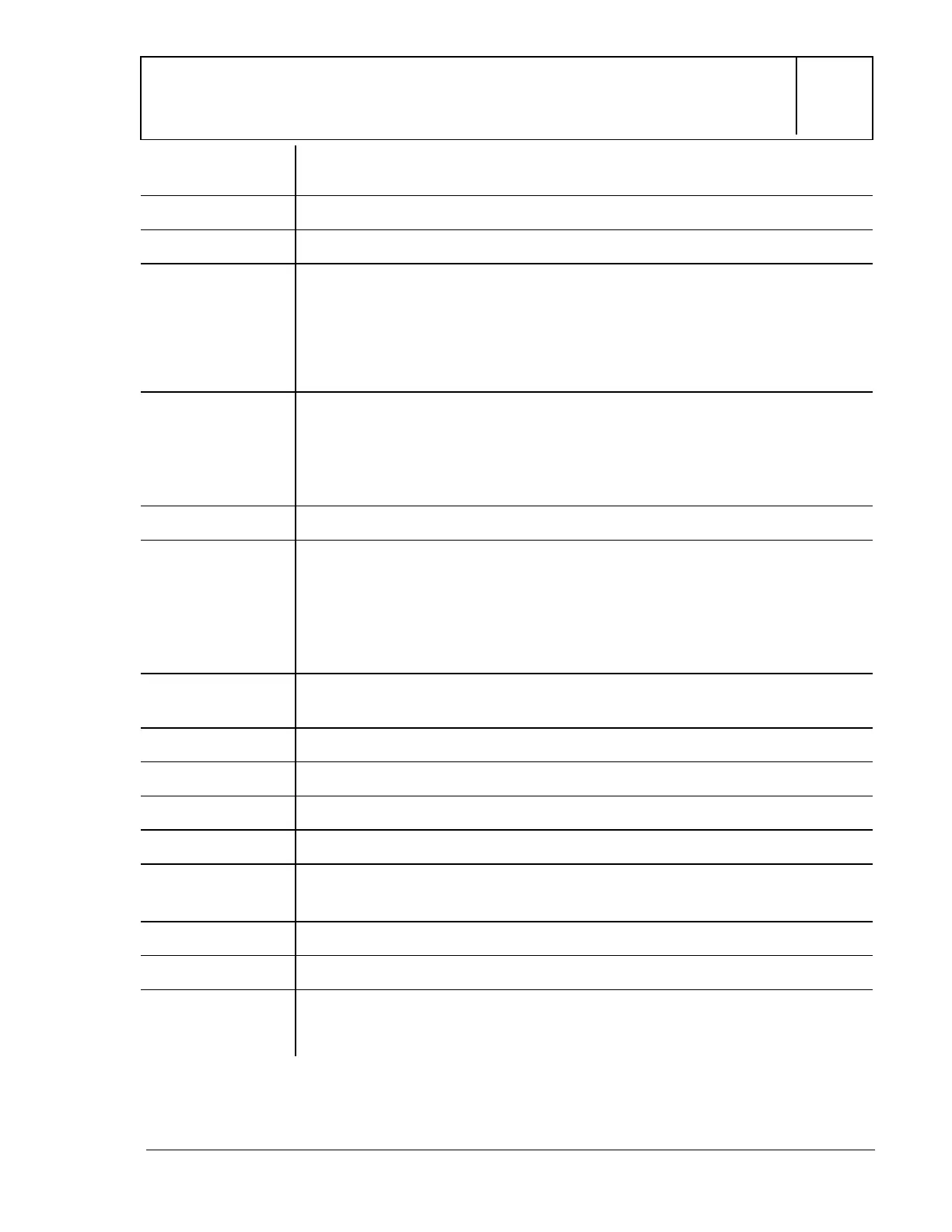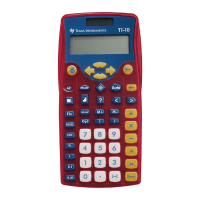© 2000 T
EXAS
I
NSTRUMENTS
I
NCORPORATED
TI-15: A Guide for Teachers
A
-
1
Quick Reference to Keys
A
Key Function
−
Turns on the calculator. If already on, turns the calculator off.
”
Clears display and error condition.
−”
To reset the calculator, hold down
−
and
”
simultaneously for a few
seconds and release.
MEM CLEARED
shows on the display. This will
completely clear the calculator, including all mode menu settings, all
previous entries in history, all values in memory, and the display. All
default settings will be restored.
"
!
#
$
Moves the cursor right and left, respectively, so you can scroll the entry
line or select a menu item.
Moves the cursor up and down, respectively, so you can see previous
entries or access menu lists.
w
Deletes the character to the left of the cursor before
®
is pressed.
‡
‡$
‡$$
‡$$$
Displays menu to select format of results of division:
. n/d
Displays menu to show or hide (?) in Op1 or Op 2:
+1 Op ?
Displays menu to clear Op1 or Op2:
Op1 Clear Op2
Displays menu to reject or accept Reset:
N Y
q
h
i
j
k
l
m
n
o
p
Enters the numerals 0 through 9.
T
Adds.
U
Subtracts.
V
Multiplies.
W
Divides.
®
Completes operations. Enters the equal sign or tests a solution in
Problem Solving.
r
Inserts a decimal point.
M
Enters a negative sign. Does not act as an operator.
X
Y
Opens a parenthetical expression.
Closes a parenthetical expression.
