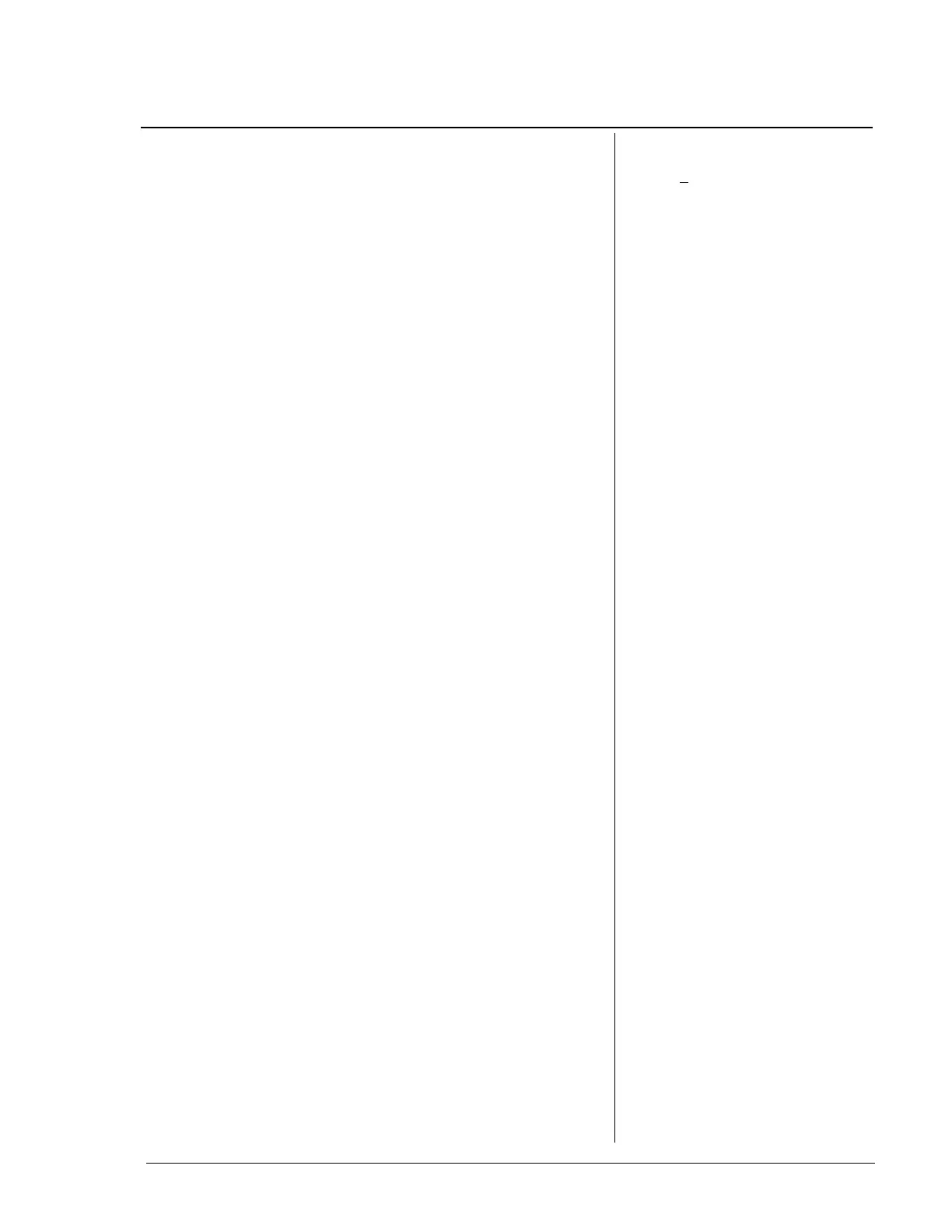© 1999 T
EXAS
I
NSTRUMENTS
I
NCORPORATED
TI-34 Û: A Guide for Teachers
25
WNBA Stats—2-Variable
Statistics
(Continued)
7. Now calculate how many points you would
expect a player to score if she plays 35 minutes a
game.
8. Discuss the correlation as a class. Ask students:
•
Are there other factors affecting the players’
minutes per game besides points scored?
•
What about defense, rebounding, etc.?
Extension
Now have students use the calculator to investigate
the correlation of the other data in the chart such as
the relation of field-goal percentage to minutes per
game, or rebounds per game to minutes per game.
(Remember, since you have already entered the
minutes in
Y
, you only need to enter the new data in
X
.)
Ask students:
Which two variables have the closest correlations?
(That is, which have the correlation coefficient
closest to 1 or –1?)
1. Press u.
n
Ï
Sx
Î
x
Ð
12.00
2. Press ! ! to
x
¢
.
x¢ y¢
3. Press <.
4. Type
35
E and press
<.
x’(35)
17.92
