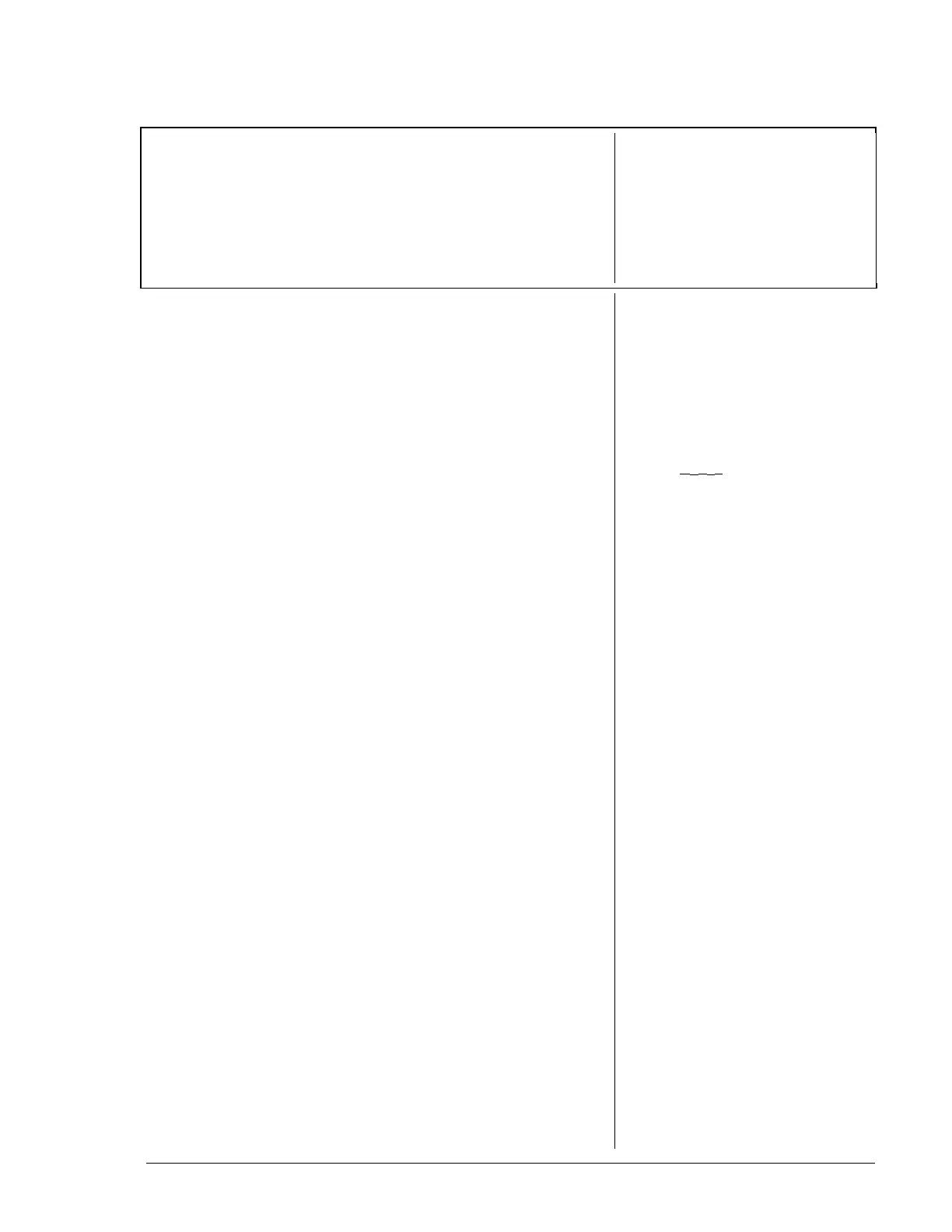© 1999 T
EXAS
I
NSTRUMENTS
I
NCORPORATED
TI-34 Û: A Guide for Teachers
28
My Favorite Recipe—Fractions
Overview
Students add the volume of ingredients in a cookie
recipe to determine the size bowl they need before
starting the recipe.
Math Concepts
• adding
fractions
• simplifying
fractions
Materials
• TI-34 Û
• pencil
• student activity
(page 30)
Introduction
Set up the activity by showing the students how to
enter mixed numbers into the calculator, add and
simplify them.
1. Have students practice adding mixed numbers.
a. 4
5
/
8
+ 3
4
/
5
8
17
/
40
b. 9
7
/
8
+ 6
4
/
5
16
27
/
40
c. 5
5
/
6
+ 3
1
/
9
8
17
/
18
d. 8
1
/
3
+ 7
4
/
7
15
19
/
21
2. Have students practice simplifying fractions and
mixed numbers.
a.
9
/
12
3
/
4
b. 9
6
/
8
9
3
/
4
c.
4
/
6
2
/
3
d. 8
4
/
24
8
1
/
6
³ 1. Before you begin, be sure
that the calculator is in
mixed-number mode.
Press % ~ and
press " or ! to select the
mixed number mode.
A
−−bÌÌc
d/e
2. Press <.
³ To simplify a fraction or a
mixed number, enter the
number and press }
<. For the first
simplification problem at the
left, enter
9
>
12
and press
} <.
9ÌÌ124Simp
3ÌÌ4
³ If the result of a calculation is
already displayed as a
fraction that needs to be
simplified, press } <,
and the simplified form will
be displayed.
³ You may need to press }
< more than once to get
the fraction to its lowest
terms.
Ans¹¹Simp
18−−1/12
