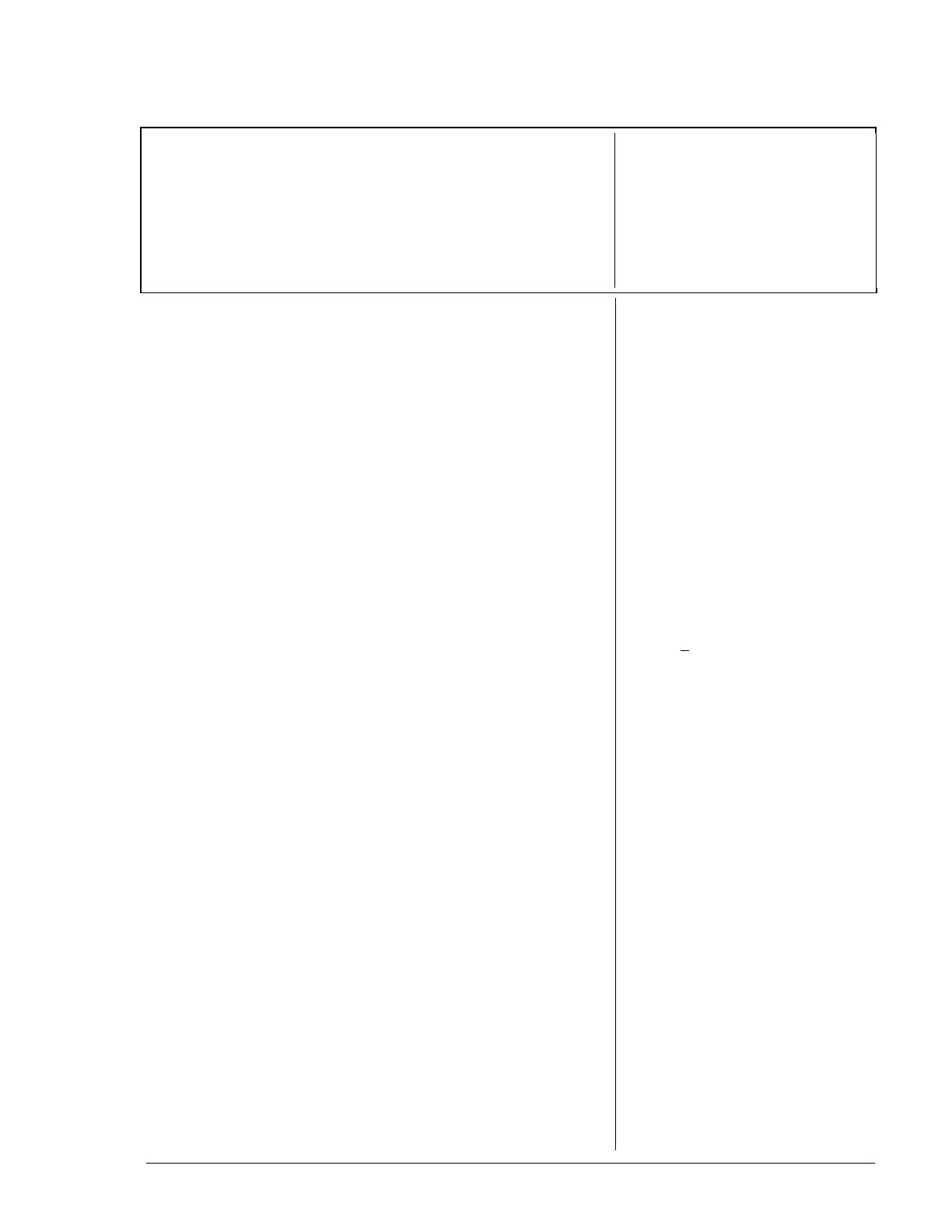© 1999 T
EXAS
I
NSTRUMENTS
I
NCORPORATED
TI-34 Û: A Guide for Teachers
2
The Better Batter—The Fix Key
Overview
Students use
%
‚
on the TI-34
Û
to change
numbers to different place values. Students
calculate batting averages using the TI-34
Û
and
then round their answers to 3 decimal places.
Math Concepts
• rounding
• place value
• division
• comparing and
ordering decimals
Materials
•TI-34 Û
• pencil
• student
activity
(page 4)
Introduction
1. Have students practice rounding the following
numbers to 3 decimal places using pencil and
paper.
a. 2.35647 2.356
b. 15.3633 15.363
c. 0.02698 0.027
2. Have students round the following numbers to
4 decimal places using the TI-34
Ö
.
a. 4.39865 4.3987
b. 72.965912 72.9659
c. 0.29516 0.2952
d. 0.00395 0.0040
Activity
Present the following problem to students:
You are going to play Virtual Baseball. You need to
select 9 players from the list to be on your team.
Choose the players with the best batting averages.
Find the batting averages (number of hits/ number
of times at bat) rounded to 3 decimal places for each
player. Make a list of your players in order, from
highest to lowest.
See the table on the next page for solutions.
³ 1. Enter the first number and
press
<
.
4.39865
2. Press
%
‚
to display
the menu that lets you set
the number of decimal
places.
F0123456789
3. Press
4
to select 4
decimal places.
4.39865
4.3987
