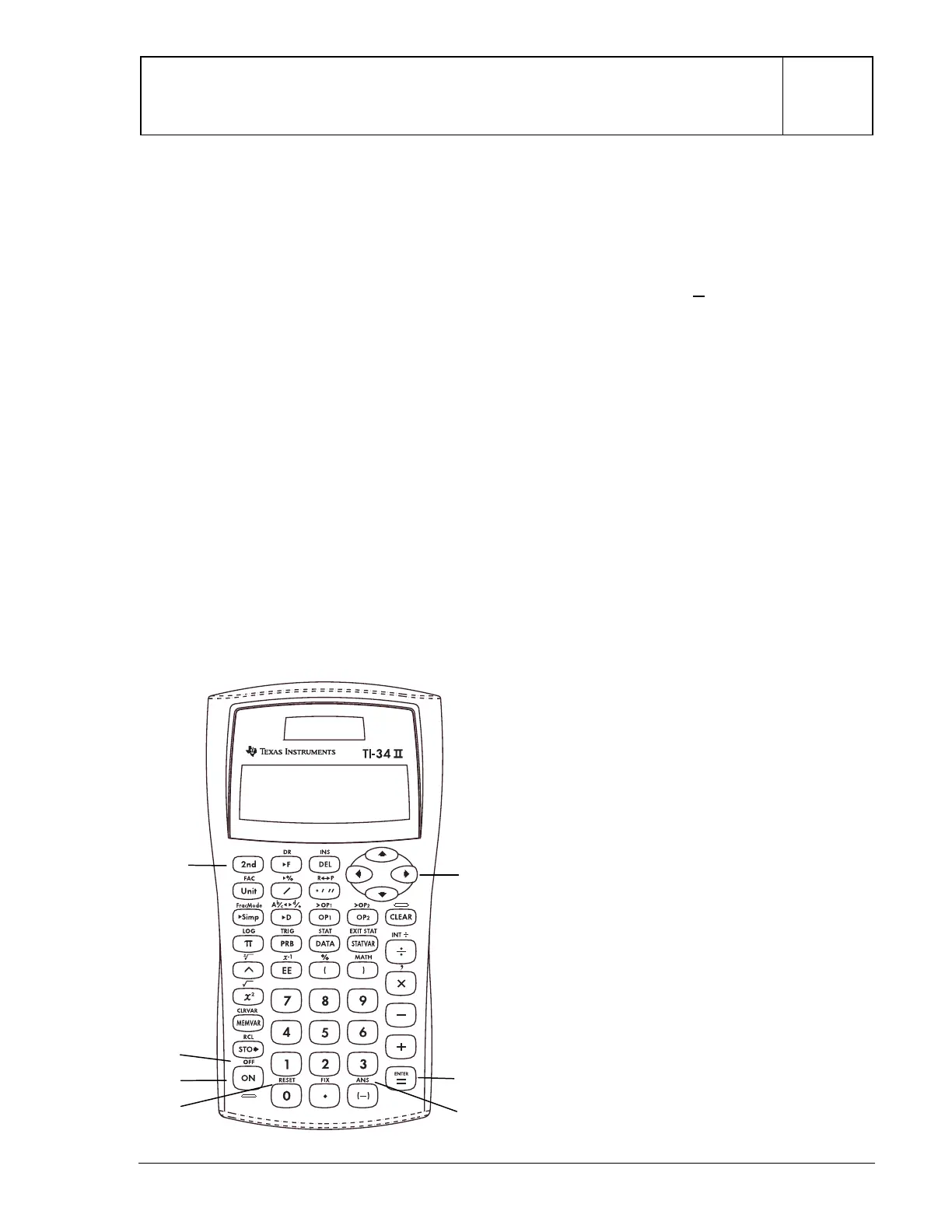© 1999 T
EXAS
I
NSTRUMENTS
I
NCORPORATED
TIN34 Û: A Guide for Teachers
37
TI
.
34
Ü
Basic Operations
1
Keys
These numbered paragraphs provide
explanations for the corresponding numbered
keys on the illustration below.
1.
&
turns on the calculator.
2.
%
turns on the
2nd
indicator and
accesses the function shown above the
next key you press.
3.
%
'
turns off the calculator and
clears the display.
4.
<
completes the operation or
executes the command.
5.
%
i
recalls the most recently
calculated result and displays it as
Ans
.
6.
!
and
"
move the cursor left and right
to scroll the entry line. Press
%
!
or
%
"
to scroll to the beginning or end
of the entry line.
Press
#
and
$
to move the cursor up
and down through previous entries.
Press
%
#
or
%
$
to scroll to the
beginning or end of the history.
7.
%
displays the
RESET
menu:
Reset: N Y
• Press
<
when
N
(no) is underlined
to return to the previous screen
without resetting the calculator.
• Press
<
when Y (yes) is
underlined to reset the calculator.
The message MEM CLEARED is
displayed.
Pressing
&
and
-
simultaneously
also resets the calculator immediately.
No menu or message is displayed.
Notes
• The examples on the transparency
masters assume all default settings.
• Resetting the calculator:
− Returns settings to their defaults:
floating decimal (standard) notation
and degree mode.
− Clears memory variables, pending
operations, entries in history,
statistical data, constants and
(Last Answer)
Ans.
• The entry line can contain up to 88
characters. When
¸
or
¹
appear in the
display, the entry line contains
additional characters to the left or
right. When
º
or
»
appear, additional
characters are above and below the
entry line.
• Press
&
after Automatic Power
Downé (APDé). The display, pending
operations, settings, and memory will be
retained.
1
3
4
2
5
6
