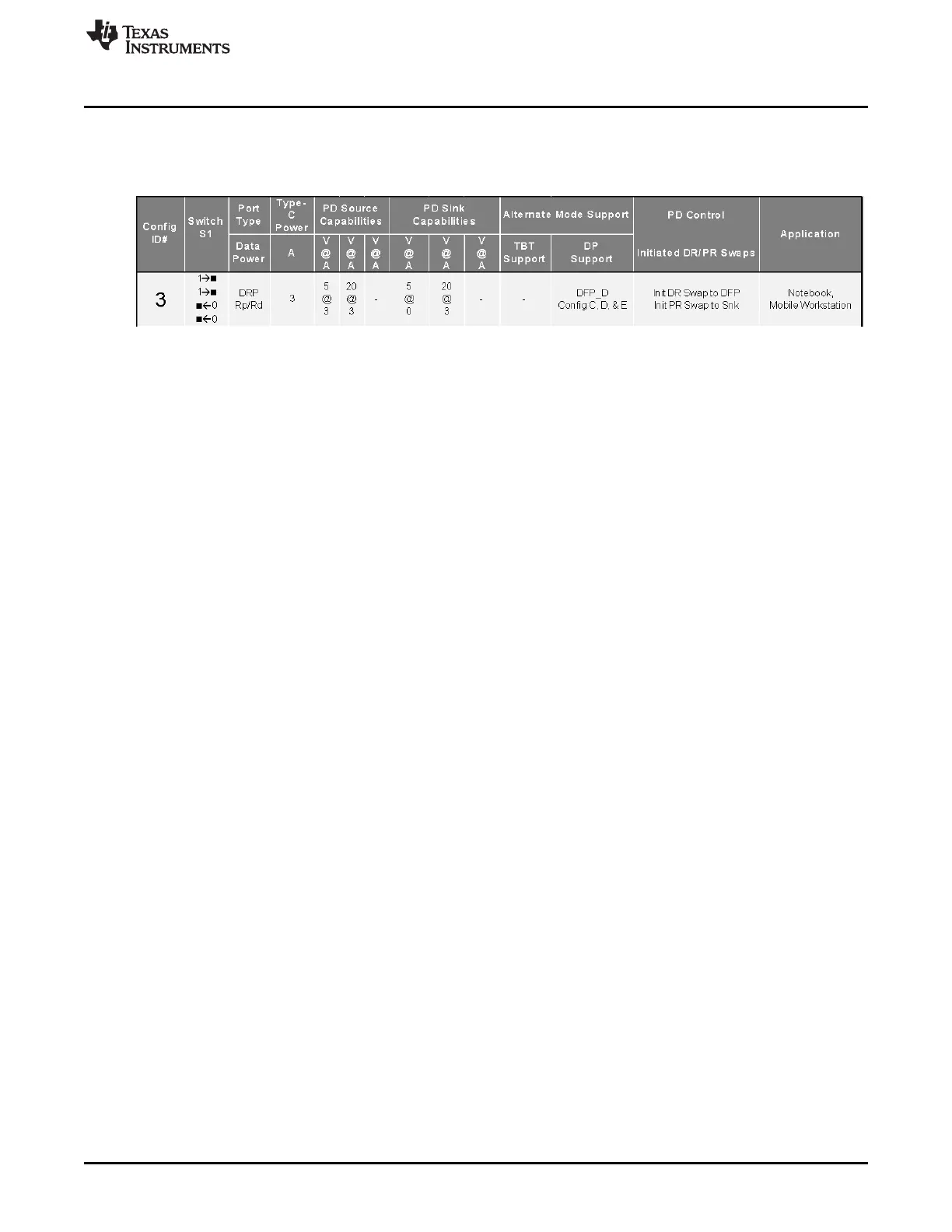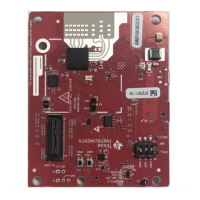www.ti.com
Setup
5.3.3.4 Configuration ID 3: Notebook (or Mobile Workstation) That can Pass AC-Adapted Power
Table 6. Configuration ID 3
5.3.3.4.1 Overview
The TPS65982-EVM will boot up and initialize into configuration ID 3 when the 1
st
and 2
nd
DIP switches
[B0] and [B1] on switch bank S1 are pushed to the right-hand side and the 3
rd
and 4
th
DIP switch [B2] and
[B3] on switch bank S1 is pushed to the left-hand side. Configuration ID 3 is designed to model a
notebook (or mobile workstation) application that can pass AC-adapted power as a provider.
A TPS65982-EVM configured as a notebook is capable of providing (sourcing) power or consuming
(sinking) power. A fully-featured Type-C port on a notebook can be capable as a downstream-facing port
(DFP) for DisplayPort video, which is also emulated by this EVM configuration. This configuration will also
initiate a PD power role swap to sink and/or a PD data role swap to DFP.
5.3.3.4.2 Source Capabilities
This configuration is capable of negotiating PD contracts to source 5 V at 3 A through the PP_5V0 internal
FET path and 20 V at 3 A through the PP_EXT external FET path.
5.3.3.4.3 Sink Capabilities
This configuration is capable of negotiating PD contracts to sink 5 V at 0 A and 20 V at 3 A through the
PP_HV internal FET path.
5.3.3.4.4 Video Capabilities
This configuration is capable of negotiating a USB PD alternate mode contract for DisplayPort video as a
downstream-facing port (DFP). An alternate mode contract will only be negotiated successfully when
connected to a product which is capable of DisplayPort video as an upstream-facing port (UFP).
5.3.3.4.5 Ideal Connections
This configuration pairs ideally with a TPS65982-EVM using configuration ID 0 for consuming or providing
power and entering DisplayPort alternate mode. This configuration is also compatible with a TPS65982-
EVM using configuration ID 4 for providing power and entering DisplayPort alternate mode. To test this
configuration as a power consumer which enters USB2.0 and 3.1 for data, pair it with a TPS65982-EVM
using configuration ID 6. These TPS65982-EVM configurations respectively emulate dock, dongle, and
charger-adapter applications and the same performance is expected when connected to actual
applications of these products.
17
SLVUAF8C–June 2015–Revised November 2015 TPS65982 Evaluation Module
Submit Documentation Feedback
Copyright © 2015, Texas Instruments Incorporated
