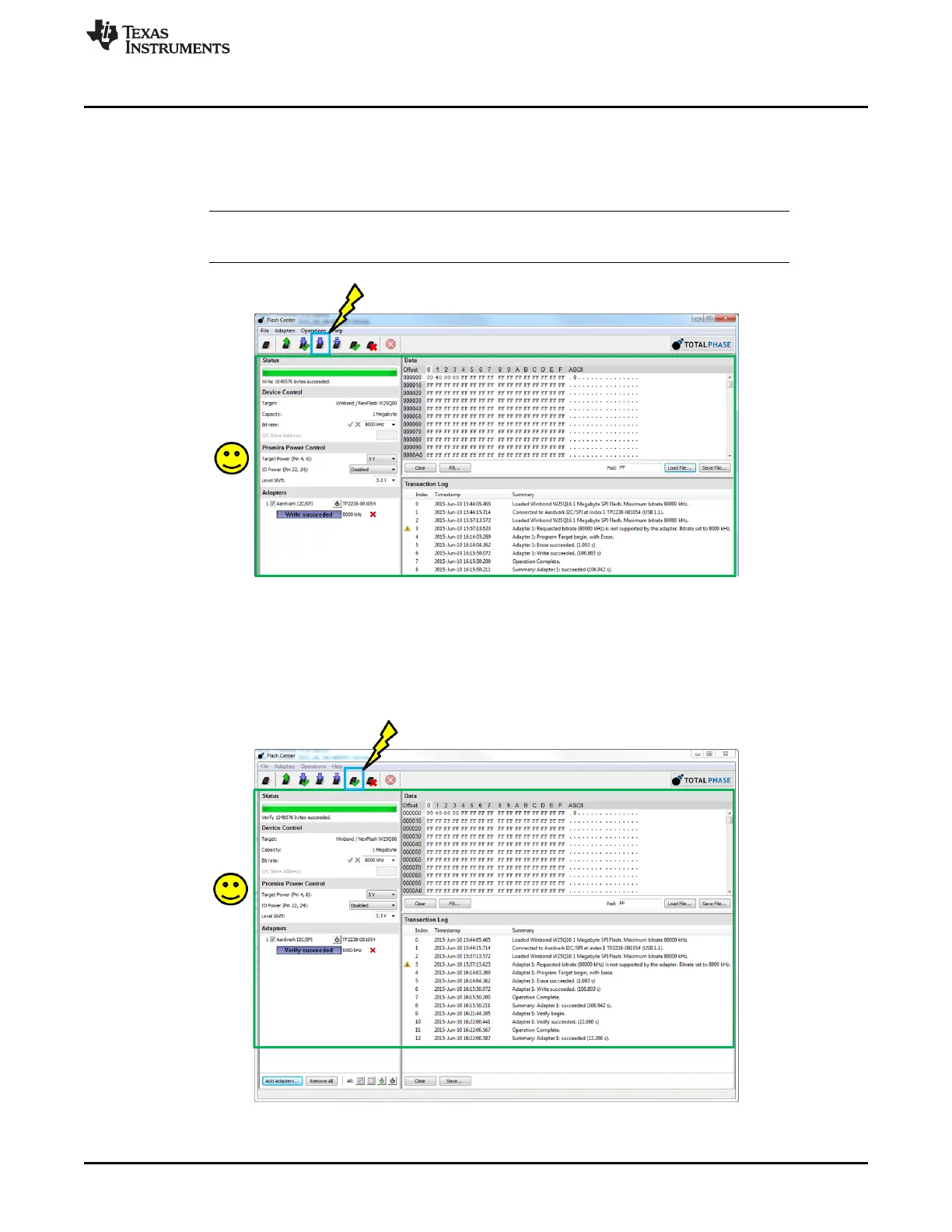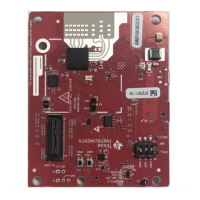www.ti.com
Firmware Installation
9.7 Program TPS65982-EVM
To program the TPS65982-EVM, select the Program button, wait approximately 2 minutes and the write
should complete. To confirm that the TPS65982-EVM board has been programmed, either press S3 or
unplug and re-plug the Dell Power Adapter. If it has been programmed then LED B (D5) will be on.
NOTE: If an error occurs, either the board is not being powered or the SPI pins are not connected
properly.
Figure 21. Programming the TPS65982-EVM
9.8 Verify (Optional)
To confirm if the loaded binary image matches the firmware installed on the TPS65982-EVM, click the
verify button and see if it reports a success.
Figure 22. Verifying Binary Image
43
SLVUAF8C–June 2015–Revised November 2015 TPS65982 Evaluation Module
Submit Documentation Feedback
Copyright © 2015, Texas Instruments Incorporated
