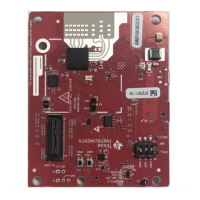www.ti.com
9.1 Writing a Flash Image Using an Aardvark SPI Programmer ............................................... 38
9.2 Wire Aardvark to SPI Pins for Flash on the TPS65982-EVM board........................................ 39
9.3 Run “Flash Center”.exe........................................................................................... 39
9.4 Add Adapter........................................................................................................ 40
9.5 Choose Target (Device Type) ................................................................................... 41
9.6 Load Binary File ................................................................................................... 42
9.7 Program TPS65982-EVM ........................................................................................ 43
9.8 Verify (Optional) ................................................................................................... 43
List of Figures
1 TPS65982-EVM (Top View)................................................................................................ 6
2 TPS65982-EVM (Bottom View) ............................................................................................ 7
3 TPS65982-EVM Schematic Page 1 ..................................................................................... 29
4 TPS65982-EVM Schematic Page 2 ..................................................................................... 30
5 PCB Layer 1 (Top Layer).................................................................................................. 31
6 PCB Layer 1 (Component View) ......................................................................................... 31
7 PCB Layer 2 (GND Plane) ................................................................................................ 32
8 PCB Layer 3 (Inner Signal Layer 1) ..................................................................................... 32
9 PCB Layer 4 (GND Plane) ................................................................................................ 33
10 PCB Layer 5 (Inner Signal Layer 2) ..................................................................................... 33
11 PCB Layer 6 (Bottom Layer).............................................................................................. 34
12 PCB Layer 6 (Component View) ......................................................................................... 34
13 Legend....................................................................................................................... 38
14 Aardvark Wired to SPI Pins............................................................................................... 39
15 Flash Center GUI .......................................................................................................... 39
16 Add Adapters... Button..................................................................................................... 40
17 Add Adapters Selection ................................................................................................... 40
18 Adapter Detection .......................................................................................................... 40
19 Select Target Device....................................................................................................... 41
20 Loading Data Section of Flash Center .................................................................................. 42
21 Programming the TPS65982-EVM....................................................................................... 43
22 Verifying Binary Image..................................................................................................... 43
List of Tables
1 Device and Package Configurations ...................................................................................... 5
2 TPS65982-EVM Configuration Table.................................................................................... 13
3 Configuration ID 0.......................................................................................................... 14
4 Configuration ID 1.......................................................................................................... 15
5 Configuration ID 2.......................................................................................................... 16
6 Configuration ID 3.......................................................................................................... 17
7 Configuration ID 4.......................................................................................................... 18
8 Configuration ID 5.......................................................................................................... 19
9 Configuration ID 6.......................................................................................................... 20
10 Configuration ID 7.......................................................................................................... 21
11 Configuration ID 8.......................................................................................................... 22
12 Configuration ID 9.......................................................................................................... 23
13 Configuration ID 10 ........................................................................................................ 24
14 Configuration ID 11 ........................................................................................................ 25
15 Configuration ID 12 ........................................................................................................ 26
16 Configuration ID 13 ........................................................................................................ 27
2
TPS65982 Evaluation Module SLVUAF8C–June 2015–Revised November 2015
Submit Documentation Feedback
Copyright © 2015, Texas Instruments Incorporated

