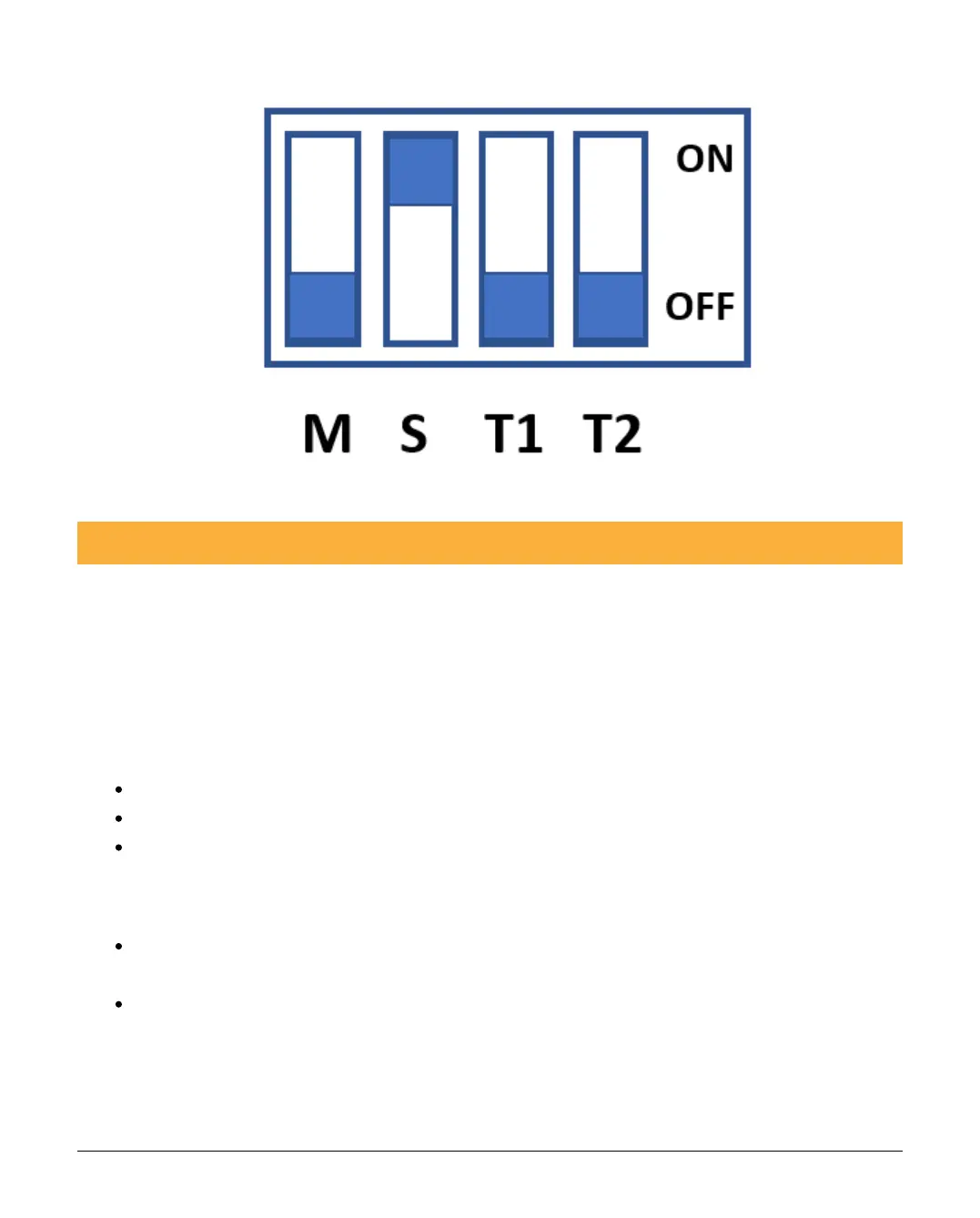INS876-1 7/15
2.4 Using the device with a roller shutter contact
The Impaq SC-W can be used with retracting cord contacts to protect door and
window roller shutters. These are particularly useful when the shutter is left in a
partially open position but still needs to be protected against forced entry. The
device is compatible with all microswitch 2 wire roller shutter contacts.
To learn the device with a roller shutter contact:
Connect the roller shutter contact to terminal 1.
Complete the learn process by following the steps in section 2.3.
Configure the DIP switch labelled T1 to the ON position.
To test the device:
Once the device is learnt to the system, pull the cord on the roller shutter
contact.
The device will treat 6 or more pulses within a 10 second period as an
activation.
