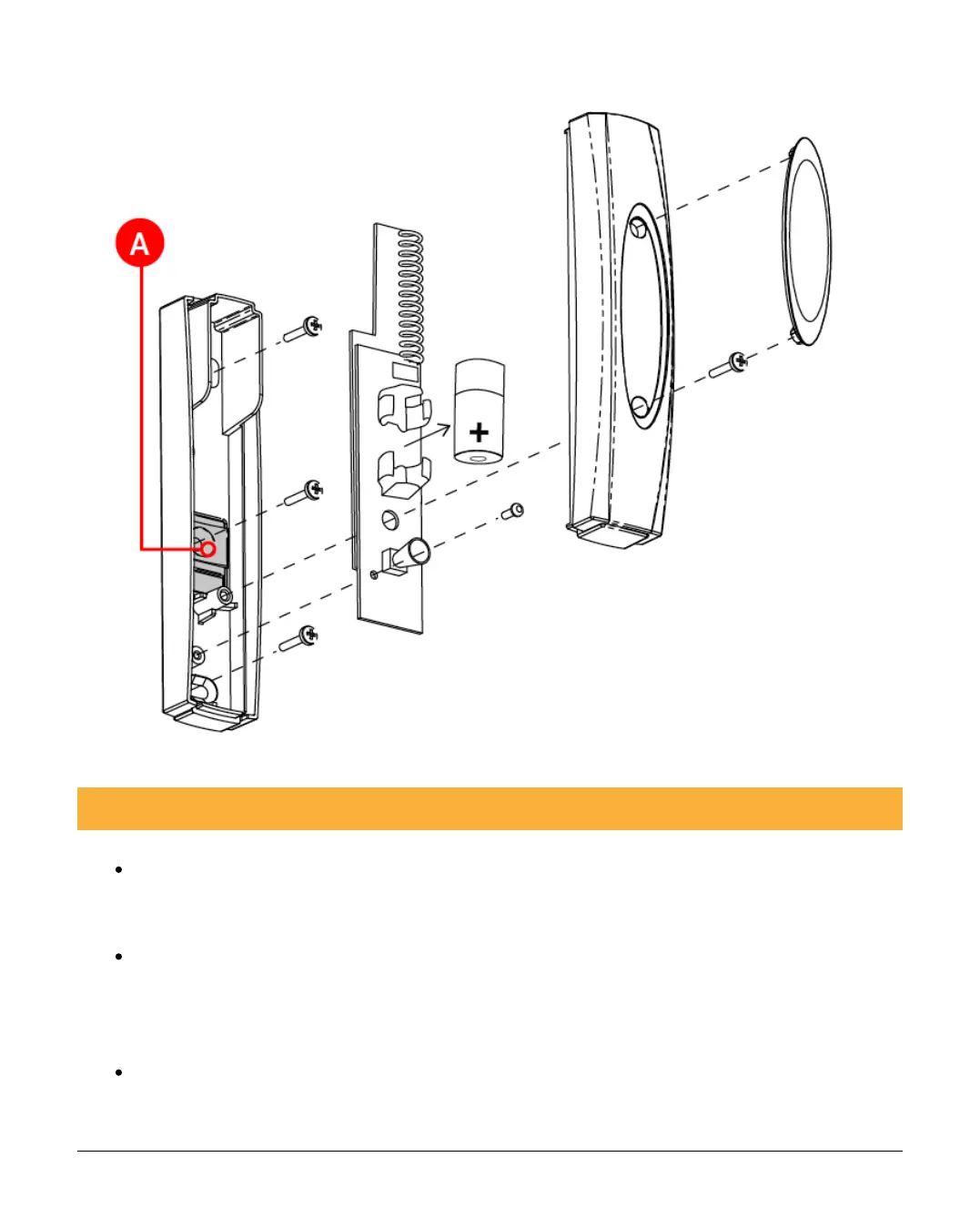INS876-1 9/15
4.2 Magnet positioning
Once the device has been mounted, position the magnet so the notch is
aligned with either of the arrow markers on the sides of the PCB, the LED will
pulse green indicating a secure state.
The magnet can be installed on either side of the device. However, greater
sensitivity is achieved by placing the magnet at the bottom right of the
device and aligning the notch and the arrow. (see figure 5 for magnet
distances)
If the device LED pulses red, move the magnet closer to the device until the
LED turns green.
