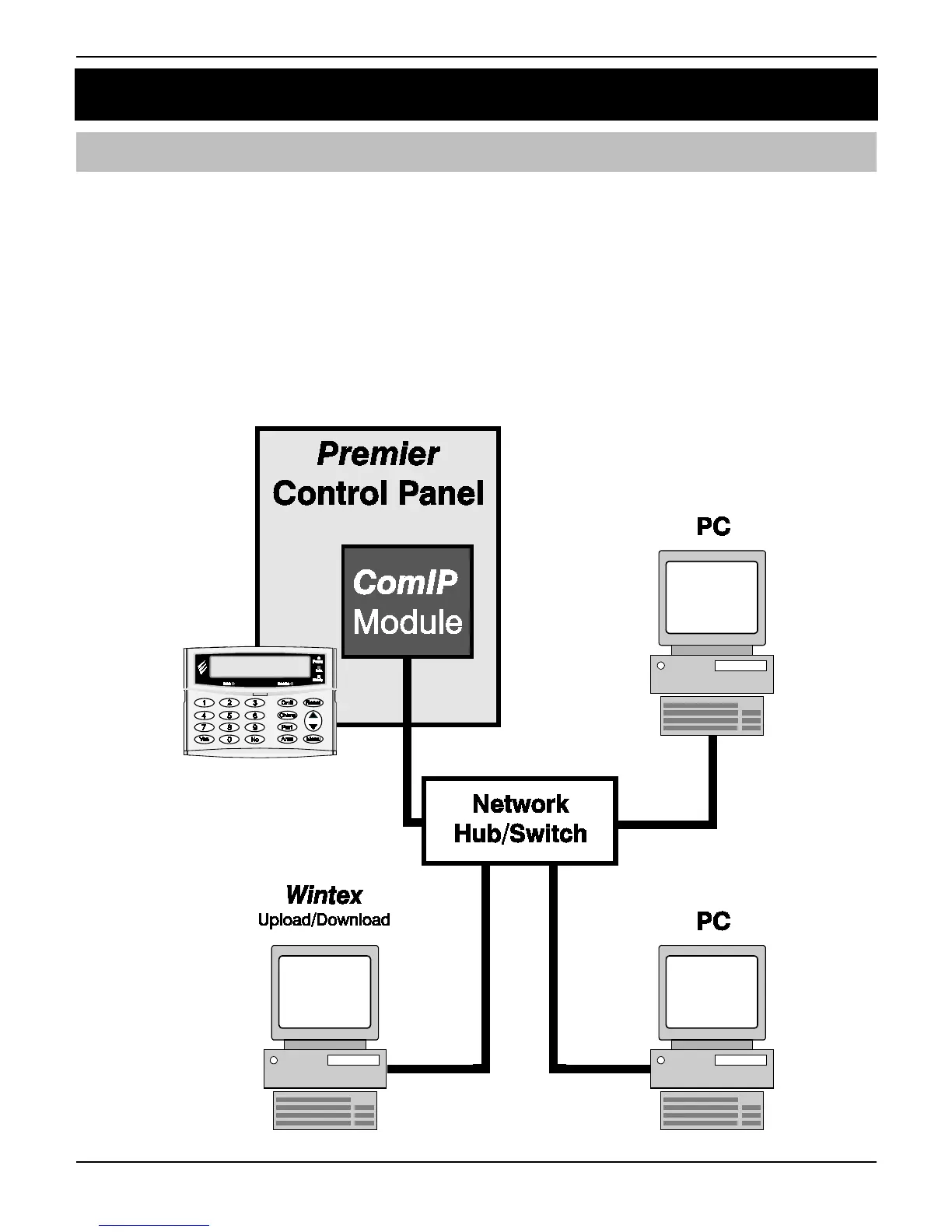Premier Elite ComIP Installation Manual
2 INS273-6
1. Overview
Introduction
The ComIP module allows the Premier & Premier Elite control panels to be connected to either a
Local Area Network (LAN) or Wide Area Network (WAN). The internet is considered to be a WAN.
Once the control panel is connected to a network the following functions can be achieved:
• Upload/Download via Wintex UDL
• Receive Push Notifications, Arm, Disarm, Part Arm & Reset via Texecom mobile app's
• Signal alarms to an Alarm Receiving Centre
• High security polling by Alarm Receiving Centre
Typical LAN configuration
