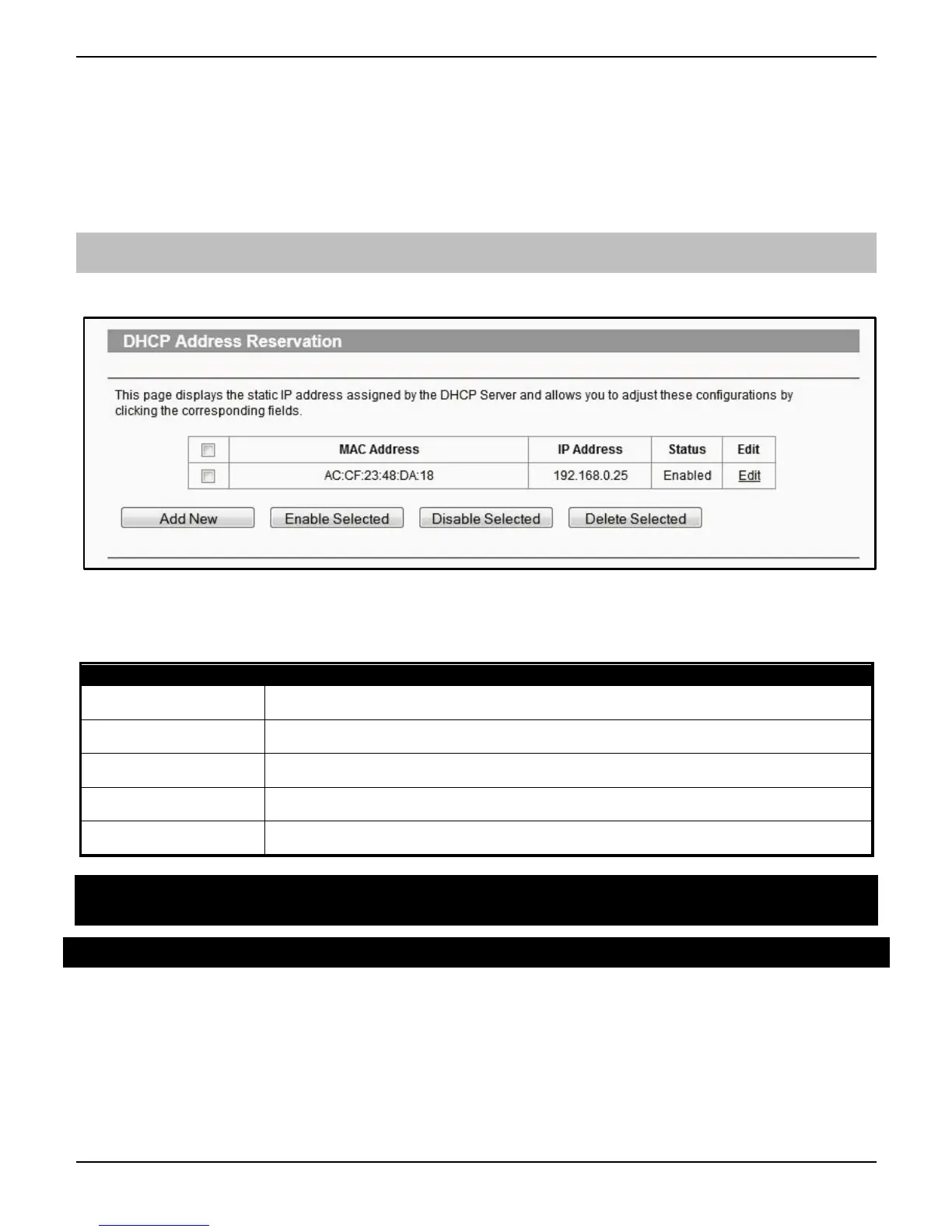Premier Elite ComIP Installation Manual
INS273-6 7
You now know the address range being used by the router. The Default Gateway is the actual router
itself.
So you can now decide how you want to configure the ComIP.
• If assigning an address within the DHCP pool you should reserve the IP address for the
ComIP.
• If assigning an address outside of the DHCP pool, there is no need to reserve the address.
DHCP Reservation
On the PC check for DHCP or Address reservation. You should have something like this.
Click Add New or whatever the router displays and enter the required details. The MAC address is
printed on the ComIP and will be required, as will the IP address you will be assigning to the
ComIP. Once you have entered the details press Save.
IP Address
Subnet Mask
Gateway
DNS
MAC Address
3. Premier Elite 12/24/48/88/168 & 640
Please refer to the relevant Control Panel installation manual for all other models.
Now the ComIP is enabled on the network, the Control Panel needs to be configured to allow
communication.
• Enter Engineer mode on the keypad.
• Press then / (UDL/Digi Options).
• Press then / for (Setup Modules).
• Press then / for (Setup IP data).
