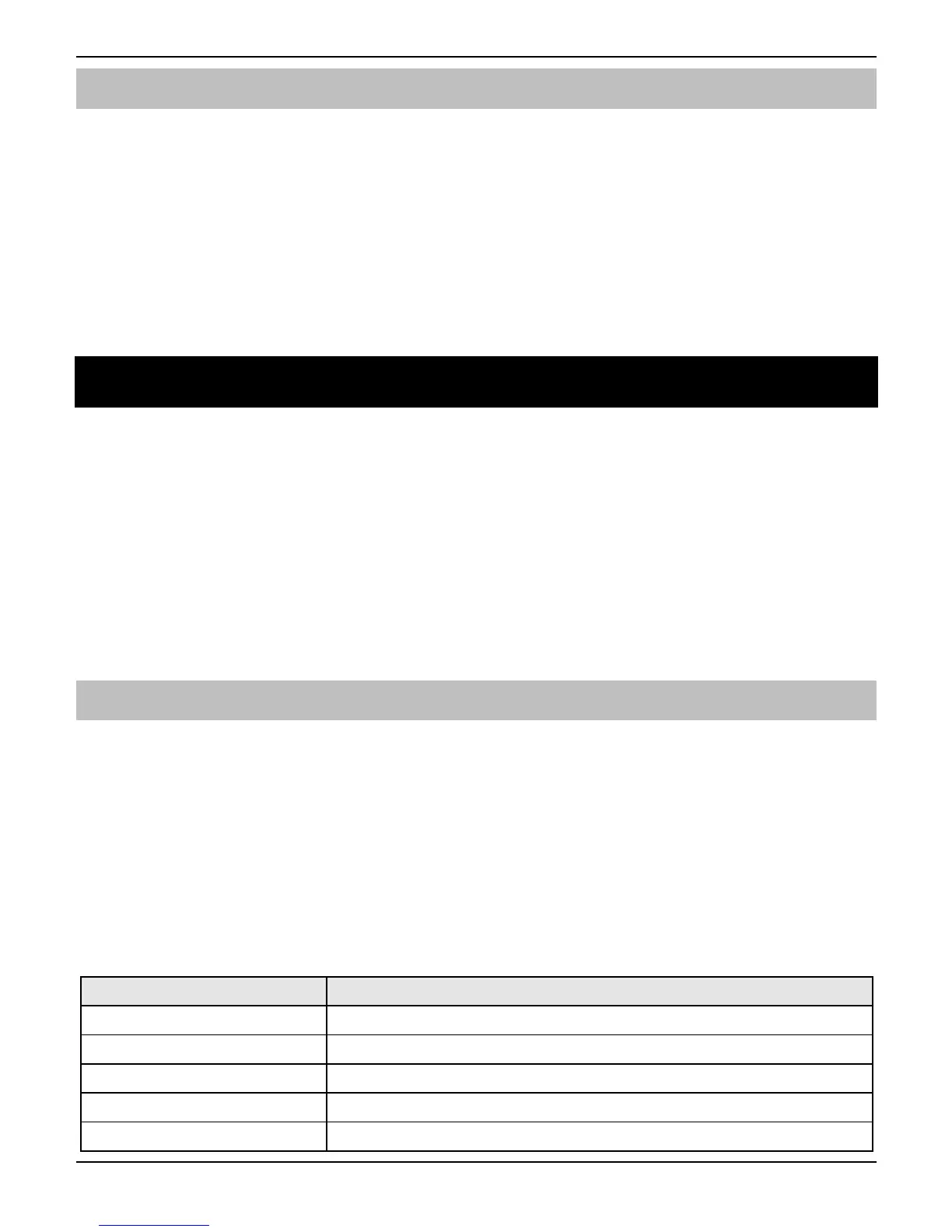Premier Elite ComIP Installation Manual
INS273-6 5
Installation
Introduction
This step by step guide will allow you to achieve the following and should be carried out in the order
detailed in the manual.
• Installation
• Assign an IP address manually
o Reserve the IP address
o Set the DHCP Pool
• Setup port forwarding on the router
• Setup push notifications
• Programme the control panel
2. Assigning an IP address
Before proceeding you should ensure you can access the router as changes will need to be made to
ensure the ComIP will function as expected, and so that you can configure the router to allow
access from the outside world (WAN) should you require.
You will need to know the following; the default information should be available from the router
documentation:
• The IP address of the router
• The router name
• The router password
Before assigning an IP address it is important to understand how IP addresses work and the impact
this can have on the performance of the system and the ComIP.
IP Address Information
Each TCP/IP node on a network host has a unique IP address. This address provides the
information needed to forward packets on the local network and across multiple networks if
necessary.
IP addresses are specified as x.x.x.x, where each x is a number from 1 to 254; for example,
192.168.0.200. The ComIP must be assigned a unique IP address to use on a TCP/IP network. If the
address is left blank or is programmed as 0.0.0.0 the ComIP module will try to automatically obtain
an IP address from a DHCP server (if one is running on the network).
Port Numbers
The port number used to identify the channel for remote initiated connections. The default setting is
10001. The range for port settings is: 1-65535 except for the following reserved ports:
Port Numbers Reserved for
1-1024 Reserved (well known ports)
9999 Telnet setup
14000-14009 Reserved
30718 Reserved
10000 - 10999 Recommended for raw socket connections
