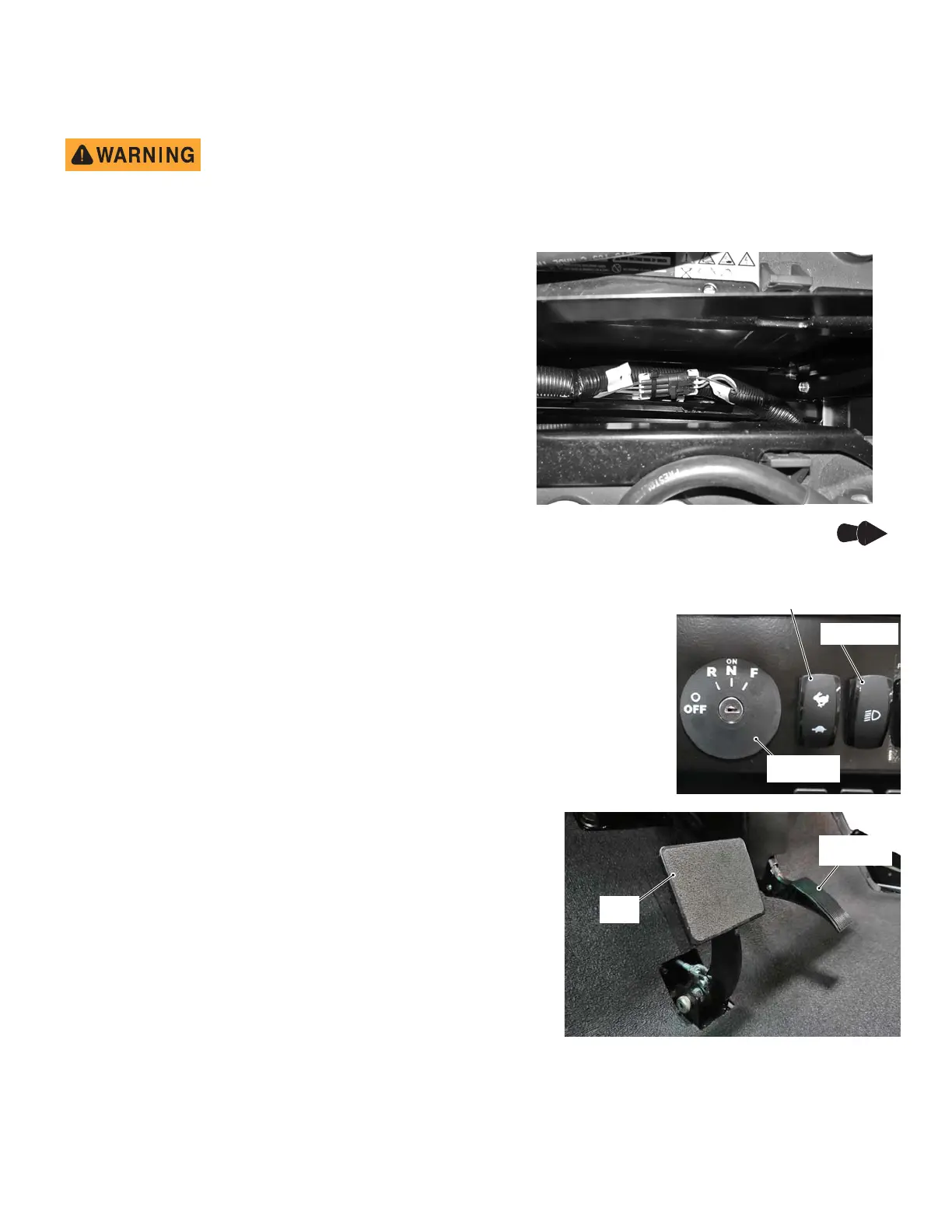OPERATION
19
Park Brake Release Switch
This vehicle is equipped with an IntelliBrake™ parking brake that engages automatically. Keep the Park Brake Release Switch in the bottom position,
labeled “RUN”, at all times except for when the vehicle needs to be towed. In the event the vehicle needs to be towed, park the vehicle on flat ground and
slide the red locking feature on the switch down and rock the switch upward into the “Park Brake Release” position. This will allow the vehicle to free-wheel.
Switching the Park Brake Release Switch to Park Brake Release will release the park brake and allow the vehicle to
freewheel. This may result in serious injury or death if performed on an incline. NEVER attempt to tow the vehicle
without releasing the park brake.
Emergency Park Brake Release
If the park brake release switch does not deactivate the park brake or if the
vehicle experiences a power failure you can release the park brake using the
following steps. This method is for emergency purposes only, and should only
be used if necessary.
NOTICE: Leaving the key engaged while the park brake is released for
long periods of time will result in a complete discharge of the
battery pack.
1. Chock the wheels so that the vehicle cannot roll.
2. Turn the key to the “OFF” position and remove the key.
3. Remove the seat bottom.
4. Locate connectors labeled 1,2,3,4 zip tied to main wiring harness between
the passenger side battery and the row of three batteries in the middle.
5. Disconnect both sets of connectors, and connect 1 to 3 and 2 to 4.
6. Insert the key and turn to the “N” position, this will release the park brake.
7. Carefully remove the wheel chocks in the direction the vehicle needs to be
moved.
8. Turn the key to the “OFF” position once the car has been moved.
9. Disconnect both sets of connectors, and connect 1 to 2 and 3 to 4 return-
ing the vehicle to normal operation.
Max Speed / Range Switch
Press the top of the switch to select the Max Speed setting. This setting allows the vehicle to travel up to 24.5
MPH, diminishing distance capability for increased speed advantage.
Press the bottom of the two position switch to select the Max Range setting. This setting limits top speed to 16
MPH, which conserves battery power in order to extend the distance the vehicle is capable of traveling before
the batteries need to be recharged.
Light Switch Operation
Press the top of the two position switch to activate the headlights and taillights. Press the bottom of the switch
to turn them off.
Brake Operation
This vehicle is equipped with four wheel hydraulic brakes.
Press the brake pedal to control speed or bring vehicle to a stop.
Accelerator Operation
With the key switch in forward (F) or reverse (R), pressing the accelerator pedal starts the
electric motor and activates the vehicle. When the pedal is released, the motor deacti-
vates and the vehicle will decelerate. To stop the vehicle more quickly, press the brake
pedal.
Front of Vehicle
Key Switch
Max Speed/Range
Switch
Light Switch
Accelerator
Pedal
Brake
Pedal
