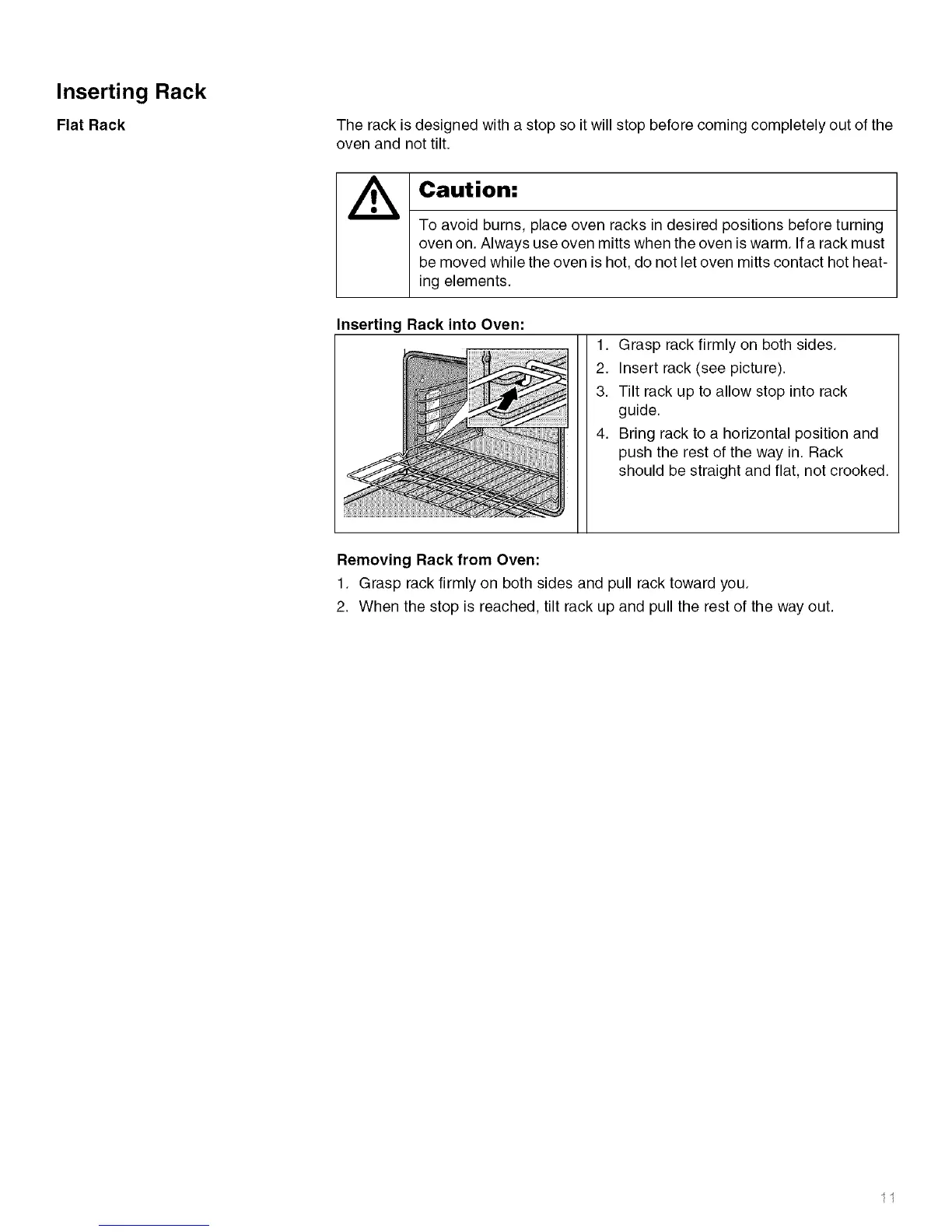Inserting Rack
Flat Rack
The rack is designed with a stop so it will stop before coming completely out of the
oven and not tilt.
Caution:
To avoid burns, place oven racks in desired positions before turning
oven on. Always use oven mitts when the oven is warm. If a rack must
be moved while the oven is hot, do not let oven mitts contact hot heat-
ing elements.
Inserting Rack into Oven:
1. Grasp rack firmly on both sides.
2. Insert rack (see picture).
3. Tilt rack up to allow stop into rack
guide.
4. Bring rack to a horizontal position and
push the rest of the way in. Rack
should be straight and flat, not crooked.
Removing Rack from Oven:
1. Grasp rack firmly on both sides and pull rack toward you.
2. When the stop is reached, tilt rack up and pull the rest of the way out.
