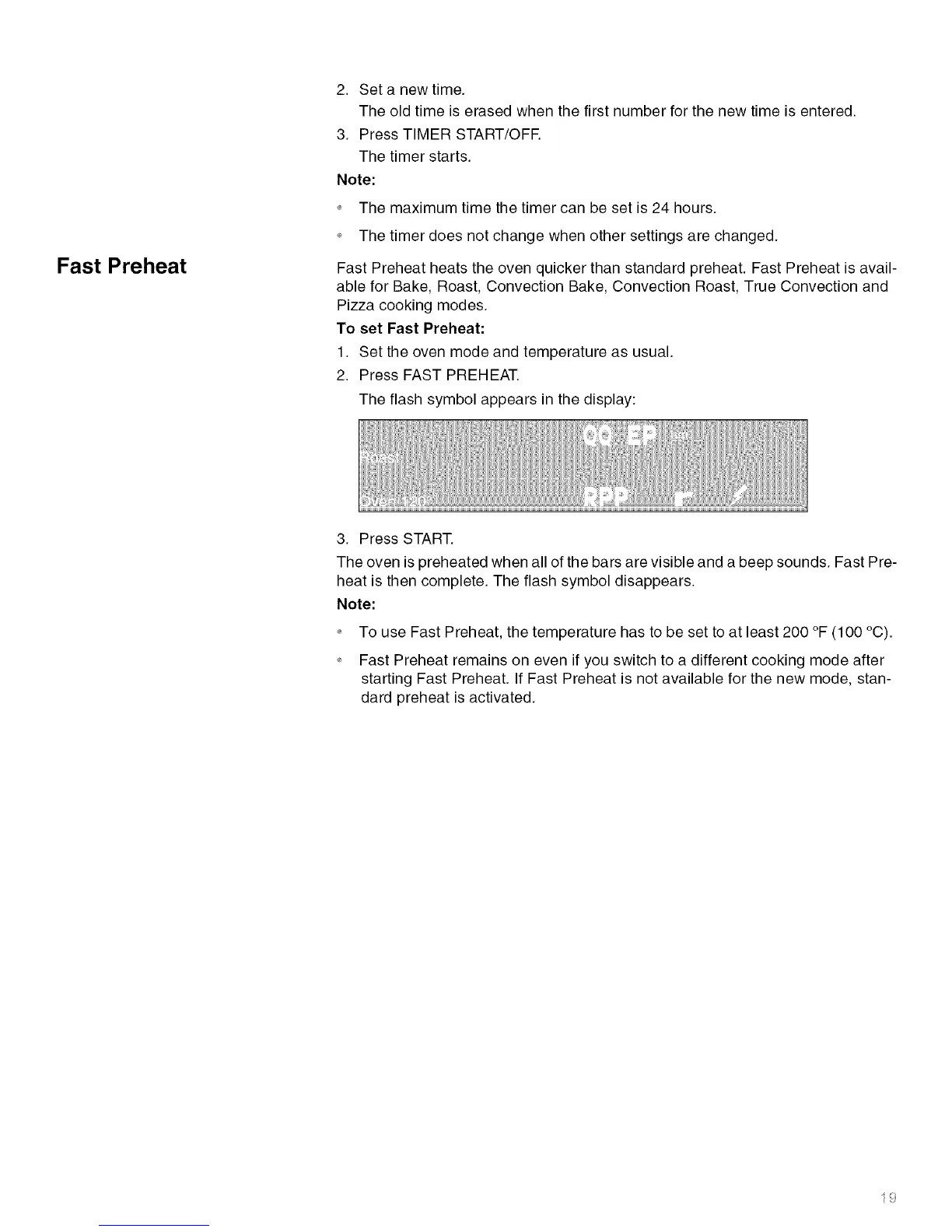Fast Preheat
2. Set a new time.
The old time is erased when the first number for the new time is entered.
3. Press TIMER START/OFE
The timer starts.
Note:
_ The maximum time the timer can be set is 24 hours.
_ The timer does not change when other settings are changed.
Fast Preheat heats the oven quicker than standard preheat. Fast Preheat is avail-
able for Bake, Roast, Convection Bake, Convection Roast, True Convection and
Pizza cooking modes.
To set Fast Preheat:
1. Set the oven mode and temperature as usual.
2. Press FAST PREHEAT.
The flash symbol appears in the display:
3. Press START.
The oven is preheated when all of the bars are visible and a beep sounds. Fast Pre-
heat is then complete. The flash symbol disappears.
Note:
_ To use Fast Preheat, the temperature has to be set to at least 200 °F (100 °C).
_ Fast Preheat remains on even if you switch to a different cooking mode after
starting Fast Preheat. If Fast Preheat is not available for the new mode, stan-
dard preheat is activated.
19
