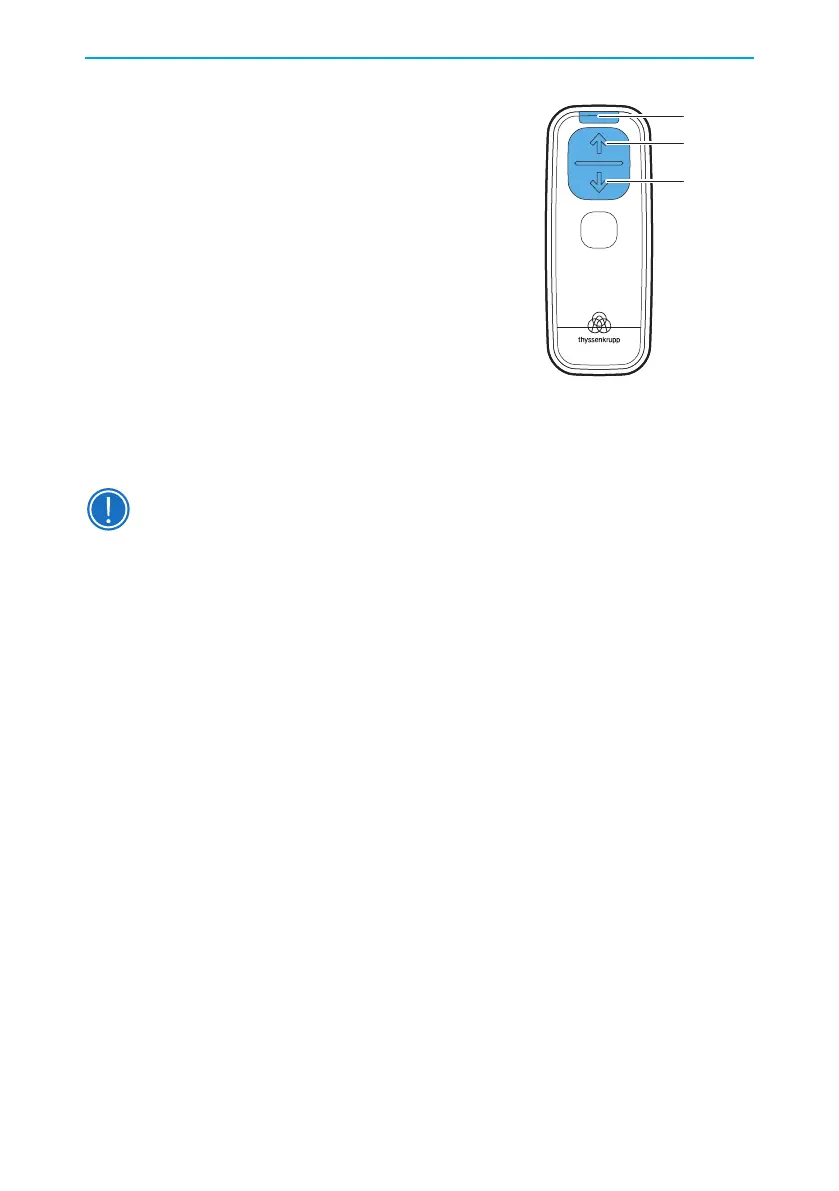3.3 Optional features
3.3.1 Attendant Control Station
The Attendant Control Station can be used to have
an attendant to move the stairlift while the user is
seated in the chair.
23. Ascend button
Press and hold the button to raise the lift
while the user is seated in the chair.
24. Descend button
Press and hold the button to lower the lift
while the user is seated in the chair.
25. Status indicator
The status indicator shows the status of the stairlift.
See chapter 6 “Signals”.
NOTE
When the key lock is active the attendant control station is blocked.
3.3.2 Swivel seat
To sit down and stand up safely and easily, the stairlift can be fitted with an automatic
swivel seat.
3.3.2.1 Automatic parking swivel seat
The automatic parking swivel will make the chair rotate at the bottom and/or top of the
staircase, to make it easier to get on and off the stairlift.
Before you sit down or stand up, the chair will automatically turn into the required
direction when you control the stairlift with the joystick user interface or the call-and-park
control station.
25
23
24
Description 11
