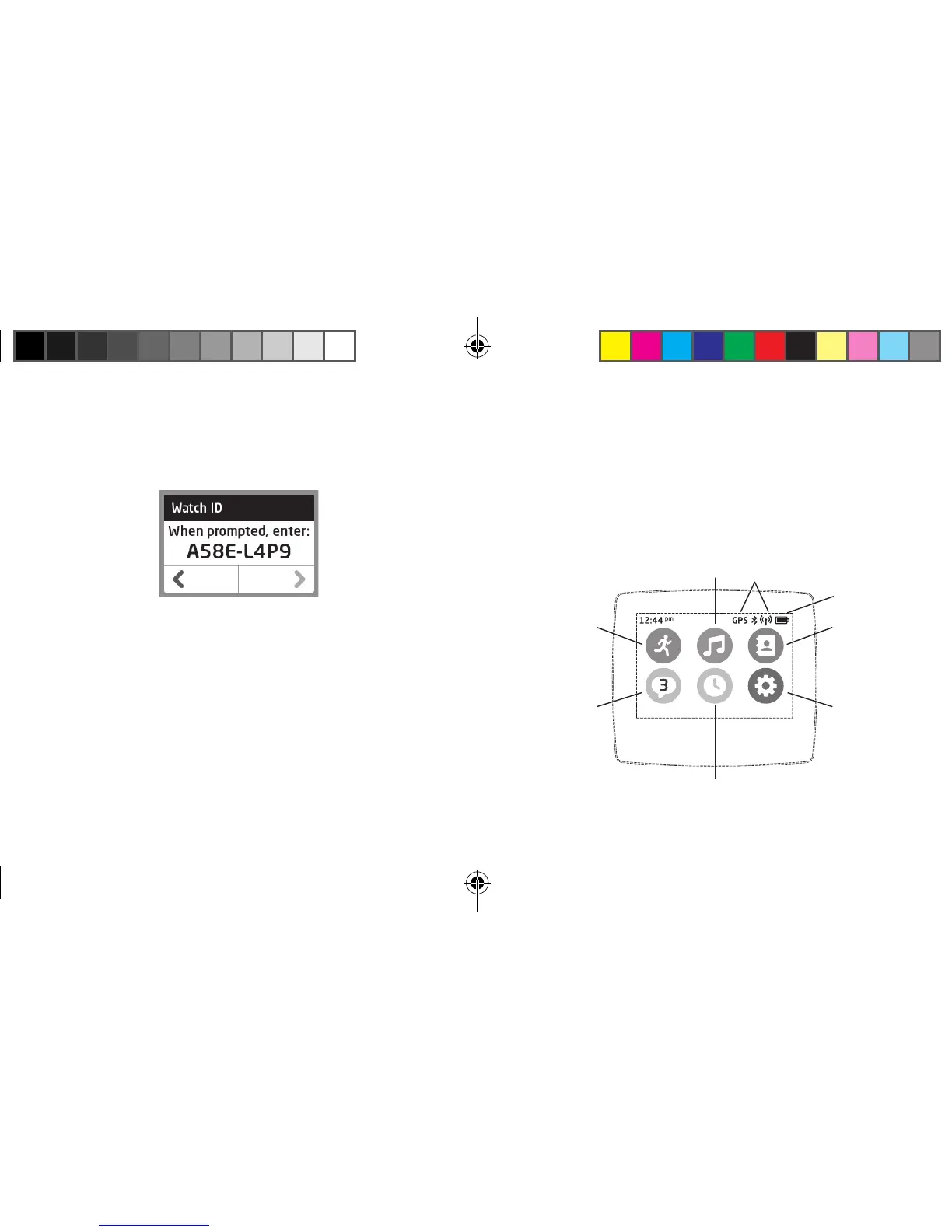6 7
INTRODUCING THE WATCH
The TIMEX® IRONMAN® ONE GPS+ watch operates
through its full-color, sunlight-readable, always-on
Qualcomm® MIRASOL™ touch screen display, pre-
loaded apps, and control buttons.
TOUCH SCREEN DISPLAY
7. Tap the > to proceed. Select your language.
8. When prompted on the computer, tablet, or
phone, enter the device ID that appears on the
watch’s display. For example:
9. Follow the instructions displayed on the computer
to activate your ONE GPS+ account and your
watch.
NOTE: The watch may power down during
activation. Press and hold the POWER button to
restore the watch display.
10. Use the online tool to customize your ONE GPS+
settings.
NOTE: You can also confi gure the watch directly
from its touch screen. For instructions, consult the
full-length User Guide posted at:
www.Timex.com/Manuals.
FITNESS
GPS, BLUETOOTH,
3G INDICATORS
CONTACTS
SETTINGSINBOX
BATTERY
INDICATOR
MUSIC
TIME DISPLAY