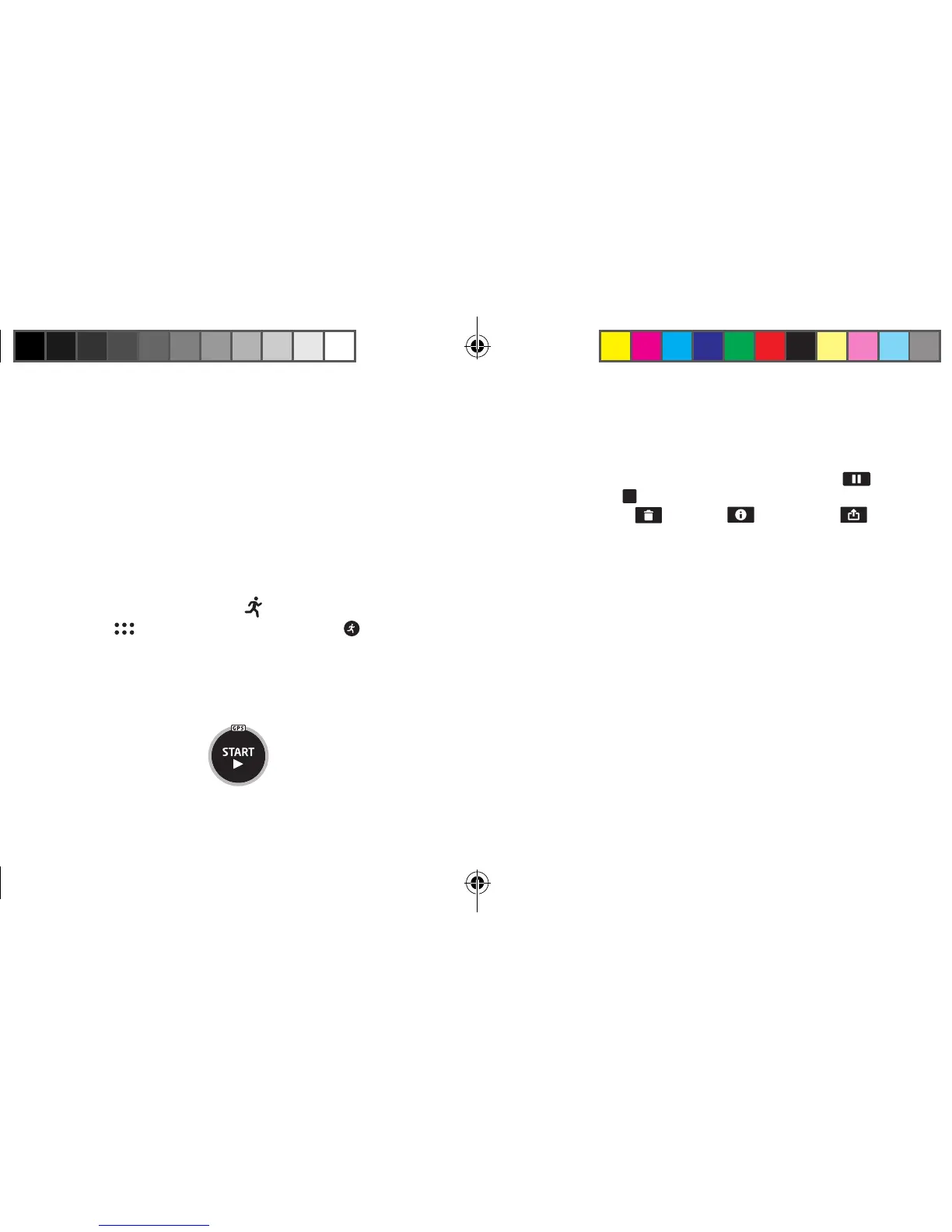12 13
NAVIGATING THE WATCH
Use the touch screen to access the watch’s modes
and features:
• Swipe horizontally through screens and settings.
• Scroll vertically through lists.
• Tap icons and fields to select options and enter
settings.
WORKOUTS
1. Go outside.
2. Press the Fitness button , or press the Menu
button
, and select the Fitness app . The
watch automatically searches for GPS.
Tip: To acquire GPS more quickly, move away from
tall buildings and trees, and stand still.
3. When GPS is locked and the watch is ready, the
circle fills orange.
4. Select Start. The watch begins its countdown (if
programmed) and starts timing your workout.
5. Swipe to see one of the three workout displays.
6. At the end of your workout, select Pause
and
select Stop
to go to the Workout Summary.
7. Select Delete , Review , or Upload your
workout. The upload begins from your watch
based on your ONE GPS+ account settings.
TROUBLESHOOTING
For detailed guidance, visit www.Timex.com/ONE.
FULL INSTRUCTIONS
For detailed instructions, consult the full-length User
Guide for ONE GPS+ posted at:
www.Timex.com/Manuals.
For instructional videos, visit:
www.YouTube.com/TimexUSA.