
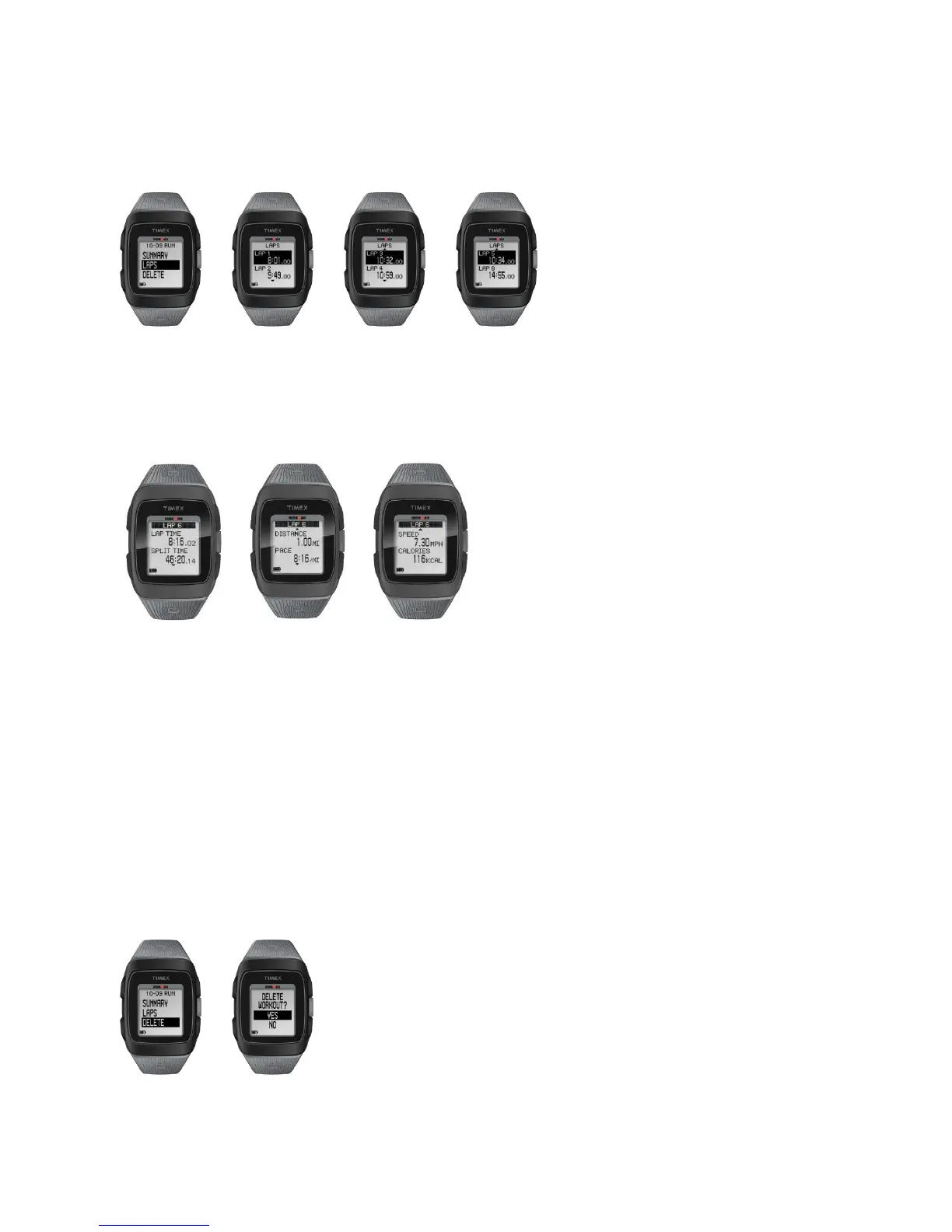
Do you have a question about the Timex Ironman and is the answer not in the manual?
| Brand | Timex |
|---|---|
| Model | Ironman |
| Category | Watch |
| Display Type | Digital |
| Chronograph | Yes |
| Alarm | Yes |
| Indiglo Light | Yes |
| Case Material | Resin |
| Band Material | Resin |
| Timer | Yes |
| Stopwatch | Yes |
| Countdown Timer | Yes |
| Interval Timer | Yes |
| Water Resistance | 100 meters |











