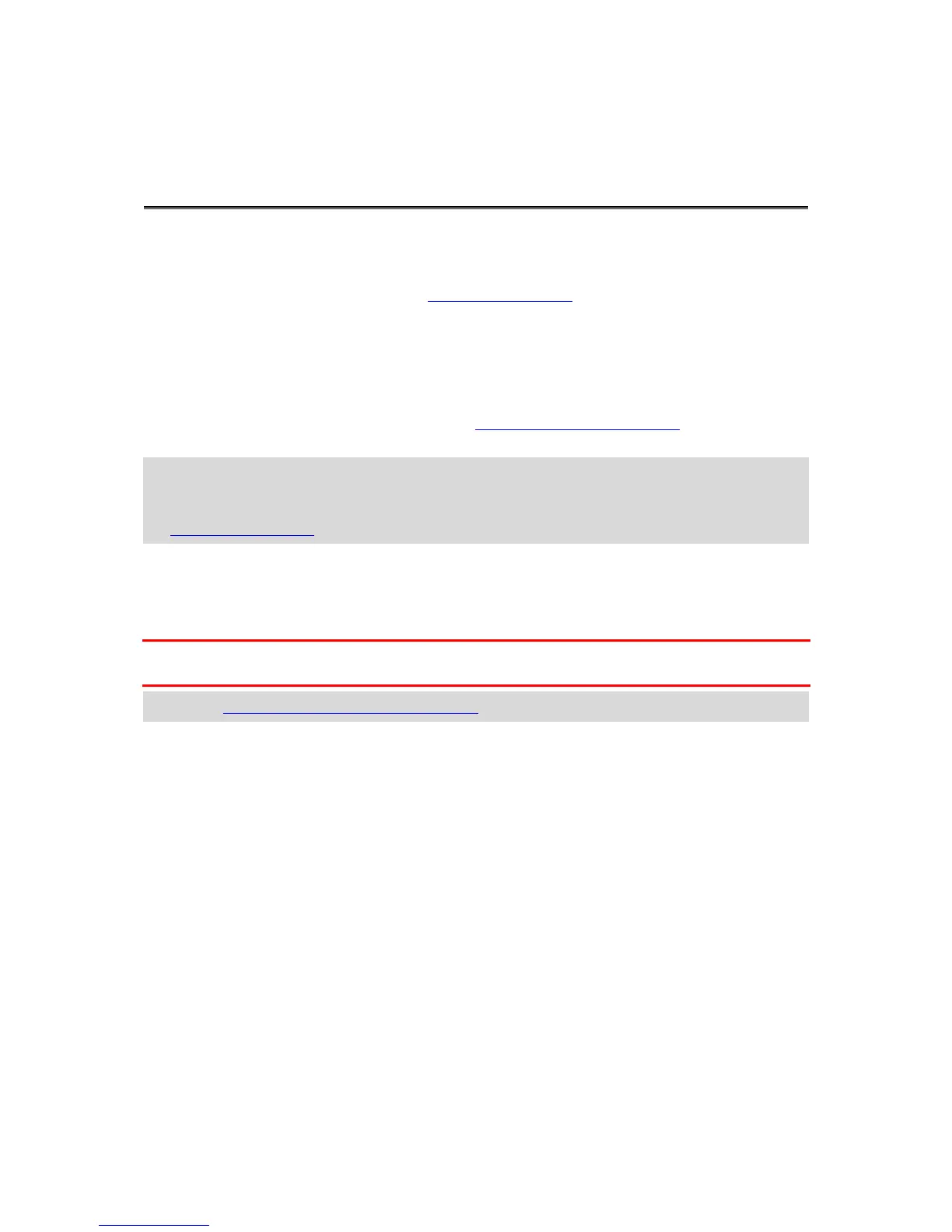About TomTom Traffic
TomTom Traffic is a unique TomTom service providing real-time traffic information. For more
information about TomTom services, go to tomtom.com/services.
In combination with IQ Routes, TomTom Traffic helps you plan the optimum route to your
destination taking into account the current local traffic conditions and the weather.
Your TomTom GO regularly receives information about the changing traffic conditions. If traffic
jams, heavy rain, snow or other incidents are found on your current route, your GO will offer to
replan your route to try and avoid any delays.
To get TomTom services on your GO, you must be connected to TomTom services and logged in to a
MyTomTom account.
Note: TomTom services are not available on all devices.
Note: TomTom services are not available in all countries or regions, and not all services are
available in all countries or regions. For more information on available services in each region, go
to tomtom.com/services.
The route bar
The route bar is shown when you have planned a route. It has an arrival information panel at the
top, and a bar with symbols underneath.
Important: To see a wider route bar showing additional route information, change the setting for
Route Information.
Note: The distance ahead shown by the route bar depends on the overall length of your route.