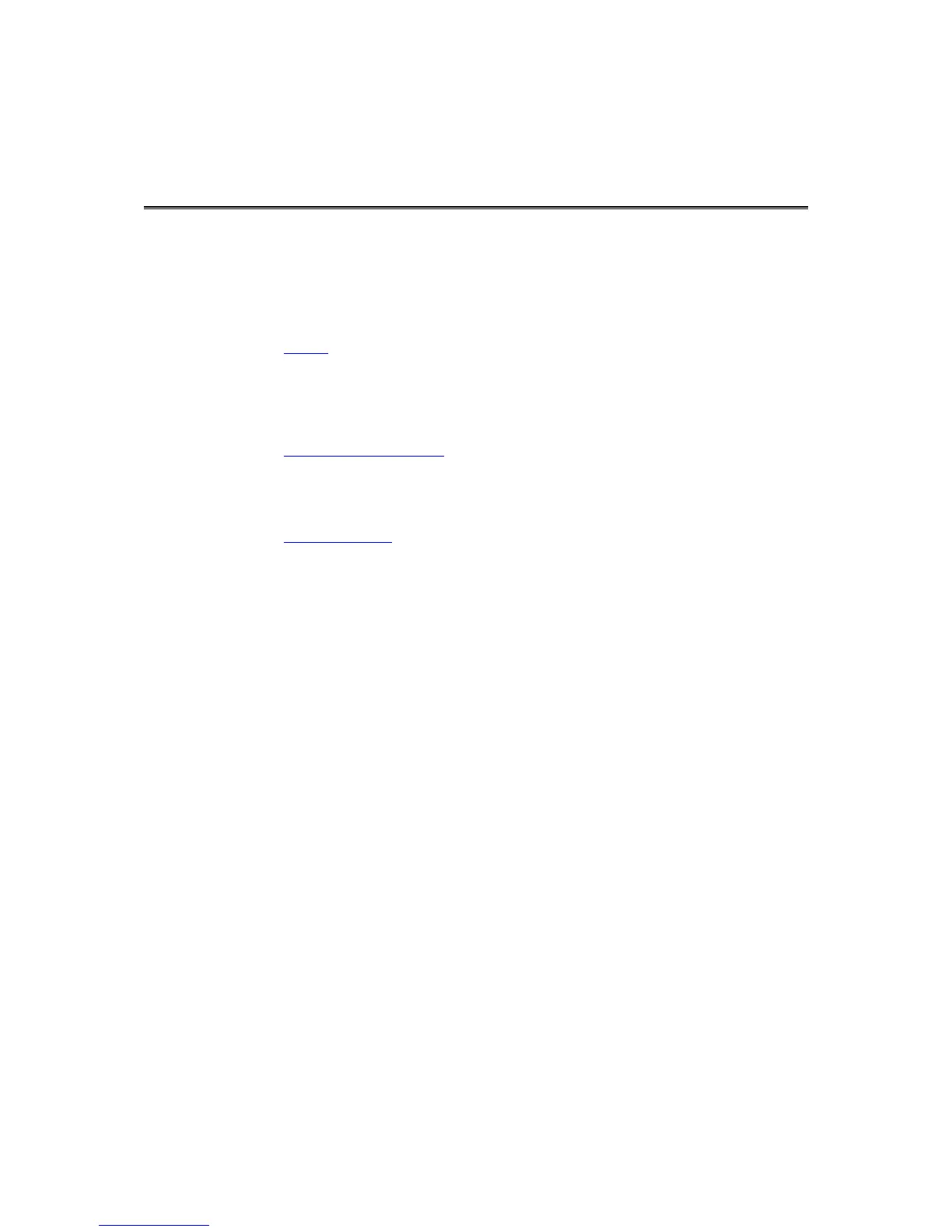New in this release
Weather-related traffic incidents
Traffic incident messages are now shown where delays occur in areas of bad weather, such as heavy
rain or snow.
To learn more, go to Traffic in this guide.
View list of navigation instructions
See a list of turn-by-turn instructions for your planned route. Select Current Route in the Main
Menu, then select Show Instructions.
To learn more, go to The Current Route Menu in this guide.
Default changed to "Zoom in to next turn"
In the Settings menu, the default for Automatic zoom has been changed to Zoom in to next turn.
To learn more, go to Automatic Zoom in this guide.
Restructuring of the Appearance Settings menu
The layout of the Appearance screen in the Settings menu has been improved.
Community POIs are under development and coming soon...
Other bug fixes and improvements
Various performance improvements and bug fixes have been implemented.