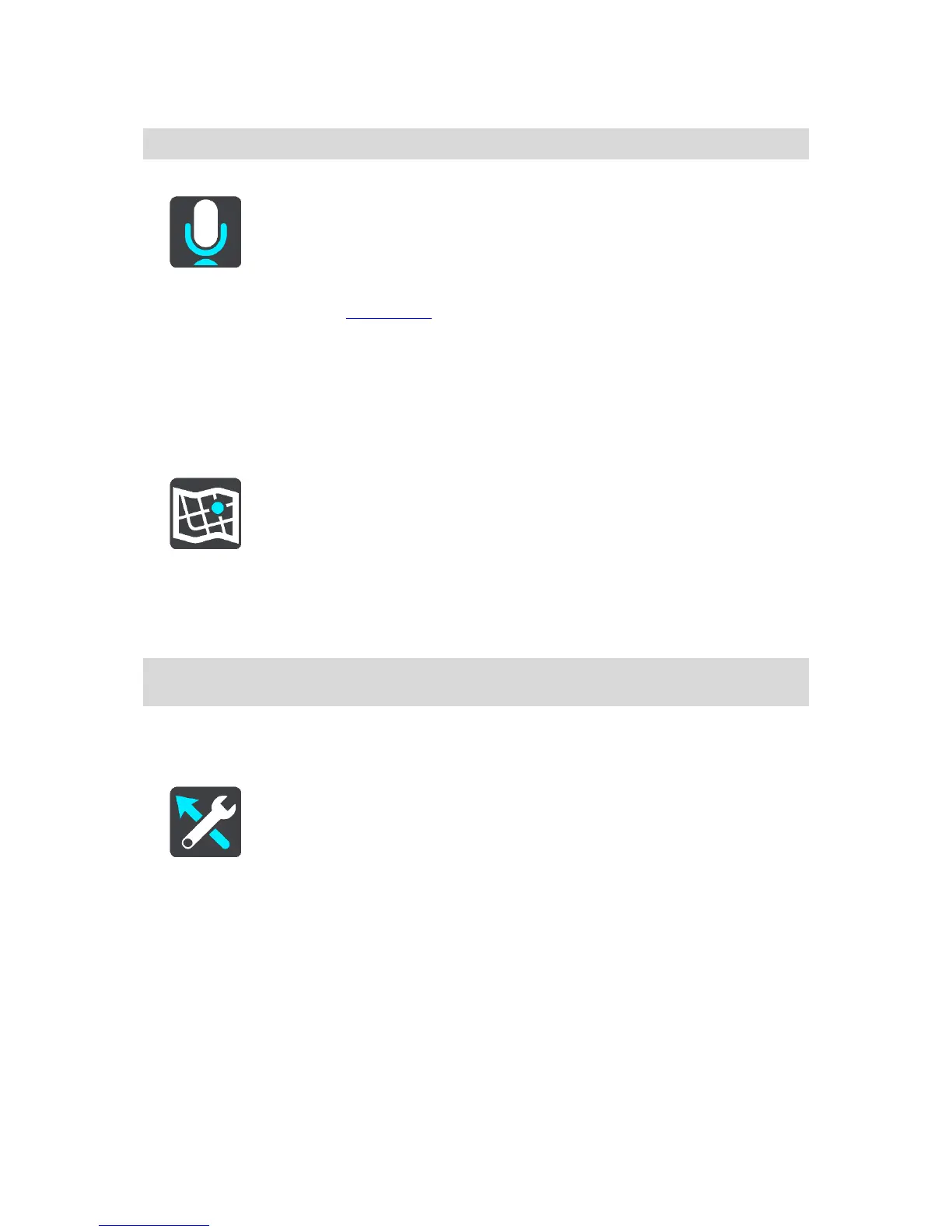Voice Control
Note: Voice control is not supported on all devices or in all languages.
Select Settings in the Main Menu, then select Voice Control.
Start voice control when I say "Hello TomTom"
Select this setting to start voice control when you say the wake-up phrase.
Use voice to accept an alternative route
Use this setting to control the ability to accept an alternative route by using your voice. When
an alternative route can save you time, the number of minutes is also spoken and not just
shown on the screen.
Maps
Select Settings in the Main Menu, then select Maps.
Changing the map
Select Change map to change the map that you are using.
You can choose from maps stored either in internal memory or memory cards if your GO has a
memory card slot.
Note: Although you can store more than one map on your GO, you can only use one map at a time
for planning and navigation.
Route Planning
Select Settings in the Main Menu, then select Route Planning.
When a faster route is available
If a faster route is found while you are driving, TomTom Traffic can replan your trip to use the
faster route. Select from the following options:
Always take the fastest route
Ask me so I can choose
Don't ask me
Always plan this type of route
The types of route you can choose from are as follows:
Fastest route - the route which takes the least time.