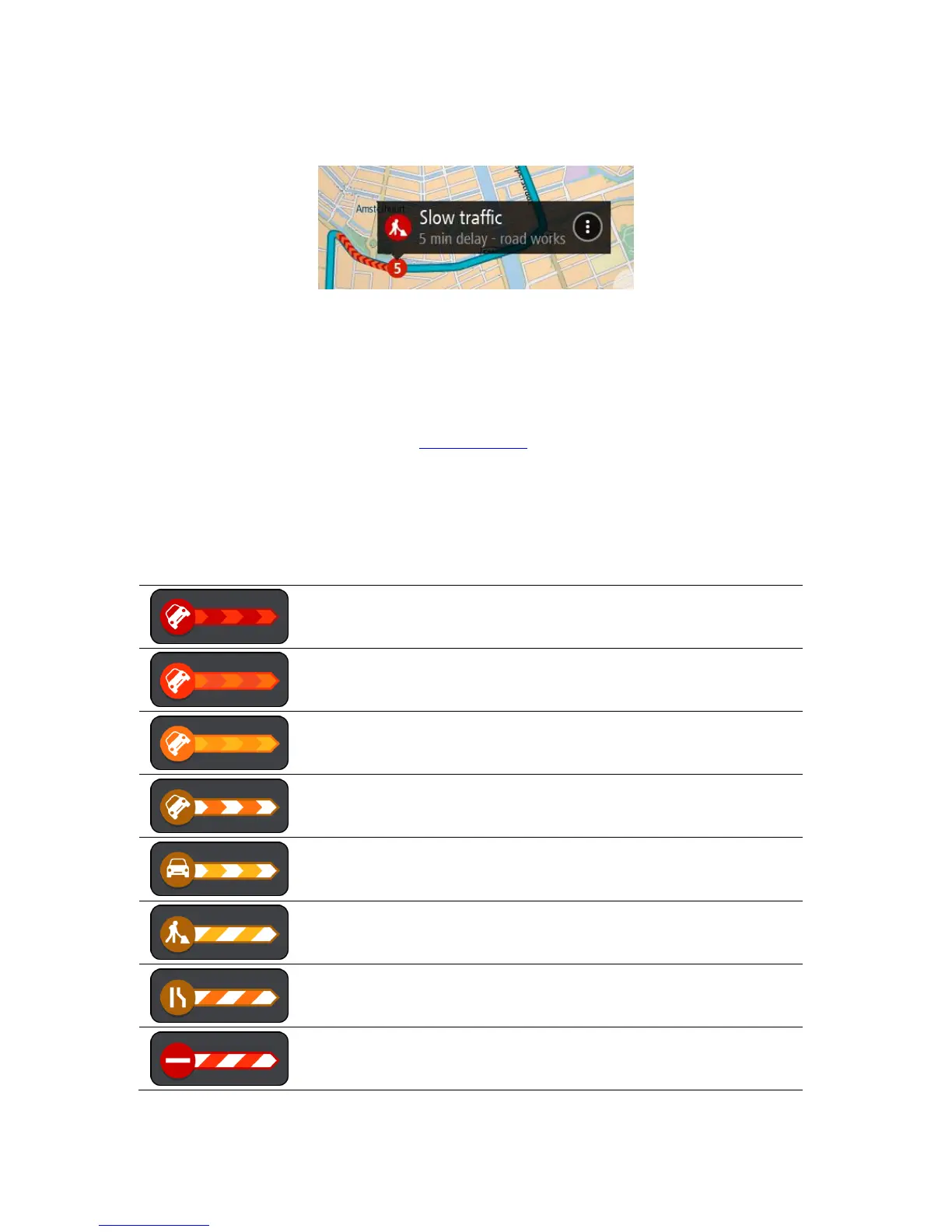To get more information about an incident, select an incident in the route bar. The map opens
zoomed in on the incident and an information panel opens showing detailed information about the
traffic incident.
The information shown includes:
The type of traffic incident – general, accident, roadwork, lane closure or weather such as
heavy rain or snow.
The severity of the incident - slow traffic, traffic lining up or stationary traffic.
The delay time.
The length of the incident.
For a complete list of incident types, see Traffic incidents.
Select the back button to go back to the guidance view.
Traffic incidents
Traffic incidents and weather warnings are shown in the map view and in the route bar.
Traffic incident symbols:
