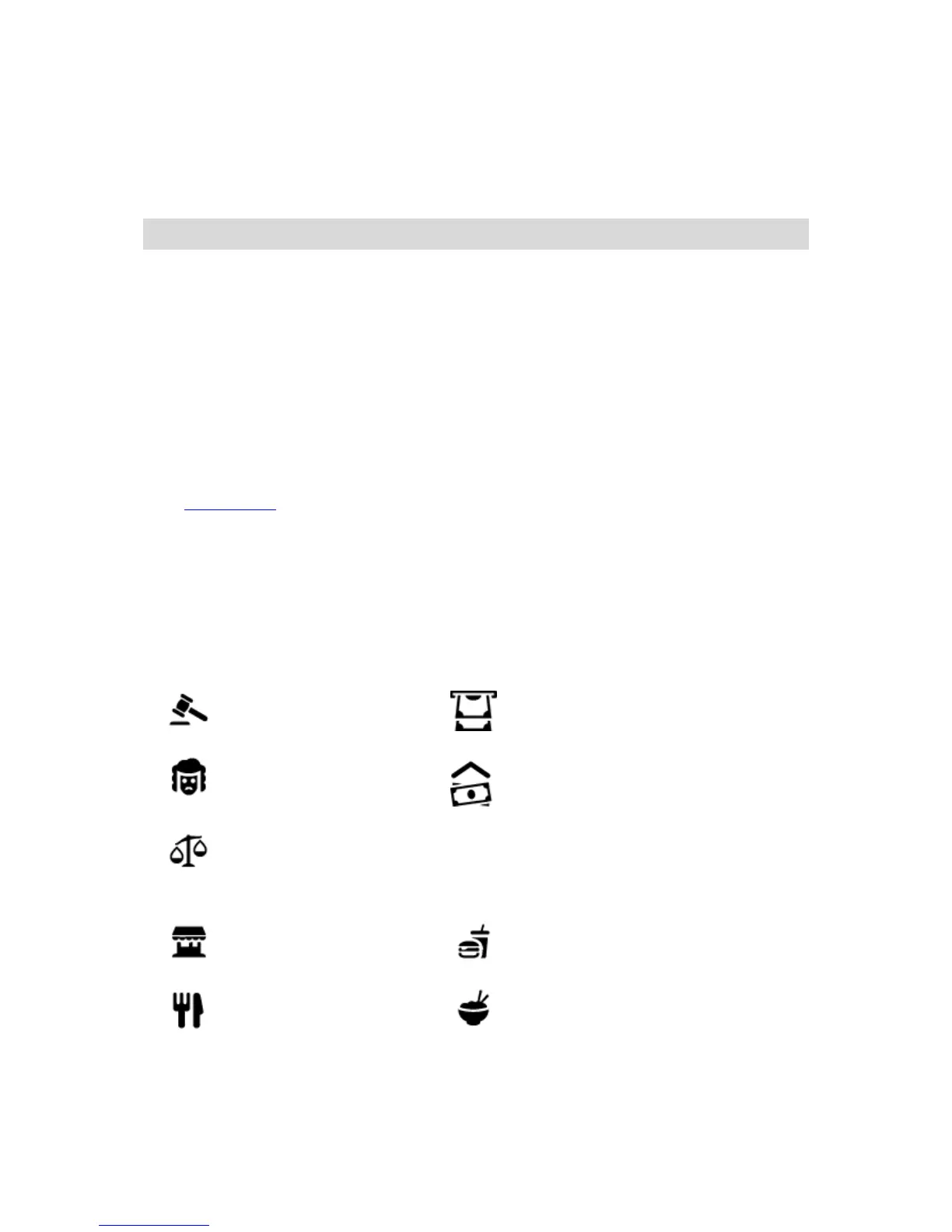About ZIP codes
You can search using a ZIP code to get closer to the area in which you want to find an address or
POI.
When you search using a ZIP code, your results include all the streets in a city district, the whole
town, or the towns and villages within that ZIP code area.
Note: If you search using a ZIP code you will not get a specific address in your results.
You do not have to use the state or province postal abbreviation or first change the state or
province because this is included in the ZIP code.
For example, a search for York in the whole map returns a long list of possible results. Adding a
space followed by the ZIP code narrows the results down to the York that you are looking for.
About mapcodes
In countries where roads and houses have no names or addresses, you can use a mapcode instead. A
mapcode represents a location.
Every location on Earth, including those in the sea, like islands and oil rigs, can be represented by a
mapcode. Mapcodes are short, and easy to recognize, remember and communicate. They are
precise to a few meters, which is good enough for every-day use.
Go to mapcode.com for instructions on how to find the mapcode for a location.
Mapcodes are more precise and more flexible than the address on a business card. You can choose a
location that you want to associate with your address, for example, the main entrance or the
entrance to a parking lot.
List of POI type icons
