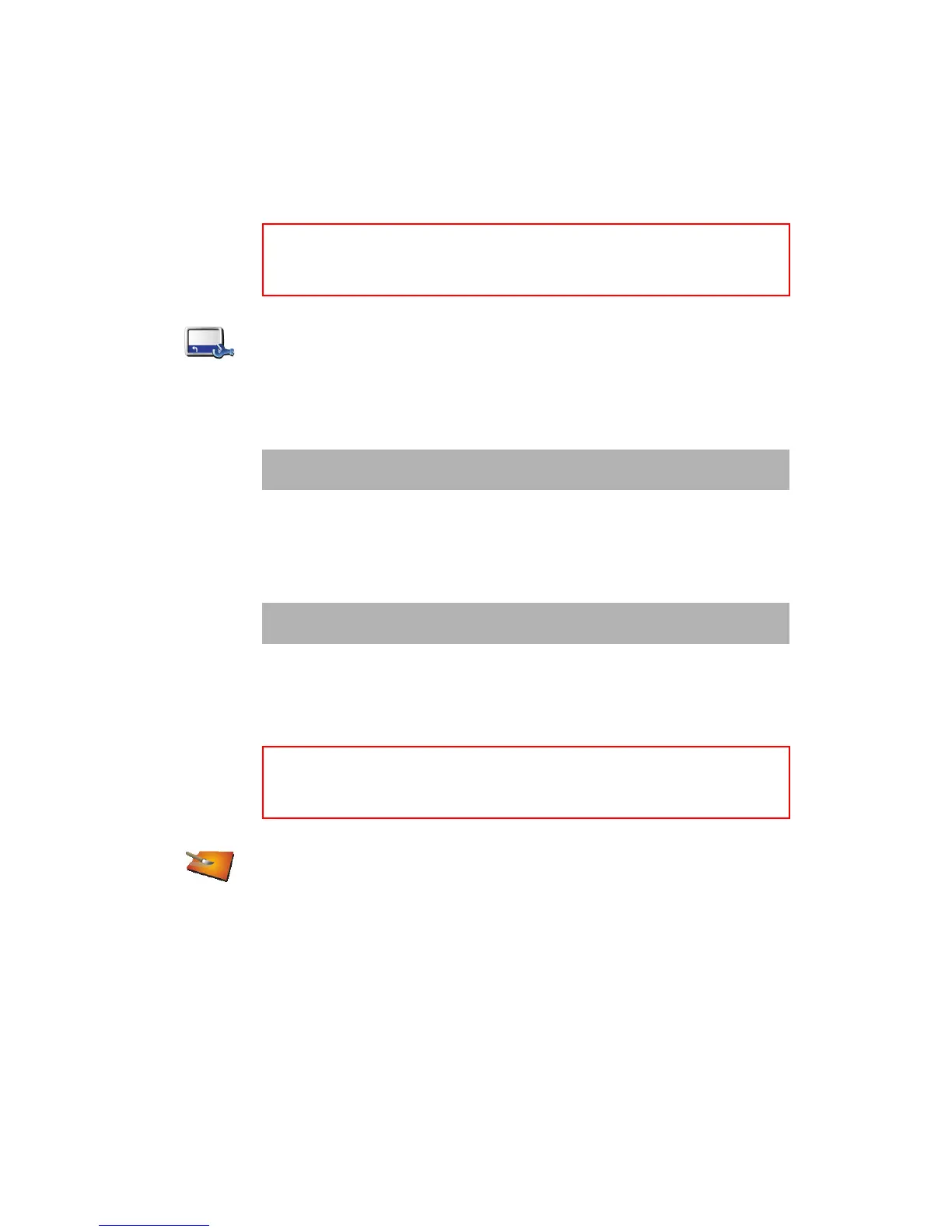34
• Create your own POI categories and add POIs to them.
For example, you could create a category of POIs called “Friends”, and add all
your friends’ addresses as POIs in the category.
For more information about POIs, see
Points of Interest
on page 22.
Status bar preferences
Tap this button to select the information shown on the status bar:
• Remaining time - the estimated time left until you reach your destination.
• Remaining distance - the distance left until you reach your destination.
• Arrival time - your estimated arrival time.
• Current time
• Street name - the name of the next street to turn on to.
• Speed - your speed.
If the speed limit for road you are on is available, it is shown next to your speed.
If you drive faster than the speed limit, your speed is shown in red.
When you first start your TomTom ONE, the remaining time, remaining distance,
arrival time and the street name are shown.
Change map colours
Tap this button to select the colour schemes used for day and night map colours.
You can also download more colour schemes from TomTom PLUS. For more
information, see the TomTom PLUS leaflet included with your product.
This button may only be available if all menu options are shown. To show all
menu options, tap Show ALL menu options.
For more information, see Hidden buttons and features on page 29.
Status bar
preferences
Note: If you enter an arrival time when you plan your journey, the current
time is not shown. For more information, see Arrival times on page 9.
Note: The speed limit information is included with the map and is not
available for all roads.
This button may only be available if all menu options are shown. To show all
menu options, tap Show ALL menu options.
For more information, see Hidden buttons and features on page 29.
Change map
colours