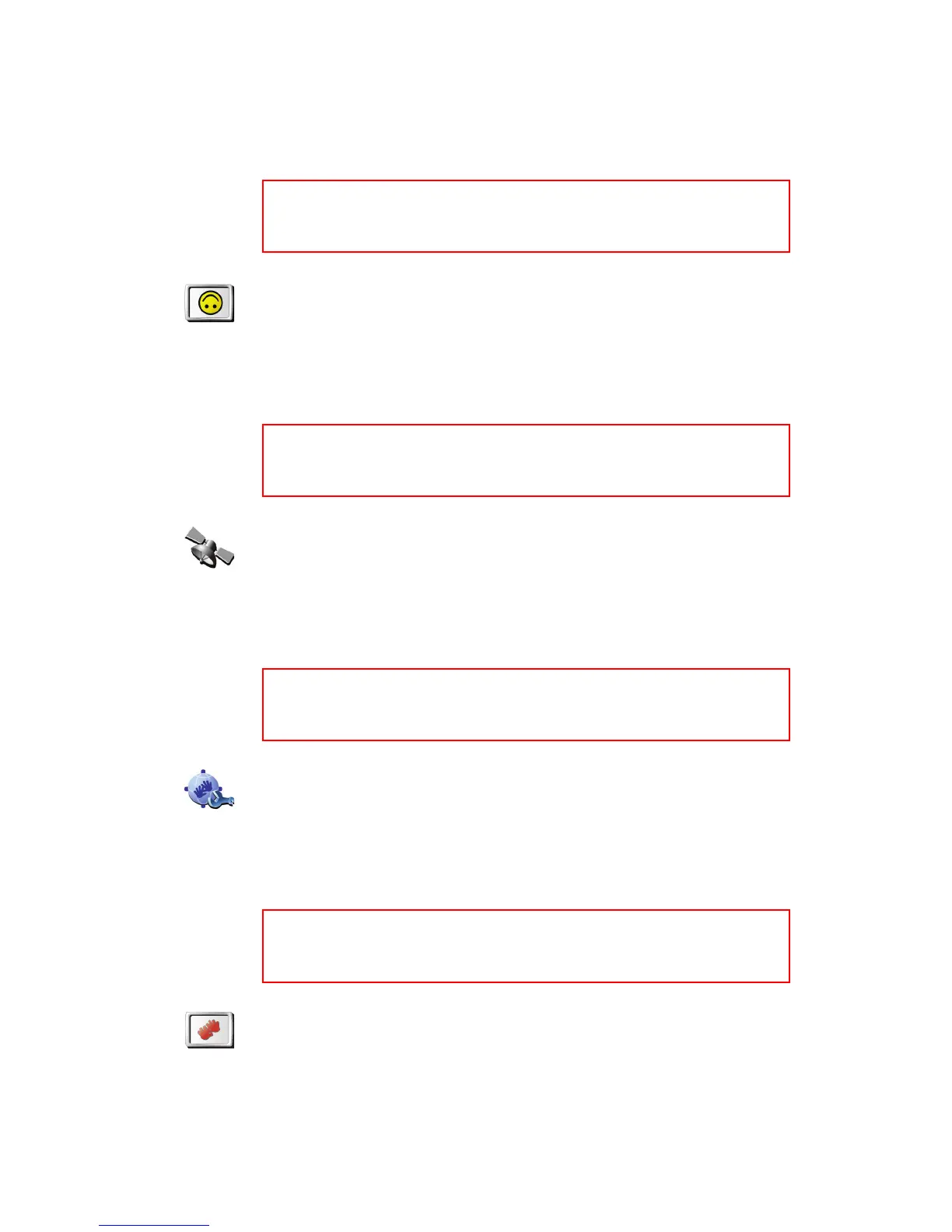38
You can only create a 4-digit password using TomTom HOME.
You can only change or delete a 4-digit password on your TomTom ONE.
Turn screen upside down
Tap this button to turn the display on the screen upside down.
Configure GPS
Tap this button for information about the strength of the GPS reception, your GPS
position and other GPS information.
Edit TomTom PLUS account
Tap this button to log in to your TomTom PLUS account.
If you have more than one TomTom PLUS account or if several people are sharing
the same ONE, you can log in to another TomTom PLUS account.
Start-up preferences
Tap this button to set what your ONE should do when you first switch it on. The
following options are available:
•
Continue where I left off
- your ONE starts as it was when you switched it off.
•
Ask for a destination
- your ONE starts with
Navigate to...
menu. You can enter
a destination immediately.
This button may only be available if all menu options are shown. To show all
menu options, tap Show ALL menu options.
For more information, see Hidden buttons and features on page 29.
Turn screen
upside down
This button may only be available if all menu options are shown. To show all
menu options, tap Show ALL menu options.
For more information, see Hidden buttons and features on page 29.
Configure
GPS
This button may only be available if all menu options are shown. To show all
menu options, tap Show ALL menu options.
For more information, see Hidden buttons and features on page 29.
Edit TomTom
PLUS account
This button may only be available if all menu options are shown. To show all
menu options, tap Show ALL menu options.
For more information, see Hidden buttons and features on page 29.
Start-up
preferences