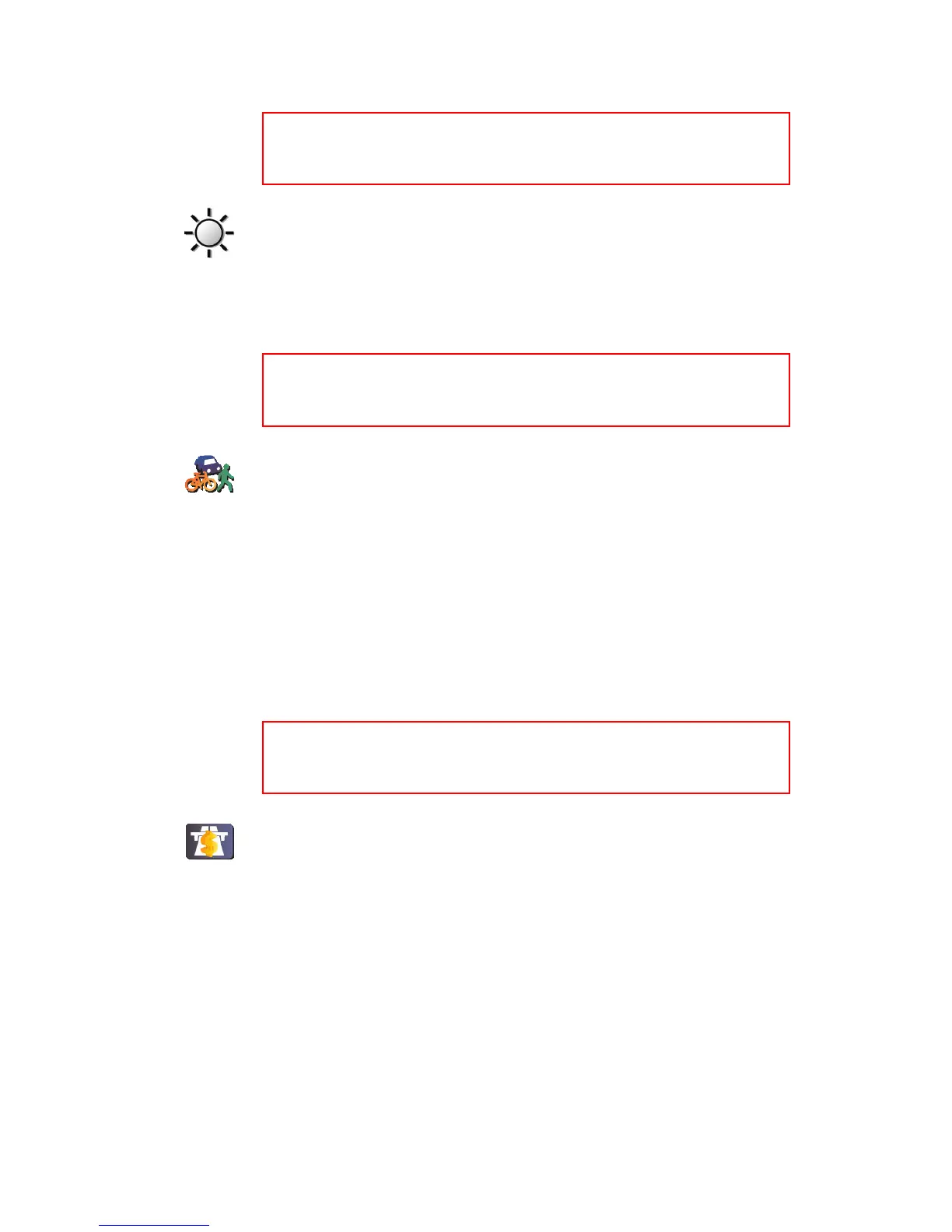35
Brightness preferences
Tap this button to set the brightness of the screen. You can set the brightness
separately for day map colours and for night map colours.
You can set the map colour scheme by tapping
Change map colours
. For more
information, see
Change map colours
on page 34.
Planning preferences
Tap this button to set the kind of route planned when you select a destination. The
following options are available:
•
Ask me every time I plan
•
Always plan fastest routes
•
Always plan shortest routes
•
Always avoid motorways
•
Always plan walking routes
•
Always plan bicycle routes
•
Always plan for limited speed
Toll road preferences
Tap this button to set how your ONE handles toll roads if they are on the route to
a destination you set.
You can choose always to avoid toll roads, never to avoid toll roads or to be asked
what to do if a toll road is on the route planned.
If you set that your ONE should ask you when there is a toll road on the route, you
are asked whether you want to avoid the toll road as soon as you plan the route.
This button may only be available if all menu options are shown. To show all
menu options, tap Show ALL menu options.
For more information, see Hidden buttons and features on page 29.
Brightness
preferences
This button may only be available if all menu options are shown. To show all
menu options, tap Show ALL menu options.
For more information, see Hidden buttons and features on page 29.
Planning
preferences
This button may only be available if all menu options are shown. To show all
menu options, tap Show ALL menu options.
For more information, see Hidden buttons and features on page 29.
Toll road
preferences