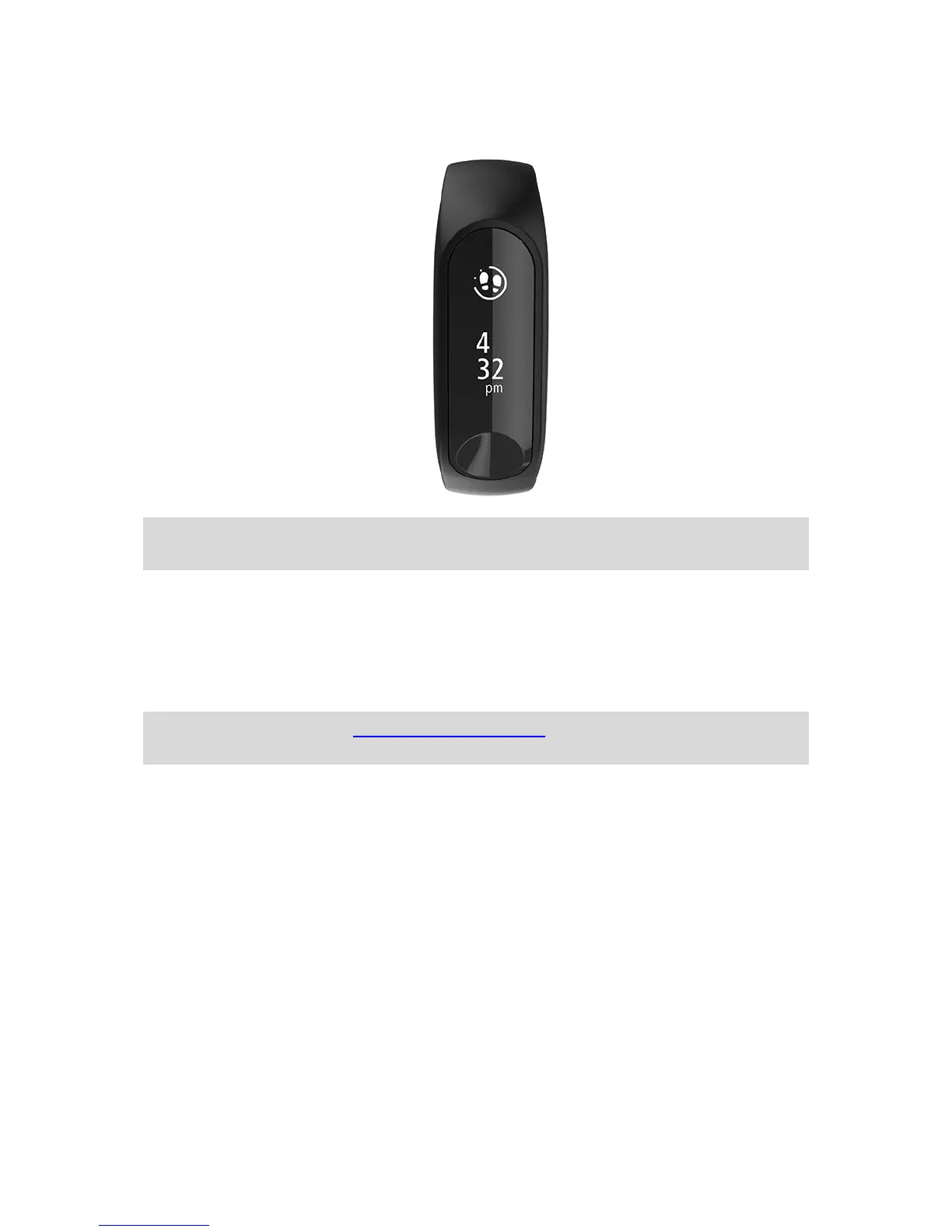2. If you have a daily activity goal, you see a circular goal icon above your chosen metric and
above the clock. This goal icon fills up each day as you move towards achieving your goal.
Tip: You can set your goals and view your historical performance in the Sports app or on the
Sports website.
Tracking your heart rate
Your TomTom Touch has optional 24/7 heart rate monitoring. When all day heart rate monitoring
is switched on, your Fitness Tracker can check your heart rate on a very regular basis during the
day and night. Heart rate information improves calorie and active time estimations, and gives a
good view of your overall activity during the day.
Note: To prolong battery life, switch off All Day Heart Rate monitoring when not in use. This
feature is switched ON by default.
To see an instant heart rate reading, do the following:
1. Wake up your TomTom Touch by pressing the button.
2. From the clock screen, swipe down three times until you see the heart icon.
