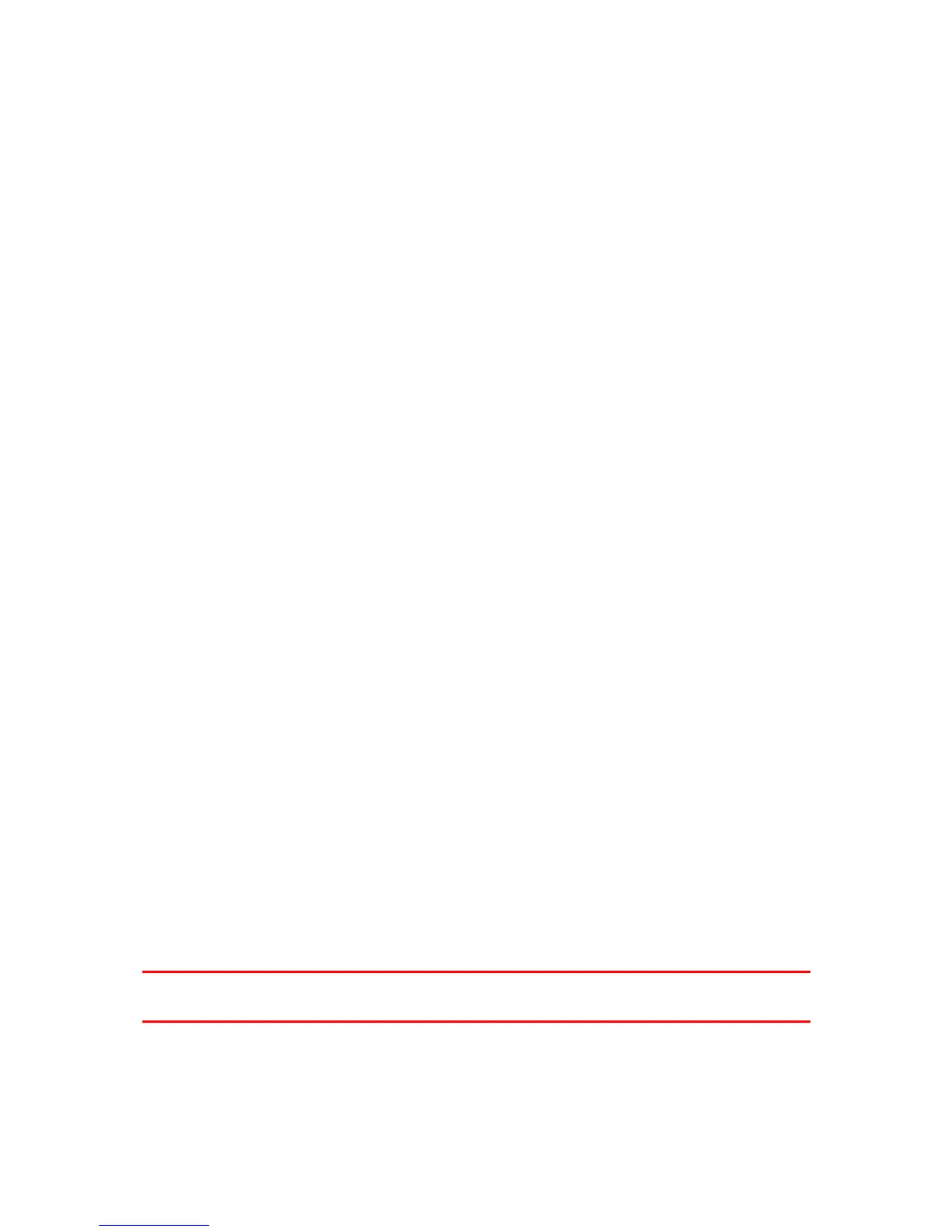Battery information
Battery life
Up to 5 days.
Charging times
Charge to 90%: 40 mins
Complete charge to 100%: 1 hr
Tips to increase battery life
Switch off Phone Notifications in the Sports Mobile App.
Switch off All Day Heart Rate monitoring in the Sports Mobile App.
This feature is switched off by default because it can use up your battery if left on unintention-
ally.
Disabling Bluetooth on your phone increases the battery drain on your TomTom Touch. For
more power-efficient communication between the devices, keep Bluetooth® enabled on your
phone. Keep your TomTom Touch within Bluetooth range of your paired mobile device.
If you aren't using a phone with your TomTom Touch, do a reset to stop the TomTom Touch
from looking for a phone. If you paired your TomTom Touch with the Sports Mobile App, but
are no longer using the phone with your TomTom Touch, then the TomTom Touch consumes
power trying to connect to the phone. In this case, do a reset to make the TomTom Touch
forget about your phone and hence increase its battery life.
Connect to Sports Connect frequently to ensure you receive software updates. Software
updates may contain energy-saving enhancements.
Avoid extreme temperatures. The operating range is -20°C (-4°F) to 45°C (113°F).
Performing a reset
Soft reset
A soft reset is performed each time you disconnect your TomTom Touch from a wall charger or
computer.
To perform a soft reset, follow these steps:
1. Connect your TomTom Touch to a wall charger or computer.
Wait until your TomTom Touch shows a battery symbol.
If you are using a computer, wait until Sports Connect finishes updating your TomTom Touch.
2. Disconnect your TomTom Touch from the wall charger or computer.
The software on your TomTom Touch restarts. You have now completed a soft reset on your
TomTom Touch.
Factory reset
Important: When you perform a factory reset in Sports Connect, all personal data and settings are
deleted from your TomTom Touch. This action cannot be undone.
You should only use a factory reset as a last resort to restore your TomTom Touch or if you really
want to remove all your data and settings.
A factory reset reinstalls the software on your TomTom Touch and this removes the following:
