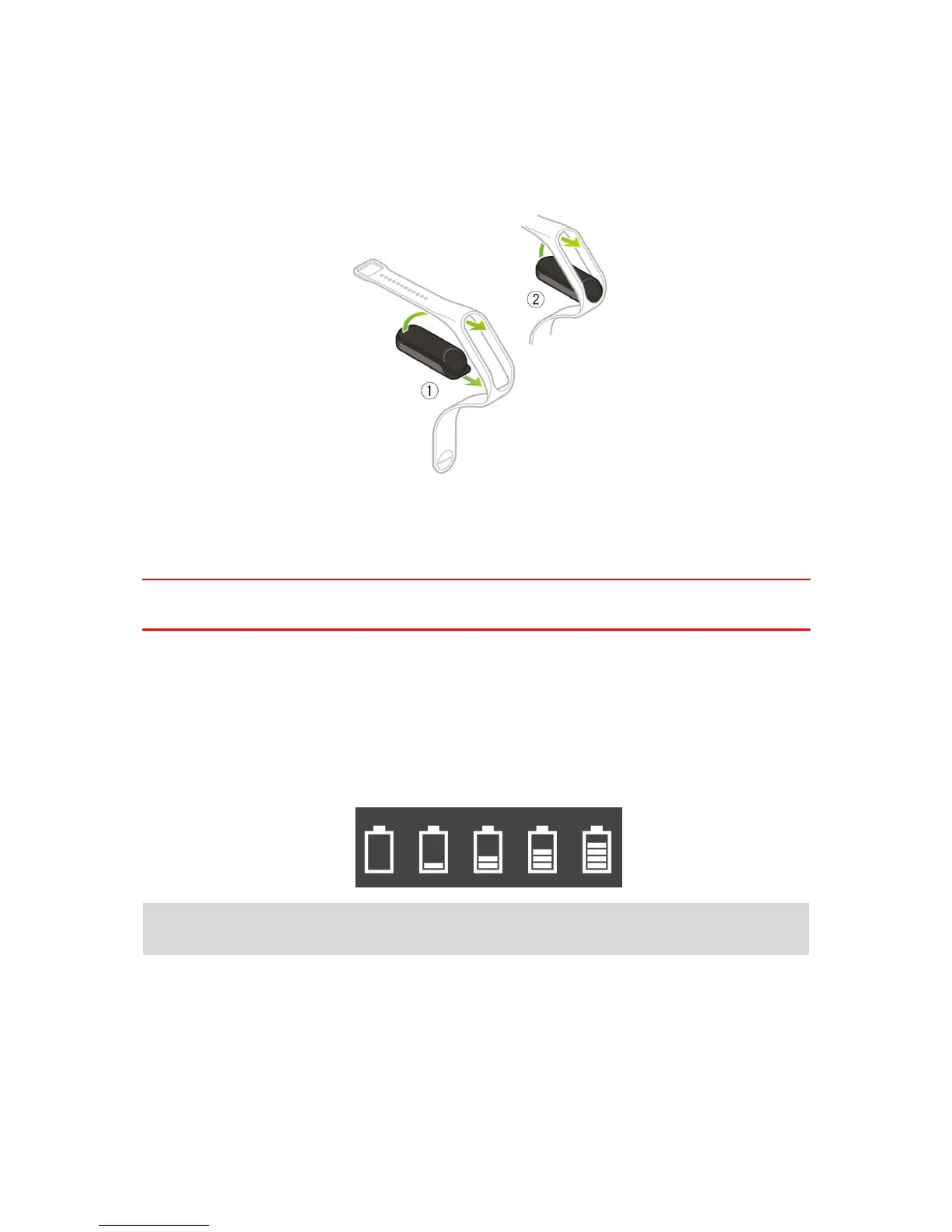2. To put the TomTom Touch module back into the wrist strap, reverse step 1 by inserting the
module with the button end first into the strap.
Charging your Fitness Tracker
Important: You can charge your TomTom Touch using your computer or using any USB wall
charger.
To charge your TomTom Touch, do the following:
1. Remove your TomTom Touch from the strap. For more information, see Removing your
watch from the strap.
2. Connect the module to the small connector of the micro-USB cable that was supplied in the
box.
3. Connect the larger USB connector to either your computer or to a wall charger.
4. Your TomTom Touch begins to charge showing the following animated icons:
Note: Some micro-USB cables that you can buy do not allow BOTH charging and data transfer.
The cable supplied in your box allows both so that you can transfer data using Sports Connect.
Data storage
Your TomTom Touch can store several days’ worth of sports activities.
When your TomTom Touch is connected to Sports Connect or the Sports Mobile App, all activity
data is automatically removed and uploaded to your Sports account.
