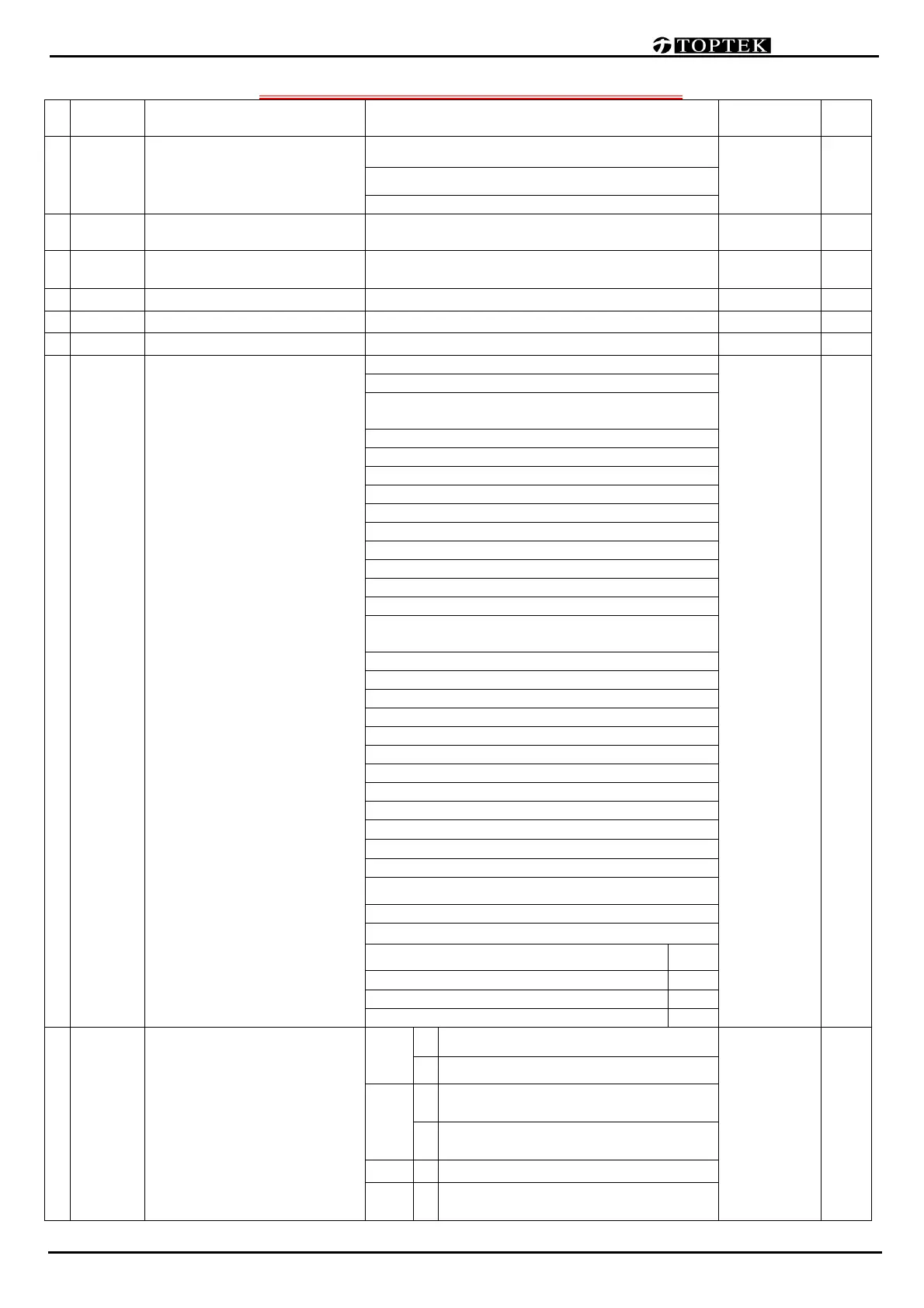TOPVERT S1 Series
E-
14
Group 2: Digital Input/Output parameters
Parame
ters
Functions Settings
Factory
Setting
User
0: 2-wire mode 1- FWD/STOP, REV/STOP
1: 2-wire mode 2- RUN/STOP, REV/FWD
Pr2-00 External operation
2: 3-wire mode -RUN,STOP, FWD/REV
0
Pr2-01
Multi-Function Digital input
MI1
0: No definition
1
Pr2-02
Multi-Function Digital input
MI2
1: Multi-step speed command 1
2
Pr2-03
(Factory Reserved)
2: Multi-step speed command 2
3
Pr2-04
(Factory Reserved)
3: Multi-step speed command 3
4
Pr2-05 (Factory Reserved)
4: Multi-step speed command 4
5
5: External Reset
6: Clear counter
7: 1
st
and 2nd acceleration/ deceleration time
select
8: Acceleration/deceleration inhibit
9: Force the frequency command from AVI
10: Force the frequency command from ACI
11: (Factory Reserved)
12: Emergency Ramp to stop
13: Disable PID function
14: External fault input (EF)
15: B.B. traces from the bottom upward
16: B.B. traces from the top downward
17: Force operation command to external
18: Cancel the auto acceleration/ deceleration
function
19: (Factory Reserved)
20: (Factory Reserved)
21: (Factory Reserved)
22: Cancel PLC Run
23: Pause PLC Run
24: Up command
25: Down command
26: Zero speed is replaced by DC braking
27: Pause
28: Disable dwell function
29: Disable traverse function
30: Disable Speed search during start-up
31: Disable EEPROM write function
32: Counter Trigger input (MI2 only)
33~41: (Factory Reserved)
42: Motor Select ◎
43: Confirm signal of Motor selection ◎
44: Disable reverse operation ◎
Pr2-06 (Factory Reserved)
45: Disabled forward operation ◎
14
0
Up command-Accel by the Acc. time
Bit 0
1
Up command-Accel by Pr2-08 setting
0
Down Command-Decel by the Dec.
time
Bit 1
1
Down Command-Decel by Pr2-08
setting
Bit 2 (Factory Reserved)
Pr2-07 UP/DOWN command mode
Bit 3
0
FWD/REV terminals act by edge
trigger
b00000