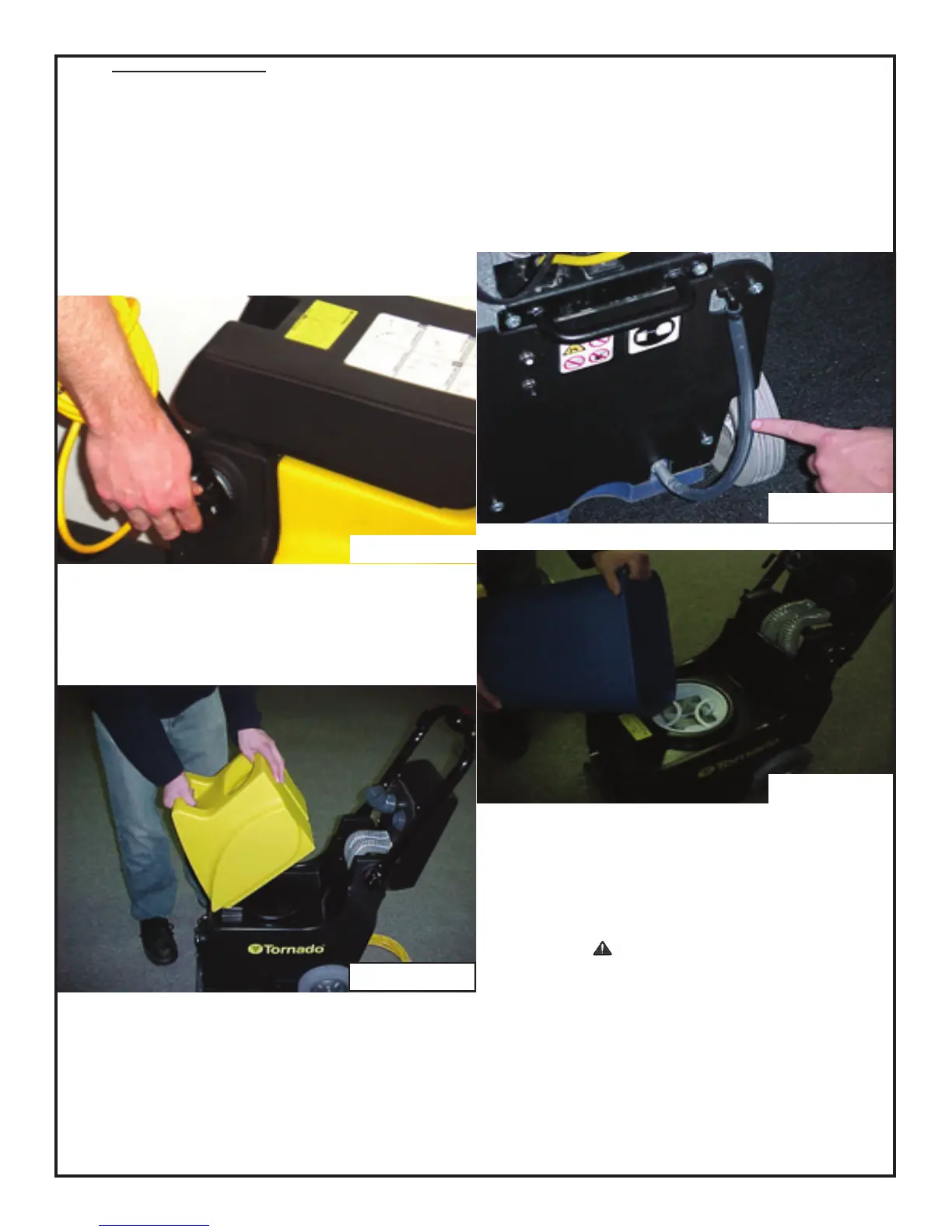8
MACHINE SETUP
1. Carefully check carton for signs of
damage. Report damage at once to
carrier. The machine is shipped fully
assembled and is ready for use.
2. Adjust handle from transport position.
To adjust, loosen handle knobs, lift
handle to desired operating height,
tighten handle knobs to lock handle
(gure 4).
Figure 5
Figure 4
3. Lift recovery tank cover and remove
recovery tank. Make sure the oat shut-
off screen and solution tank strainer are in
place before use (gure 5).
Figure 7
4. Using a clean bucket or hose, ll solution
tank with 4 gallons (15 L) of hot water, 140°F
(60°C) maximum. Observe solution tank hose at
rear of machine when lling (gure 6). The hose
indicates the amount of water in solution tank. Do
not use recovery tank to ll machine. Use a clean
bucket. (Figure 7).
ATTENTION: Do not use recovery
tank to ll solution tank. Residual dirt
or debris could cause damage to the
solution pump.
WARNING: Flammable materials
can cause an explosion or re. Do not
use ammable materials in tank(s). Add
a recommended cleaning uid.
5. Replace recovery tank and close
cover after lling.
6. Plug power cord in a grounded
wall outlet. (Figure 8).
Figure 6
