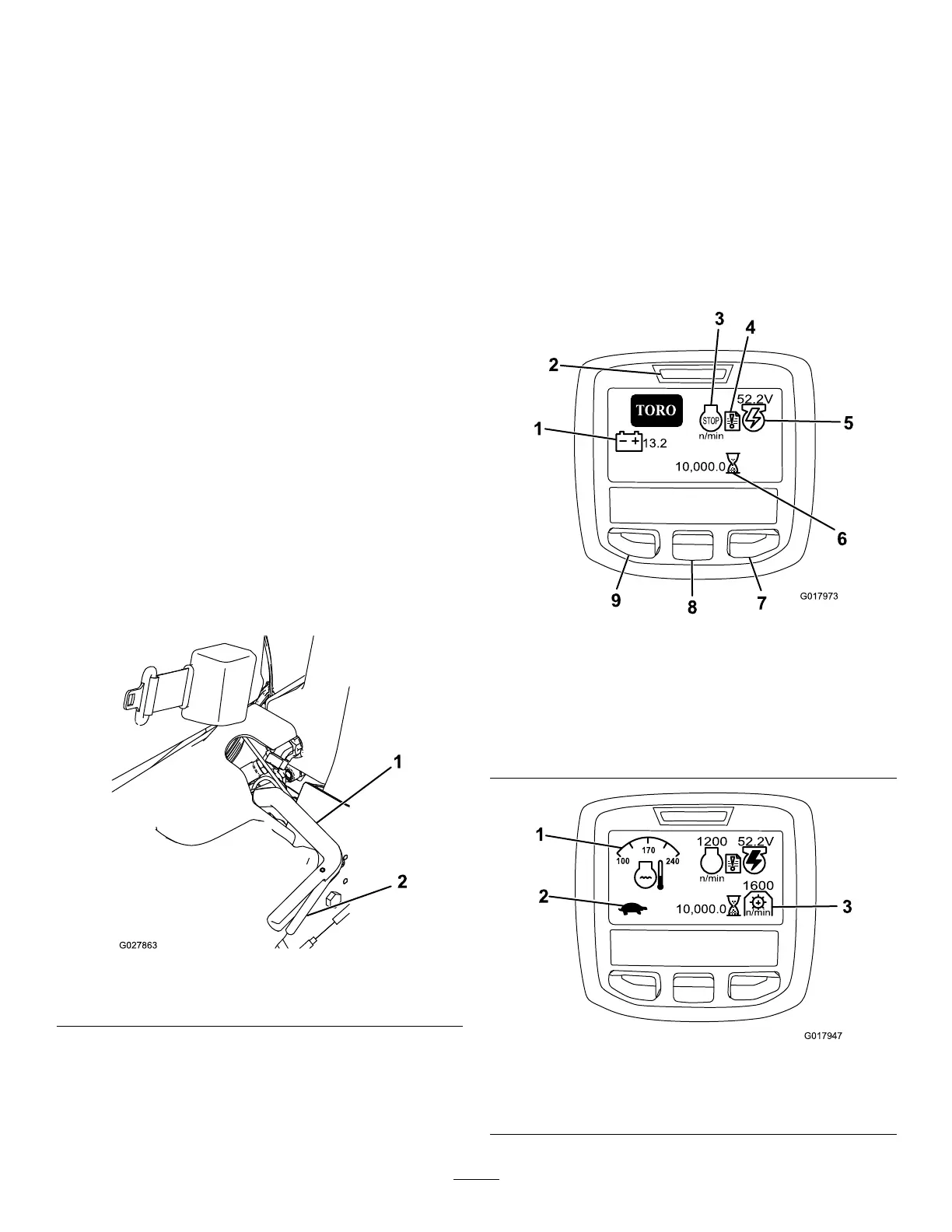FunctionalControlLever
Thefunctionalcontrollever(Figure16)provides2
tractionselectionsplusaNEUTRALposition.Youcan
shiftfrommowtotransportortransporttomow(not
toneutral)whilethemachineisinmotion;nodamage
willresult.
•REARposition—neutralposition;usewhen
backlappingthereels
•MIDDLEposition—usewhencuttinggrass
•FRONTposition—usewhendrivingthemachine
betweenjobsites
IgnitionSwitch
Insertthekeyintotheswitch(Figure16)andturnit
clockwisetotheSTARTpositiontostarttheengine.
Releasethekeyassoonastheenginestarts;
thekeymovestotheONposition.Turnthekey
counterclockwisetotheSTOPpositiontoshutoffthe
engine.
ParkingBrakeLever
Pullthebrakelever(Figure17)toengagetheparking
brake.Disengageitbysqueezingthereleaselever
ontheundersideofthebrakeleverandloweringit
tothereleasedposition.Engagetheparkingbrake
wheneveryouleavethemachine.
g027863
Figure17
1.Parking-brakelever2.Releaselever
InfoCenterControl
UsingtheInfoCenterLCDDisplay
TheInfoCenterLCDdisplayshowsinformationabout
yourmachinesuchasthegeneratorstatus,the
speed,andvariousdiagnosticsandotherinformation
aboutthemachineandthebatterypack.Figure18
andFigure19illustratethesplashscreenandmain
informationscreenoftheInfoCenter.Youcanswitch
betweenthesplashscreenandmaininformation
screenatanytimebypressinganyoftheInfoCenter
buttonsandthenselectingtheappropriatedirectional
arrow.
g017973
Figure18
1.Batteryvoltage6.Hourmeter
2.Powerlight/faultindicator
7.Rightbutton
3.Enginerpm/status
8.Downbutton
4.Faultlog
9.Menuaccess/backbutton
5.Generatorvoltage/status
g017947
Figure19
1.Coolanttemperature3.PTOspeed
2.Functionalcontrolstatus
18
