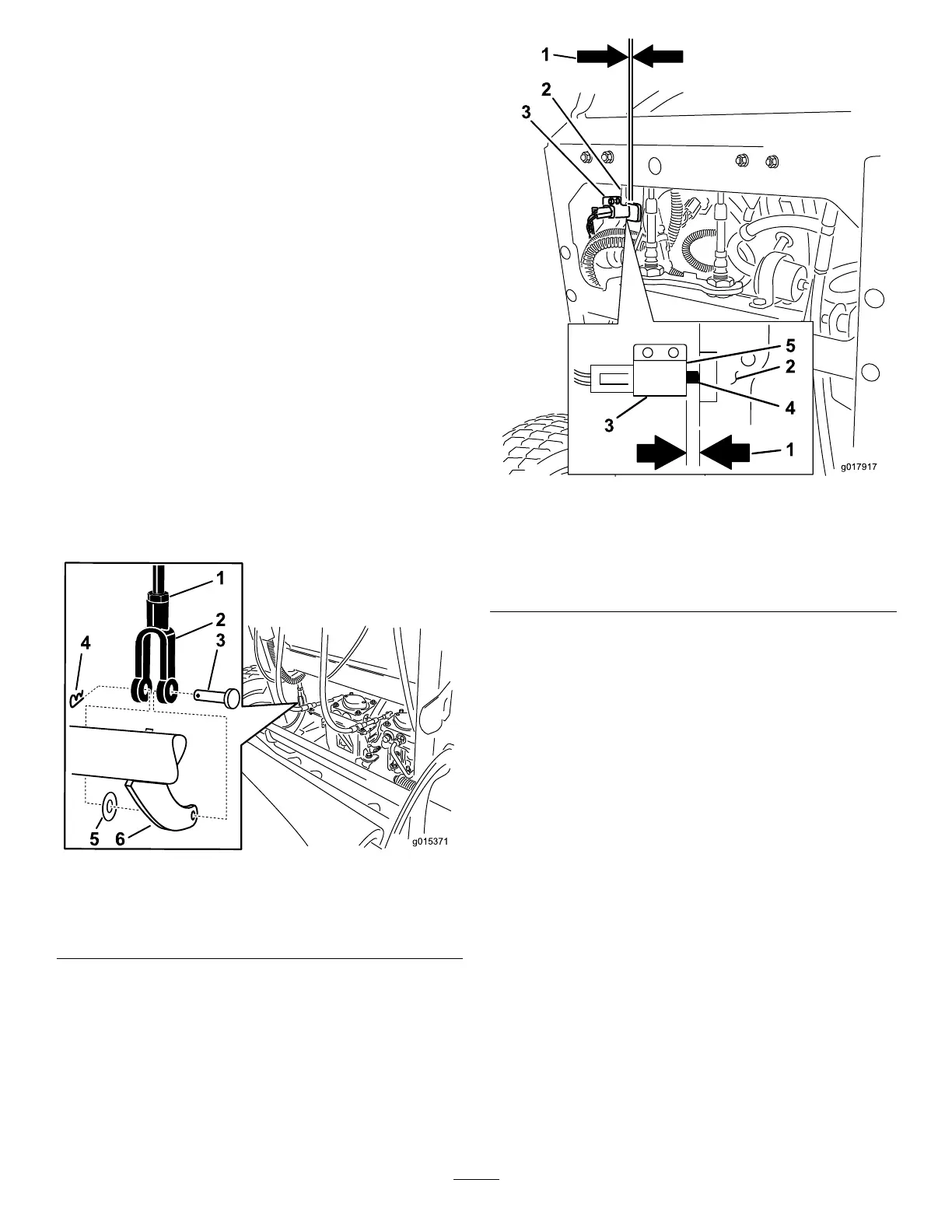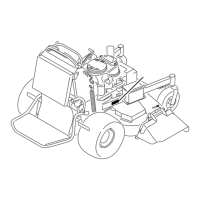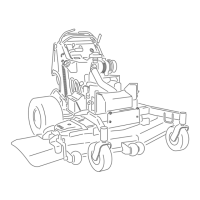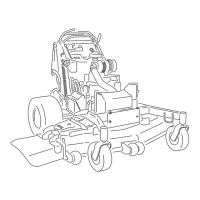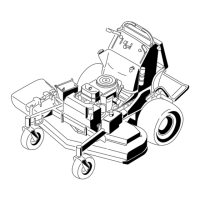AdjustingtheBrakes
Iftheparkingbrakedoesnotholdsecurely,anadjustment
isrequired.
1.Checkthebrakebeforeyouadjustit;refertoChecking
theParkingBrake(page45).
2.Parkthemachineonalevelsurface,disengagethe
PTO,andsettheparkingbrake.
3.Stoptheengine,removethekey,andwaitforallmoving
partstostopbeforeleavingtheoperatingposition.
4.Releasetheparkingbrake.
5.Toadjustthebrake,removethehairpincotterand
clevispinfromthelowerbrakeleverandyoke(Figure
66).
6.Loosenthejamnut(Figure66).
7.Rotatetheyoke(Figure66).
Note:Totightenthebrake,rotatetheyokeup.
Note:Toloosenthebrake,rotatetheyokedown.
8.Securetheyoketothelowerbrakeleverwiththe
hairpincotterandclevispin(Figure66).
9.Tightenthejamnut(Figure66).
10.Checkthebrakeoperationagain;refertoCheckingthe
ParkingBrake(page45).
Figure66
1.Jamnut4.Hairpincotter
2.Yoke5.Flatwasher
3.Clevispin
6.Lower-brakelever
11.Afterthebrakeisadjusted,checktheleverswitch
(Figure67).
12.Checkthegapbetweenthebrakeleverandthefaceof
theswitchasshowninFigure67.
Note:Thegapneedstobewithin3mm(1/8inch)
withthebrakeengaged.
13.Ifneeded,loosenthescrewsholdingtheswitchand
adjusttheswitch.
Figure67
1.3mm(1/8inch)gap
neededbetweenthe
switchandthebrakelever
4.Switchbutton
2.Brakelever
5.Faceoftheswitch
3.Switch
46
