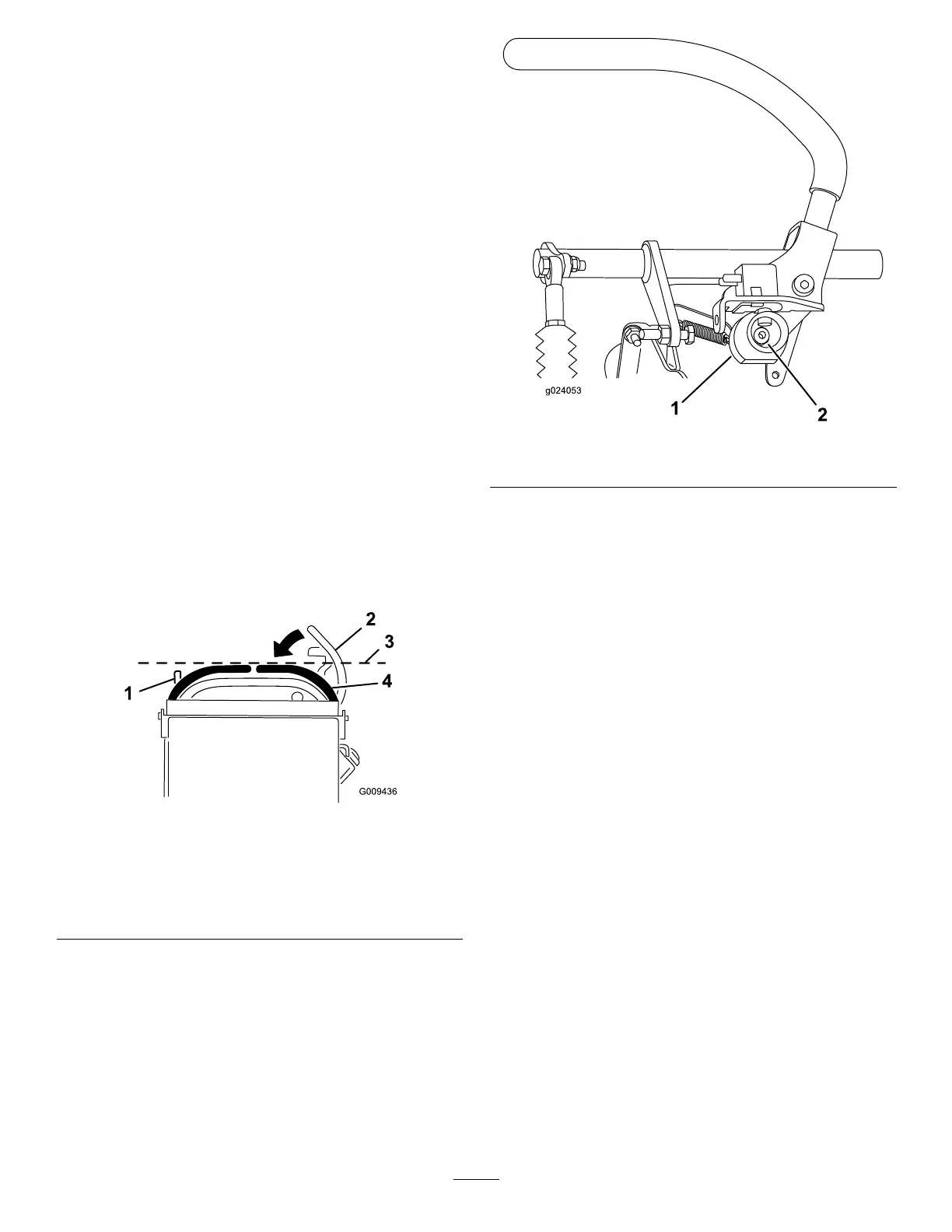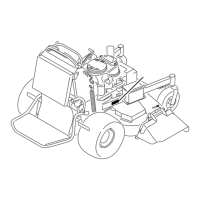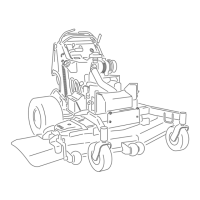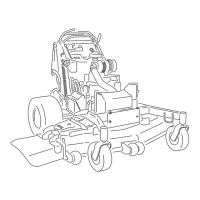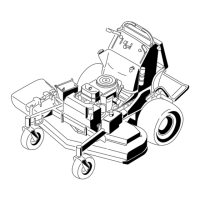ControlsSystem
Maintenance
Adjustingthe
Motion-Control-Handle
Positions
AdjustingtheRightSideMotion-Control
Lever
Ifthemotion-controlleversdonotalignhorizontally,adjust
therightsidemotion-controllever.
Note:Adjustthehorizontalalignmentbeforethefrontto
backalignment.
1.DisengagethePTO,movetherightsidemotion-control
levertotheneutralposition,andsettheparkingbrake.
2.Stoptheengine,removethekey,andwaitforallmoving
partstostopbeforeleavingtheoperatingposition.
3.Pushtherightmotion-controlleverdownoutofthe
neutral-lockedposition(Figure71).
4.Checkiftherightmotion-controlleveraligns
horizontallywiththeleftmotion-controllever(Figure
71).
Figure71
1.Leftmotion-controllever3.Checkthehorizontal
alignmenthere
2.Rightmotion-controllever
intheneutral-locked
position
4.Rightmotion-controllever
5.Toadjusttherightmotion-controlleverhorizontally,
thecamneedstobeadjusted.
6.Releasethecushionfromtherearofthemachine.
7.Loosenthenutholdingthecam(Figure72).
Figure72
1.Cam
2.Nut
8.Adjustthecamuntilitalignswiththeleft
motion-controlleverandtightenthenutforthecam.
Note:Movingthecamclockwise(inthevertical
position)lowersthehandle,whilemovingit
counterclockwise(intheverticalposition)raisesthe
handle.
Important:Ensurethattheatportionofthe
camdoesnotgoaboveaverticalposition(rightor
left),oryoumaycausedamagetotheswitch.
49
