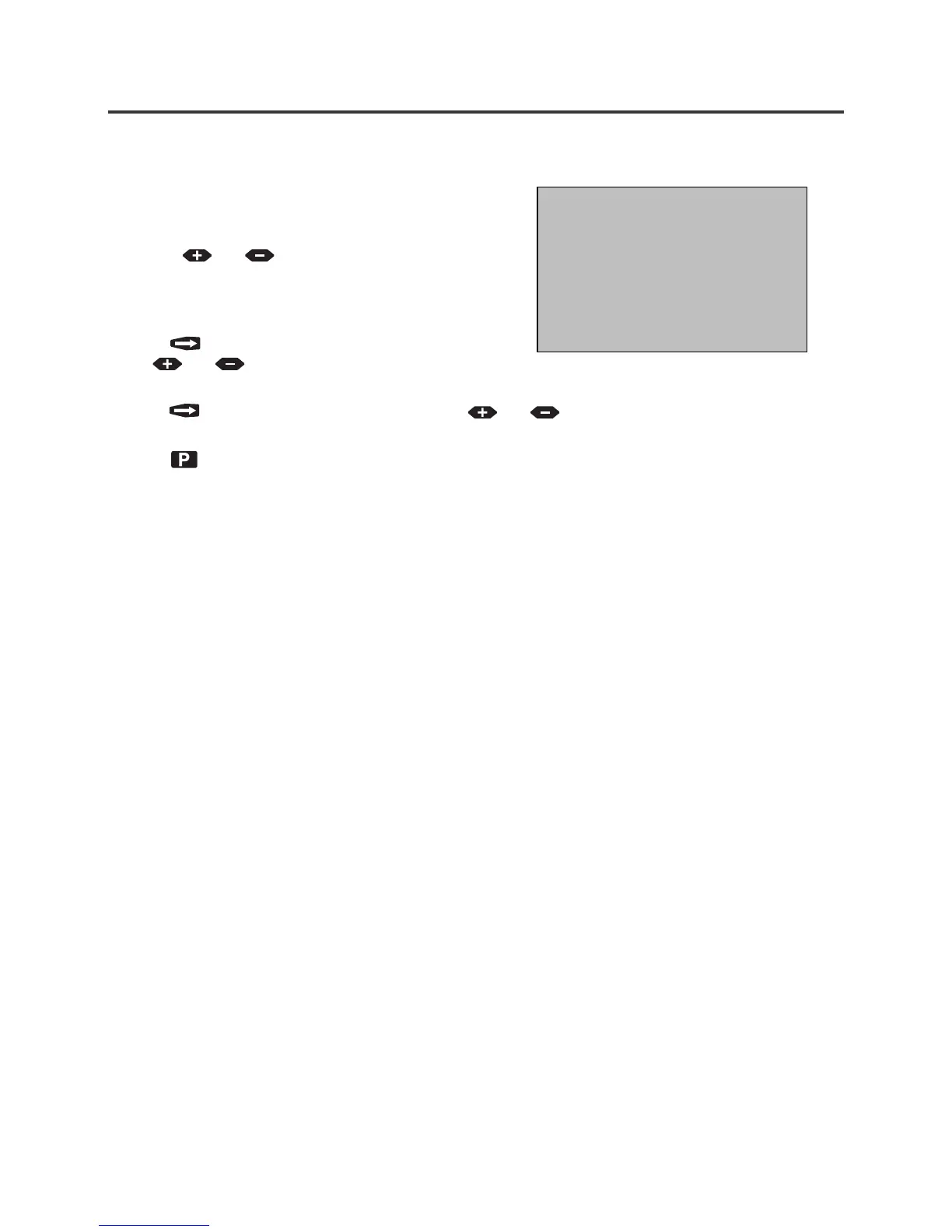11
MANUAL WATERING
A single selected Station can be watered for a
selected period of time.
1 Select SYSTEM TEST or RUN SINGLE STATION
on the Control Dial. The Station Number will
flash.
2 Use the and buttons to select the
Station to be run. RUN TIME can be set to any
time between 1 minute and 12 hours and 59
minutes
3 Press and RUN TIME HOUR will flash. Use
the and buttons to select the number
of hours that you want to water.
4 Press and RUN TIME MIN will flash. Use the and buttons to select the number of
minutes that you want to water.
5 Press to start watering the selected Station for the selected time.
The display will countdown the time remaining.
To stop watering at any time before the end of the selected period, turn the Control Dial to OFF.
