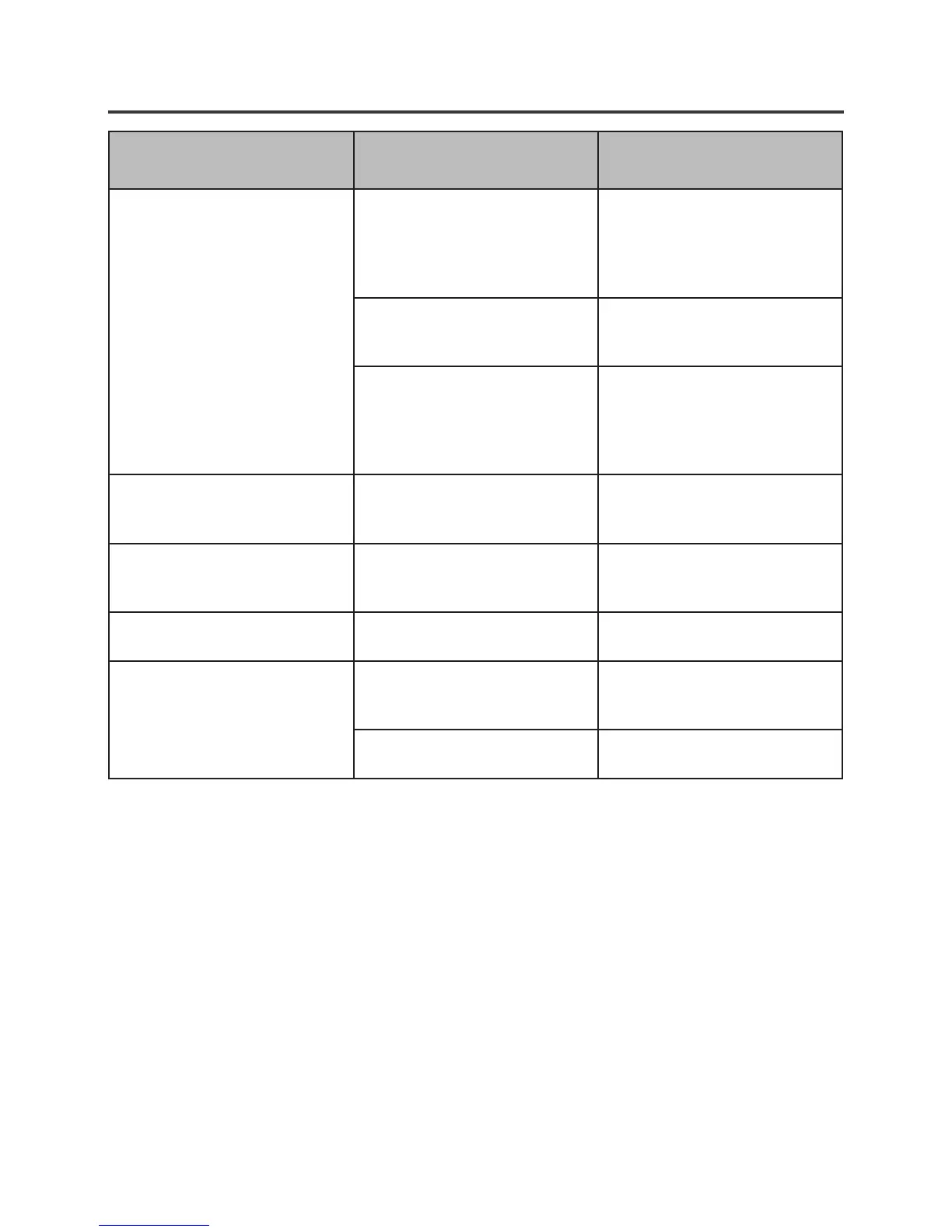21
TROUBLESHOOTING
Symptom Possible Cause Remedy
Display is blank.
Mains power is not connected
AND there is no 9V battery fitted
(or it is flat).
Fit a 9V battery and check that
the controller is plugged in
to a power point and that it is
switched on. Check that there is
power to the power point.
Controller fuse has blown AND
there is no 9V battery fitted (or
it is flat).
Fit a 9V battery and check the
fuse under the terminal cover.
LCD screen has over heated
The screen may go blank if the
internal temperature exceeds
50°C. If a consistent problem,
suggest moving the unit to a
cooler location
Fuse blows constantly
Short circuit in a solenoid valve
or the wiring to it
Check the solenoid valve wiring
and the solenoid valves for a
short circuit.
Watering programs start at
unscheduled times.
Watering programs have
overlapping start times.
Reduce station times.
Change/remove program start
times.
A station does not turn on. Faulty wiring at station module.
Check valve wiring and
connections
Program starts again after
completion of a watering cycle.
Watering programs have
overlapped.
Reduce station times.
Change/remove program start
times.
Water budget setting may be
greater than 100%.
Review water budget setting.
