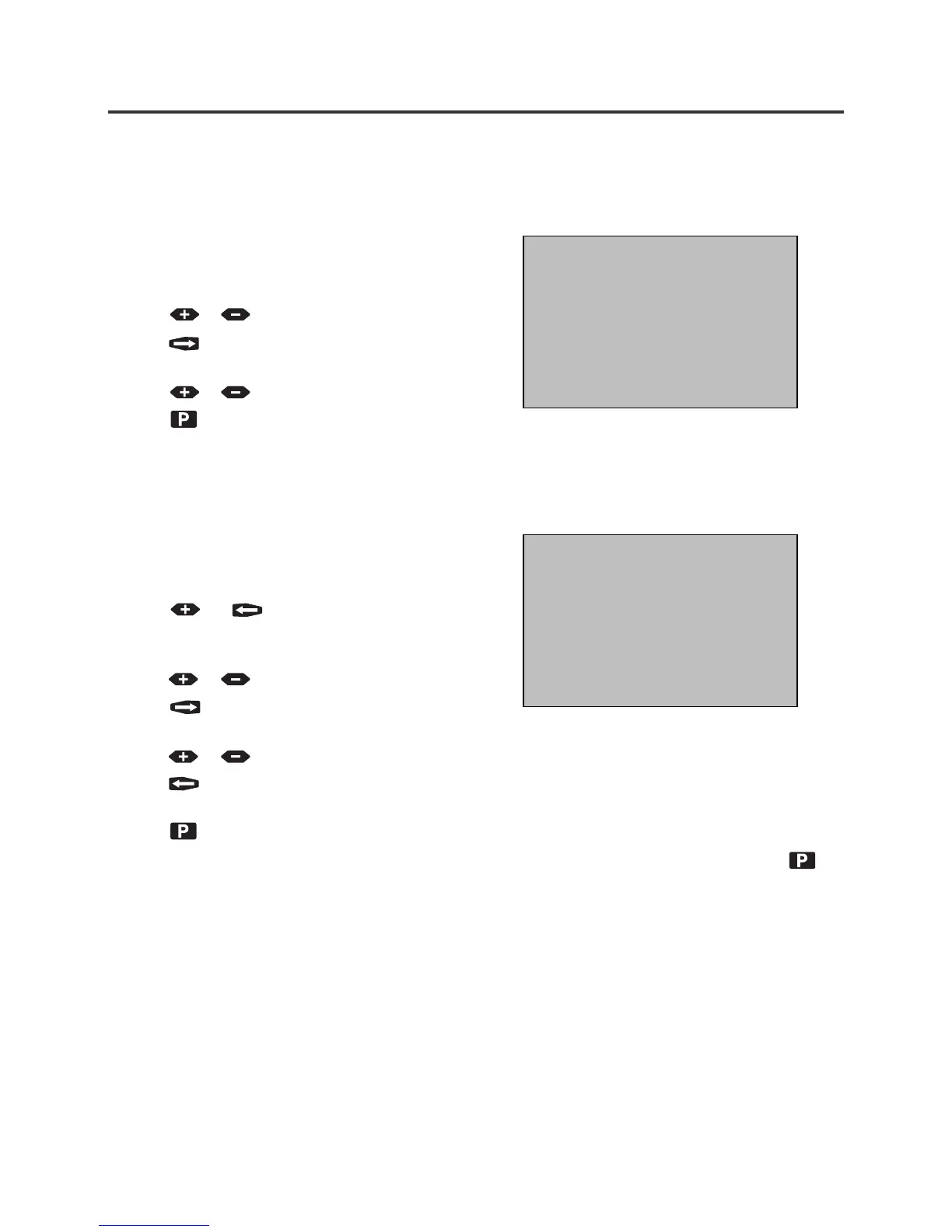12
RUNNING A TEST SYSTEM
To test multiple Stations:
1 Select SYSTEM TEST or RUN SINGLE STATION
on the Control Dial. SINGLE STATION will
be displayed in the bottom left corner of the
screen.
2 Press and together. The display in
the bot tom left corner will change to MULTI
STATION.
3 Press or to select a Station to test.
4 Press to move to the RUN TIME for the
Station.
5 Press or to adjust the Run Time.
6 Press until the Station number is flashing and repeat steps 3 to 5 to program all Stations
to be tested.
7 Press to start the system test.
Each Station with a Run Time set will water in sequence, beginning with the one displayed when
was pressed.
Make sure that any valve that you don’t want to test has a runtime of 00min
To stop the test at any time, turn the Control Dial to OFF.
The system may be tested by setting selected stations to water for short times. For example, you might
set Station 2 to water for 2 minutes, or multiple Stations 1, 2 and 3 to water for 1 minute each
To test a single Station:
1 Select SYSTEM TEST or RUN SINGLE STATION
on the Control Dial. SINGLE STATION will
be displayed in the bottom left corner of the
screen.
2 Press or to select a Station to test.
3 Press to move to the RUN TIME for the
Station.
4 Press or to adjust the Run Time.
5 Press to start the system test. Remaining
runtime will be dispalyed on the screen
