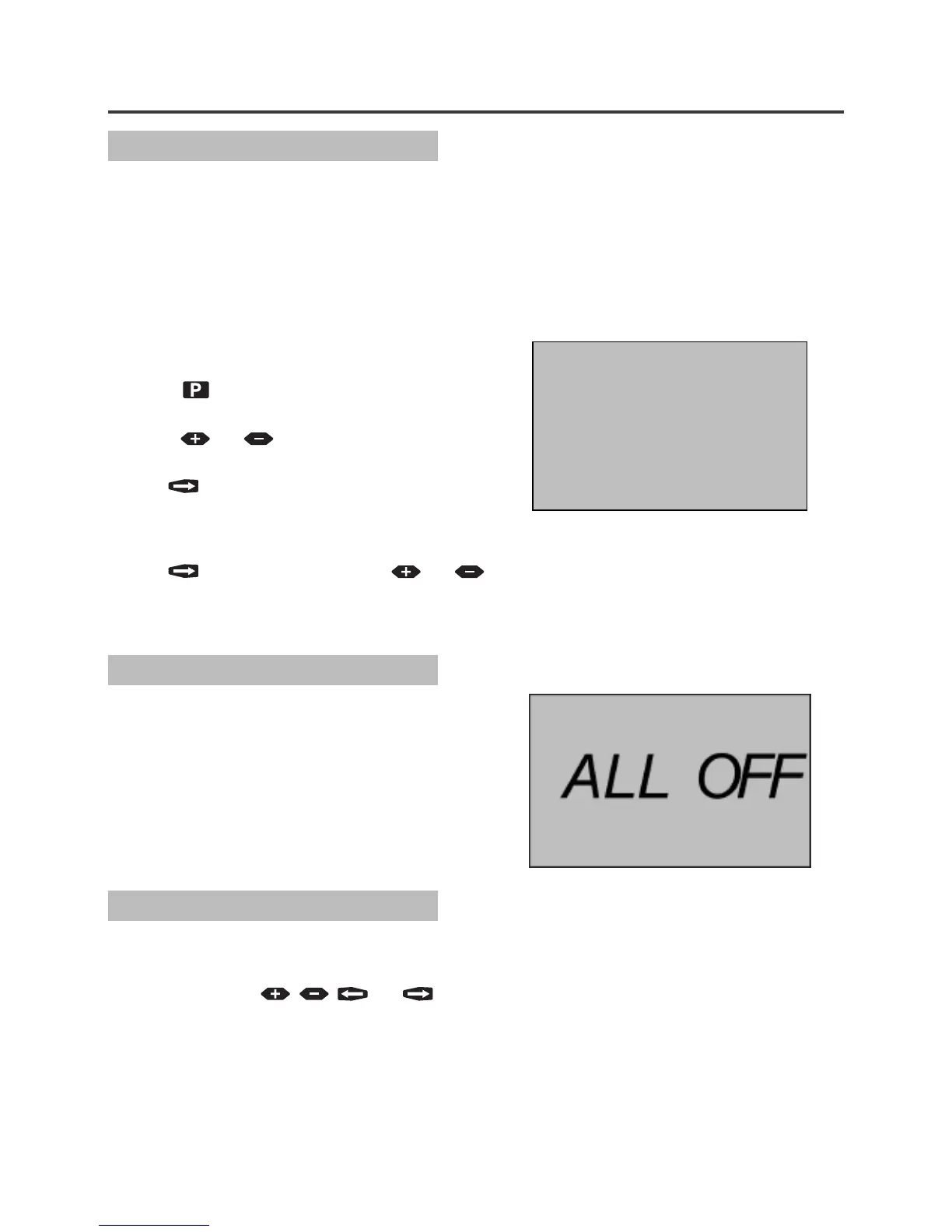10
SETTING UP WATERING PROGRAMS
SETTING STATION RUN TIMES
SUSPENDING AUTOMATIC WATERING
CLEARING ALL PROGRAMS
The Station Run Time is the length of time the Station will water during the programmed watering cycle.
Run times can be set from 0 (o) to 12 hours, 59 minutes, in one-minute increments.
A Station is assigned to a Program when it is given a run time. If the run time for a Station is set to zero
(0:00) in a program, that Station will not be watered in that Program.
To stop all automatic watering cycles, turn the
Control Dial to OFF. The display will show ALL
OFF.
All programmed information will be retained and
the clock will continue to run.
To resume the programmed watering schedules,
turn the Control Dial to AUTO RUN. Irrigation will
begin from the next scheduled start time.
All programmed information can be cleared.
1 Select AUTO RUN on the Control Dial.
2 Press and hold the , , and buttons simultaneously for 5 seconds.
This removes all programming but does not reset the clock and calendar.
In the example below, Program 1 has been set to
water Station 2 for 30 minutes.
1 Select SET STATION RUN TIMES on the
Control Dial. This will cause the Station No
to flash.
2 Use the button to select the Program
required.
3 Use the and buttons to select the
Station number.
4 Press and HOUR will flash. Use the and
buttons to set the number of hours of
wateringrequired on that Station. Typically,
this will be 0, but could be up to 12.
5 Press and MIN will flash. Use the and buttons to set the number of minutes of watering
required on that Station.
6 Repeat steps 2 to 5 until all Station Run Times have been programmed for all Programs.
