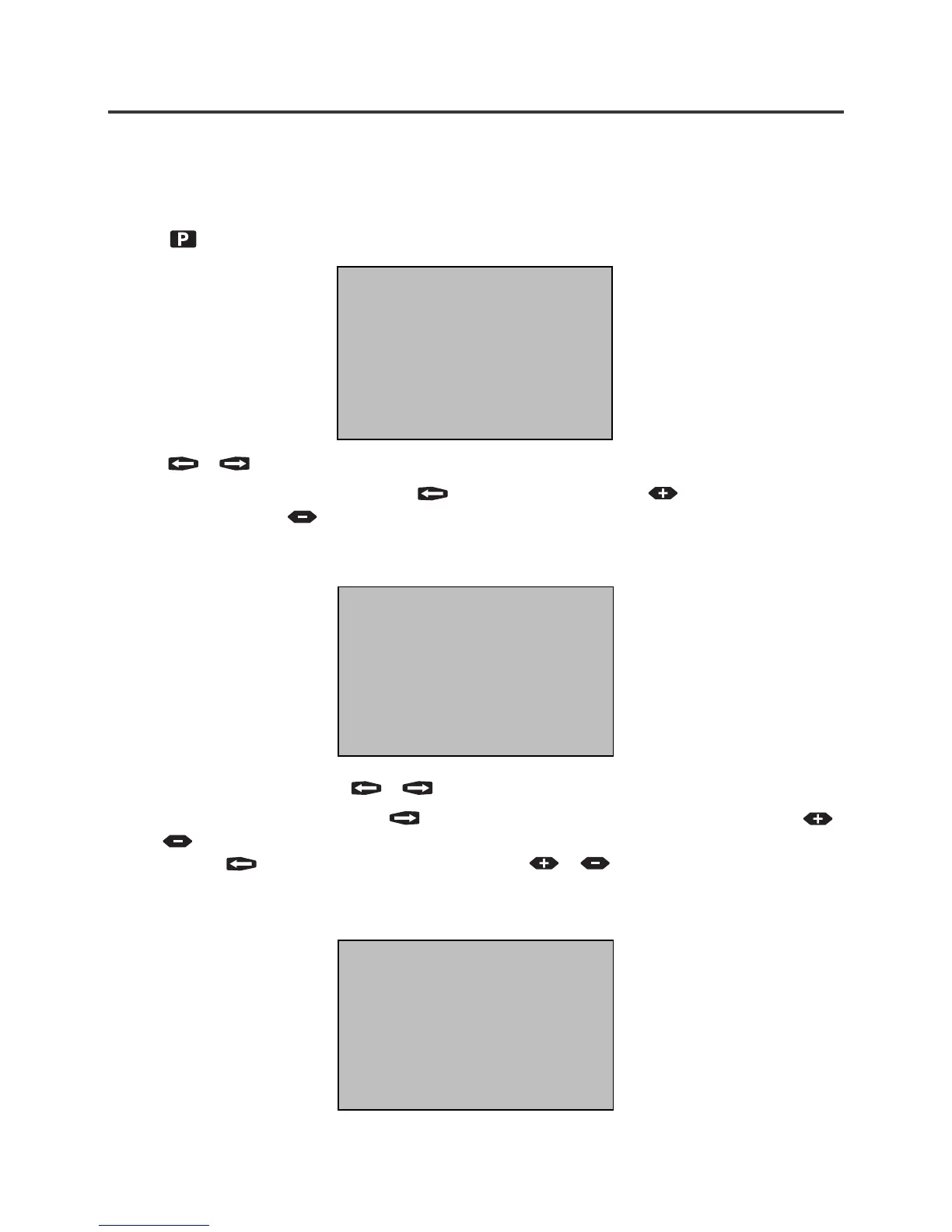9
SETTING UP WATERING PROGRAMS
To program Watering Days:
1 Select SET WATERING DAYS on the Control Dial. One of three screens will appear. On the first screen,
one of the days of the week will be flashing. On the second screen, ODD may be replaced by EVEN. On
the third screen, INTERVAL DAYS is displayed.
2 Press until PROG No indicates the desired program (1, 2, 3, 4, 5 or 6).
3 Press or to move to the appropriate screen.
a. To select specific Watering Days, press until MON is flashing. Press if watering is required
on Monday, or press if it is not. Repeat for each of the other days of the week. When a day has
been deselected, it will no longer be displayed. Only those days when watering is to occur will be
displayed.
b. To select ODD or EVEN, press or until the desired ODD or EVEN is displayed.
c. To select a watering Interval, press until the number of INTERVAL DAYS is flashing. Press
or until the desired number is displayed. The interval may be any number of days from 1 to 15.
Then press , the lefthand number will flash. Press or to change this number to reflect
the current day in the cycle. For example if set to 0 with a 4 day interval, the next irrigation would
occur in 3 days. If set to 2 in a 3 day interval the next irrigation would occur a day later.
4 Repeat steps 2 and 3 until Watering Days have been programmed for all Programs.
