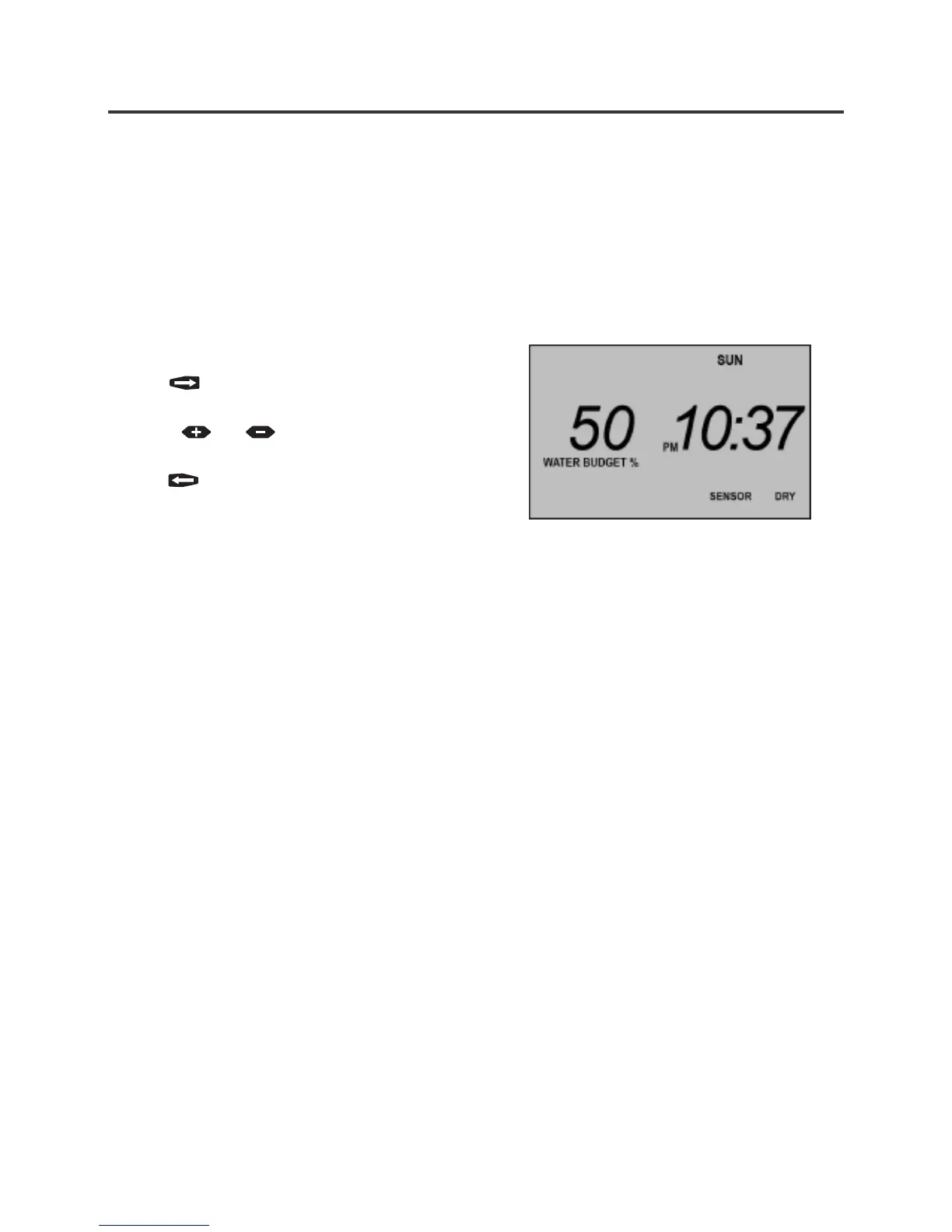15
WATERING BUDGET AND SEASONAL ADJUSTMENT
Changes in season and temperature generally require a change in watering run times to maintain a
healthy landscape and conserve water.
The season adjust feature enables you to change simultaneously, all programmed Run Times, in steps
of 10%, from 10% of the programmed times up to 200%. The programmed Water Budget is applied to all
Stations and all Programs.
A 50% setting, for example, would decrease a
20 minute Station run time to 10 minutes and a
200% setting would double it to 40 minutes.
1 Select AUTO RUN on the Control Dial. The time
of day will be displayed.
2 Press and the WATER BUDGET % will be
flashing.
3 Use the and buttons to adjust the
budget up or down from 100%.
4 Press to display the clock. The screen also
now displays the WATER BUDGET %.
