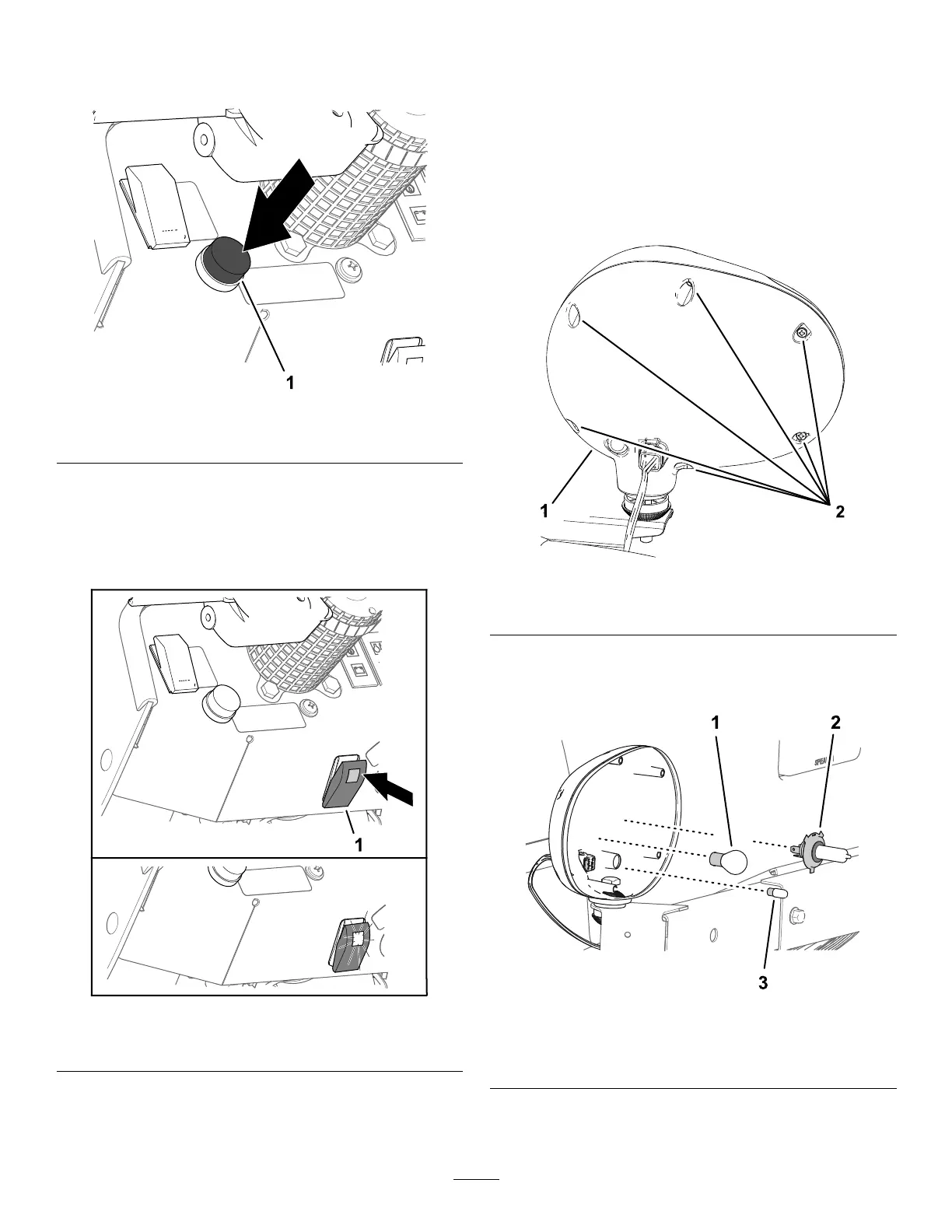UsingtheHorn
Pressinthehornbuttontosoundthehorn(Figure71).
g208459
Figure71
1.Hornbutton
UsingtheHazardFlasher
Movethehazard-asherswitchuptoturnthehazard
ashertotheONposition(Figure72).
g208456
Figure72
1.Hazard-asherswitch
Maintenance
ReplacingLightBulbs
ReplacingaWorklightBulbs
1.EnsurethatthelightswitchisintheOFFposition.
2.Removethe6screwssecuringtheworklight
(Figure73).
g209233
Figure73
1.Screws
2.Worklight-lampcover
3.Removetheworklightcover(Figure73).
4.Removethelampbulbwiththeopencircuit
acrossthelamentwire.
g208458
Figure74
1.Lampbulb(21W)
3.Halogenbulb
2.Lampbulb(4W)
5.Installthenewlightbulb.
6.Securetheworklightcoverwiththe6screws.
29
