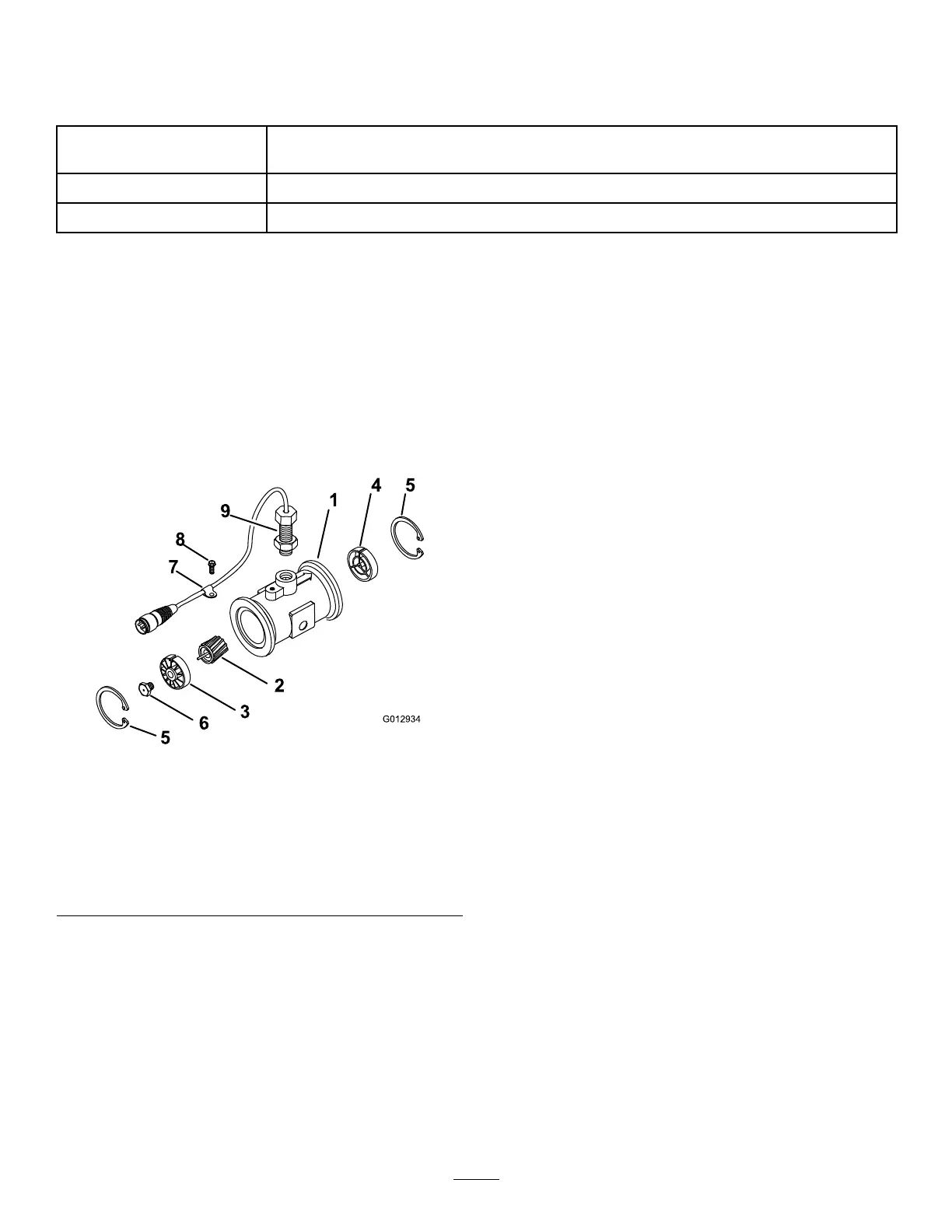Maintenance
RecommendedMaintenanceSchedule(s)
MaintenanceService
Interval
MaintenanceProcedure
Every200hours
•Cleantheowmeter(Moreoftenwhenusingwettablepowders).
Yearly
•Calibratetheowmeter.
CleaningtheFlowmeter
ServiceInterval:Every200hours
1.Thoroughlyrinseanddraintheentirespraying
system.
2.Removetheowmeterfromthesprayerandush
itwithcleanwater.
3.Removetheretainerringontheupstreamside
(
Figure11).
Figure11
1.Modiedangedbody
6.Turbinestudassembly
2.Rotorormagnetassembly
7.Cableclamp
3.Huborbearingassembly8.Threadscrew
4.Hubassembly(with
keywayup)
9.Sensorassembly
5.Retainerring10.Flow-reducingsleeve
4.Cleantheturbineandtheturbinehubtoremove
metallingsandanywettablepowders.
5.Inspecttheturbinebladesforwear.
Note:Holdtheturbineinyourhandandspinit.
Itshouldspinfreelywithverylittledrag.Ifitdoes
notspinfreely,replaceit.
6.Assembletheowmeter.
7.Installthesensoruntilitgentlytouchesthebottom
ofthehousing.
8.Carefullytightenthesensorretainingnuts.
9.Usealowpressure(5psior50kPa)airjettoensure
thattheturbinespinsfreely.Ifitdoesnotspinfreely,
loosenthehexstudonthebottomoftheturbine
hubby1/16ofaturnuntiltheturbinespinsfreely.
ProgrammingtheConsole
Computer
Withthecontrollerpoweroff,pressandholdtheCE
buttonandmovethepowerswitchontheconsole
computertotheOnposition.
Note:TurningthepowerswitchtotheOffpositionor
disconnectingtheconsolecablesdoesnoterasethedata
storedintheconsolecomputermemory.
Important:Thecalibrationguresgivenare
guidelinesonly;youshouldperformcalculationsfor
yourparticularmachineandsprayingapplication
situationandconditions.
Note:RefertoFigure9andthe
KeypadReferenceTable(page8)forthedescriptionand
functionofthekeysontheconsolecomputer.
Toprogramthecomputerconsole,refertoInitially
ProgrammingtheConsoleComputerintheOperation
section.
Note:Allthedataisretainedwhenyouturnthepower
switchtotheOffposition.
CalculatingtheBoomCalData
ThesettingsintheProControlXPareautomaticallyset
tothedefaultsettings.However,youcanchangethe
valuesifthenozzlespacinghaschanged.
CalculatetheBoomCalbymultiplyingthenumberof
spraytipsbythetipspacing.
Note:Boom1istheleftboom(fromtheoperating
position),Boom2isthecenterboom,andBoom3is
therightboom.
14
