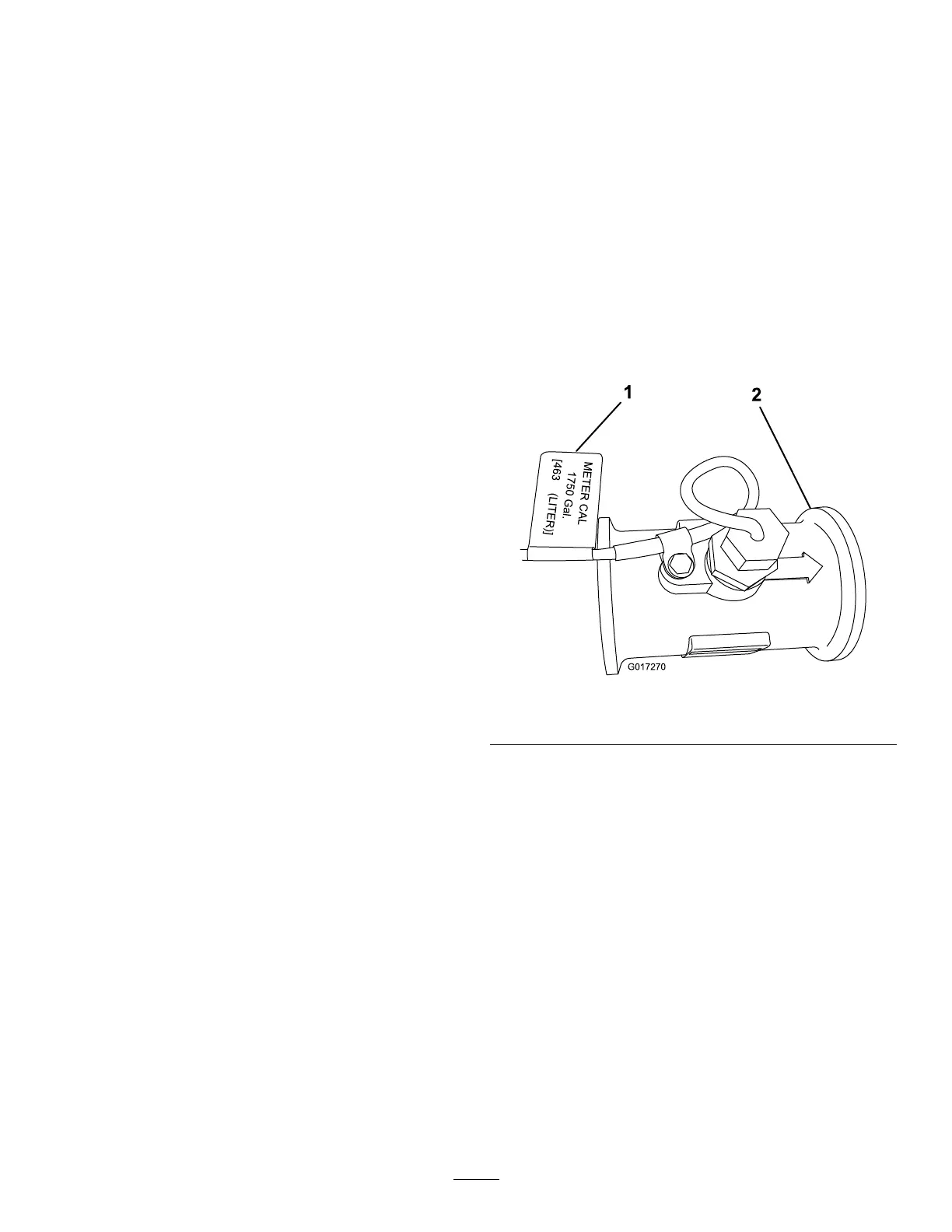Operation
Theconsolecomputerautomaticallycontrolsthespray
applicationrateforvaryingvehiclespeeds.Yousetthe
targetvolumeperunitareatosprayandtheconsole
computerautomaticallymaintainstheowwithinthe
properrangeofthevehiclespeedandcontinually
displaystheactualvolumeofmaterialperareasprayed.
Theconsolecomputeralsomonitorstheareasprayed,
thespeedofthevehicle,andthetotalvolumeof
materialsprayed.
Important:Amanualoverrideswitchallowsthe
operatortomanuallycontroltheowforsystem
inspectionandspotspraying.
Note:Iftheconsolecomputermalfunctions,youcan
spraymanuallybyunpluggingthecablesfromtherear
oftheconsolecomputer.Youcanthencontrolthe
sprayapplicationrateusingthecenterconsolecontrols.
Inthissection,theprocedurewillusethefollowing
namingconvention:
•Thelabelsontheconsolecomputerkeysare
enclosedinbrackets.Forexample:Pressthe[Enter]
key.
•Thedatayouenterisinboldfacetypeprecededby
thewordPress.Forexample:Press123.
•Thedatashowninthedisplayisinnormaltype,
withlettersinallcaps.
InitiallyProgrammingthe
ConsoleComputer
Youmustrstprogramtheconsolecomputerbefore
youcanuseittooperatethespraysystem.Youneed
toperformthisoperationonlywhenyouturnonthe
consolecomputerforthersttime.
TurnthepowerswitchtotheOnposition.
Note:TheconsolescreenshowsthemessageCALin
thedisplay.
SelectingUS,SI,orTU
ToselecttheunitsforUS(volumeperacre),SI(volume
perhectare),orTU(volumeper1,000sq.ft.):
1.Pressthe[CE]keyuntilyouseeyourdesiredcode
(US,SI,TU)inthedisplay.
2.Pressthe[Enter]key.
Note:Ifyoumakeadataentryerror,resetthe
consolecomputerbyturningthepowerswitchto
theOffpositionand,whilepressingandholding
the[CE]key,turningthepowerswitchtotheOn
position.
EnteringtheMeterCalNumber
UsethegalloncalibrationnumberforU.S.gallonsper
acreorU.S.gallonsper1000sq.ft.oralitercalibration
numberforlitersperhectare.
1.Pressthe[MeterCal]key.
2.Pressthe[Enter]key.
3.EntertheMeterCalcalibrationnumber.
Note:TheMeterCal(orowmeter)calibration
numberisstampedonthetagattachedtothe
owmeterormetercable(
Figure10).
G017270
METER
CAL
1750 Ga l.
[463 (LITER)]
1
2
Figure10
1.Tag2.Flowmeter
4.Pressthe[Enter]key.
EnteringRate1andRate2Data
Enterthesprayapplicationrate(withdecimal)inRate1
andRate2.EntertheratesinU.S.gallonsperacre(US
mode),U.S.gallonsper1,000squarefeet(TUmode),
orlitersperhectare(SImode)dependingonthebase
measurementyouselect.
1.Pressthe[Rate1Cal]key.
2.Pressthe[Enter]key.
3.Enterthetargetapplicationrate(ingal.peracre,
litersperhectare,orU.S.gallonsper1,000sq.feet)
thatyouwanttospray.
4.Pressthe[Enter]key.
5.Pressthe[Rate2Cal]key.
6.Pressthe[Enter]key.
9
