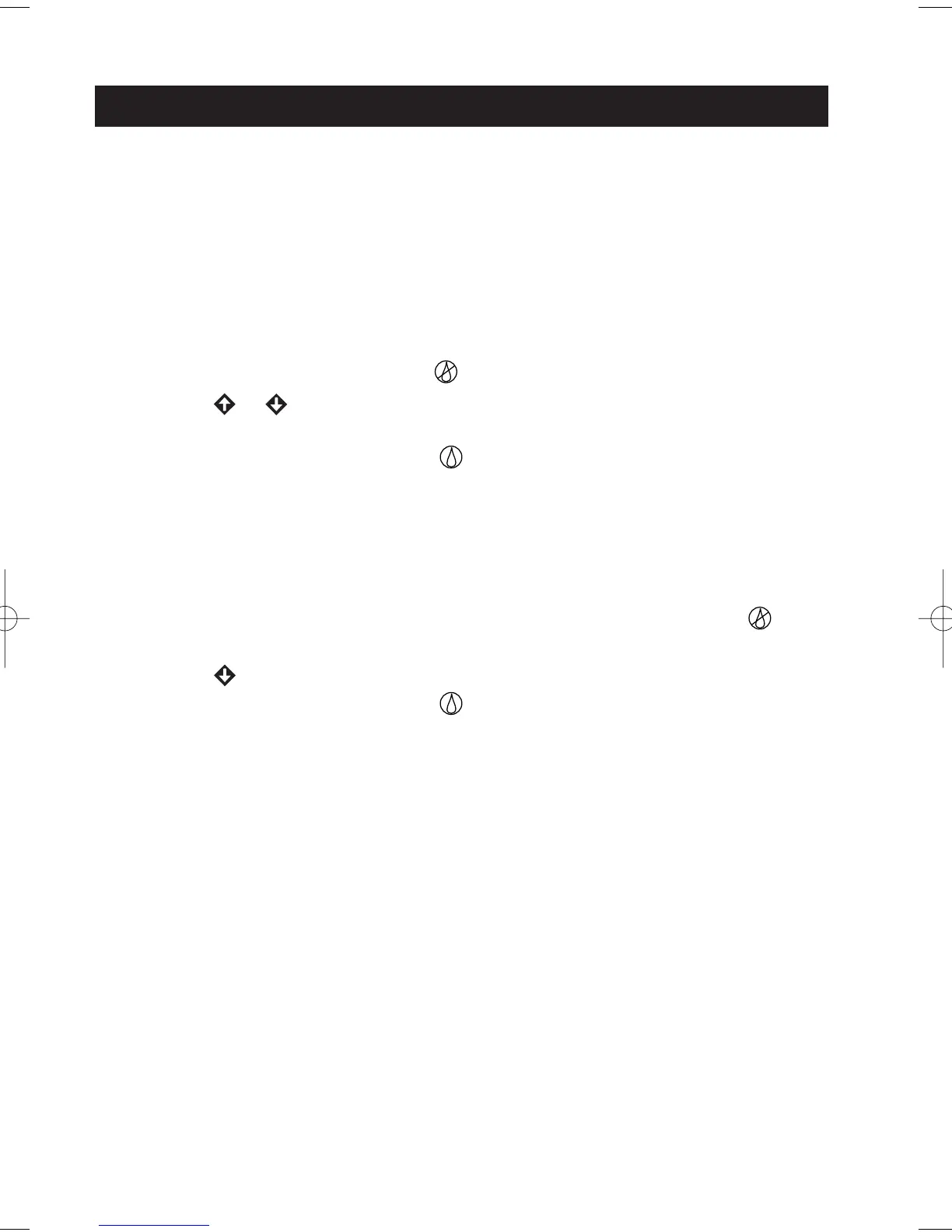Note: The Rain Delay and Water Budget control features enable quick,
temporary changes in operation to help compensate for changes in weather and
season.
Rain Delay enables all automatic watering operations to be delayed from
1 to 14 days. For example, rain is forecast in your area for the next two days.
Instead of turning the controller off and possibly forgetting to turn it back on,
a 3-day delay can be easily set. At the end of 3 days, the controller will resume
automatic operation as scheduled.
1. Turn the Function Dial to the OFF position.
2. Press the or buttons to select the number of days to delay operation
from 1 to 14.
3. Turn the Function Dial to the RUN position.
Note: OFF and the number of rain delay days remaining until automatic
operation resumes will be displayed (alternating with the current time). The
rain delay day number will decrease by one at each day change. Automatic
operation will resume when the watering delay day number is no longer
displayed.
4. To terminate the rain delay function, turn the Function Dial to the OFF
position.
5. Press the button until only OFF is displayed.
6. Turn the Function Dial to the RUN position.
Rain Delay Function
18
