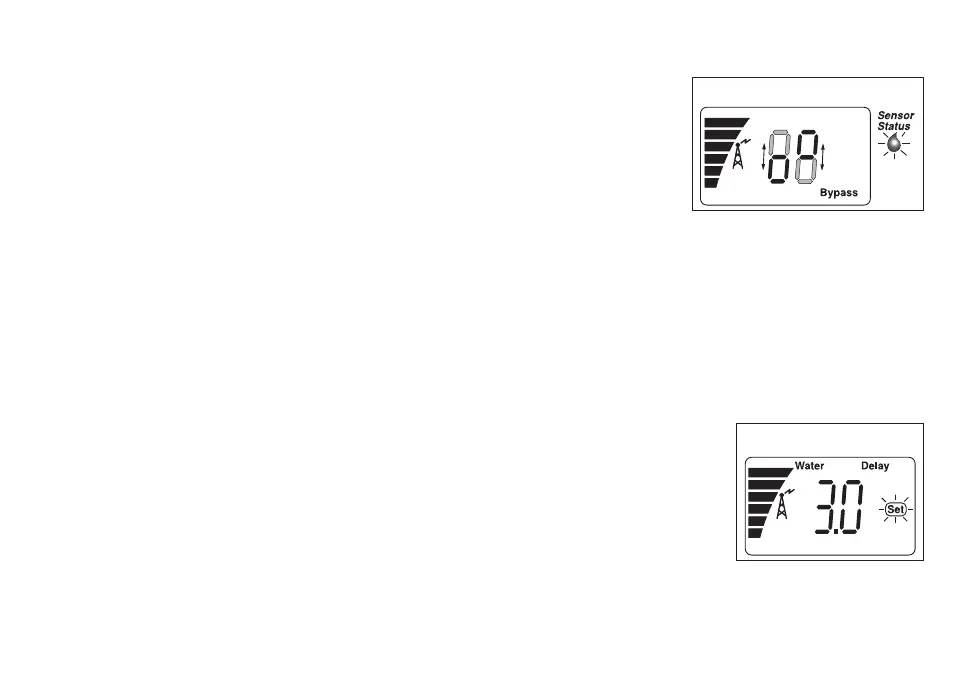Smart Bypass Feature
Pressing the Smart Bypass button switches an active sensor system
Off and places it in the Bypass mode. When the sensor is bypassed, the
controller resumes automatic watering operations as scheduled.
The Sensor Status indicator and the Bypass display prompt will flash to
indicate when the sensor system is in the Bypass mode. See Figure 20.
The Bypass mode will remain in effect until the sensor system automatically resets and returns to
the Monitor mode or is manually canceled by pressing the Smart Bypass button again.
Water Delay Feature
The Water Delay feature provides a convenient method of postponing irrigation from 1 to 5 days
when rain or freeze conditions are expected. The number of Water Delay days is selected in the
Water Delay screen, then activated and canceled by pressing the Smart Bypass button.
1. Press the Setup button to display the Water Delay screen.
2. Press the Adjust button to select 1.0 to 5.0 days. See Figure 21.
• To activate the Water Delay period, press the Smart Bypass button.
The number of days remaining in the delay period is alternately displayed.
Automatic watering will resume when the display reaches 0.0.
Note: Water Delay can not be activated while the sensor system is in the Active mode.
• Once activated, Water Delay operation can be canceled by pressing the Smart Bypass button.
16
Figure 21
Figure 20
