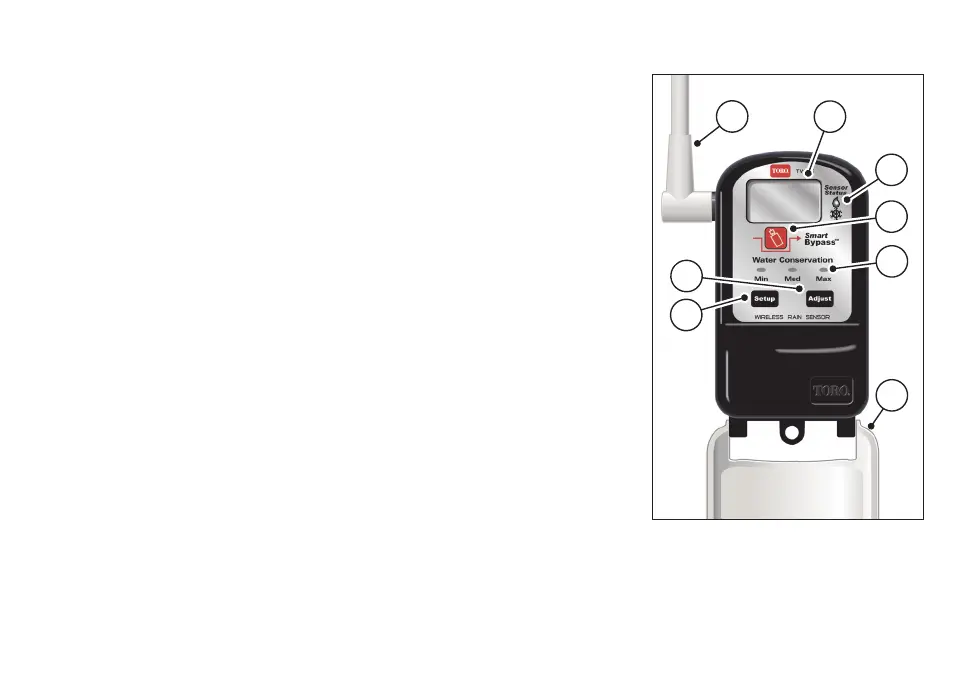4
Receiver Module Features
1– Setup Button–Accesses the sensor system operating features.
2– Adjust Button–Scrolls through and selects settings within the
system operating features.
3– Mast Antenna–Adjusts easily for best signal reception.
4– Digital Display–High-resolution LCD screen provides visual
reference for sensor system operating features.
5– Sensor Status Indicators–Illuminates when sensor system is
active and automatic watering is on hold. Flashes when sensor
is active but has been bypassed to enable automatic watering.
6– Smart Bypass
TM
Button–Multi-functional use. Pressed to
bypass sensor operation, allowing automatic watering to
resume.
Switches the Water Delay feature on and off.
7– Water Conservation LEDs–Indicate the Water Conservation
feature level selected (Minimum, Medium or Maximum).
8– Hinged Cover–Opens downward for receiver control access.
Closed position protects receiver when installed outdoors.
3
4
5
6
7
8
1
2
