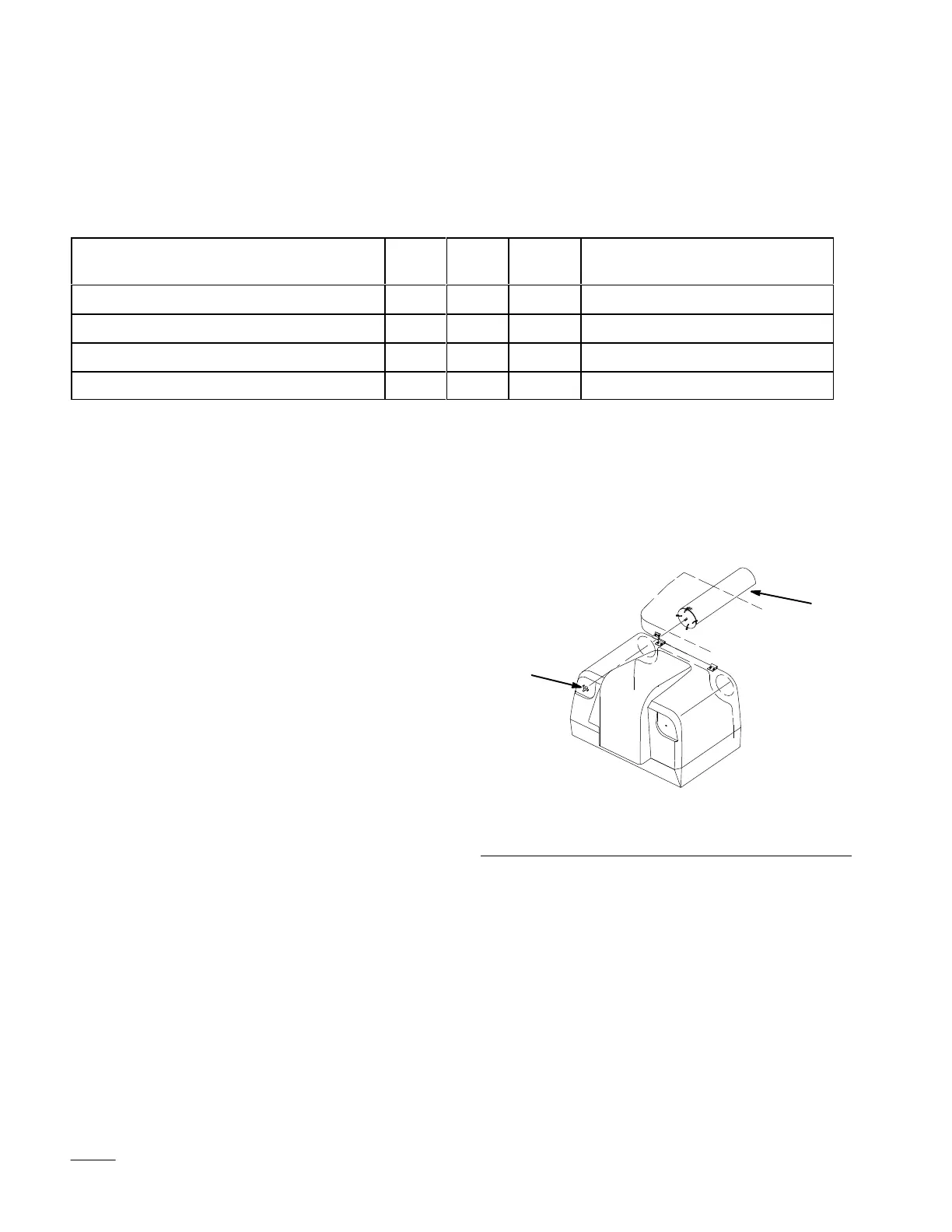18
Maintenance
Service
Interval Chart
Service
Operation
Each
Use
50
Hours
Storage
Service
Notes
Belts – check for wear/cracks
X
Hopper – clean
X X
Screens – clean (as required)
X
Chipped Surfaces – paint
X
Cleaning
Hopper Screens
For best clipping collection, maximum air flow
through the hopper is required. To provide maximum
air flow, the hopper screens must be kept clean.
1. To clean the hopper screens dump the hopper to
remove grass clippings.
2. With the door open, remove the knobs at the
upper front of the hopper and slide the screens
out the rear of the hopper (Fig. 28).
3. Clean the screen by brushing off with your hand,
blowing with compressed air or spraying with a
stream of water.
4.
Replace the screens and secure with knobs
(Fig. 28). Close and latch the hopper door.
2
m–3546
1
Figure 28
1. Knob 2. Screen
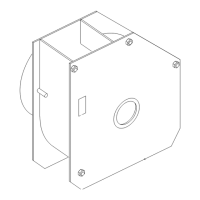